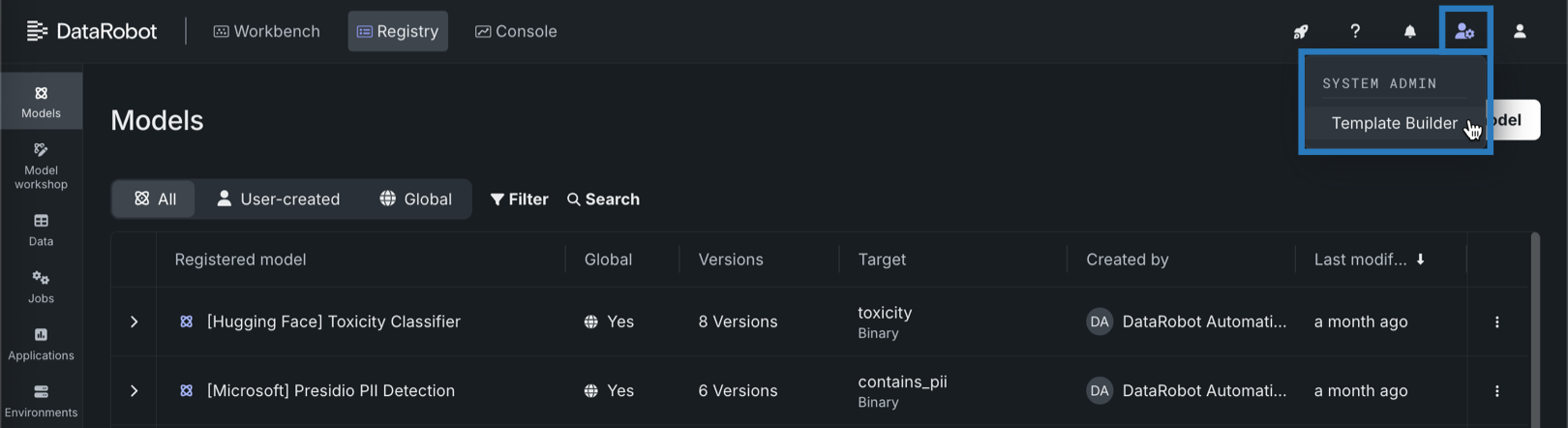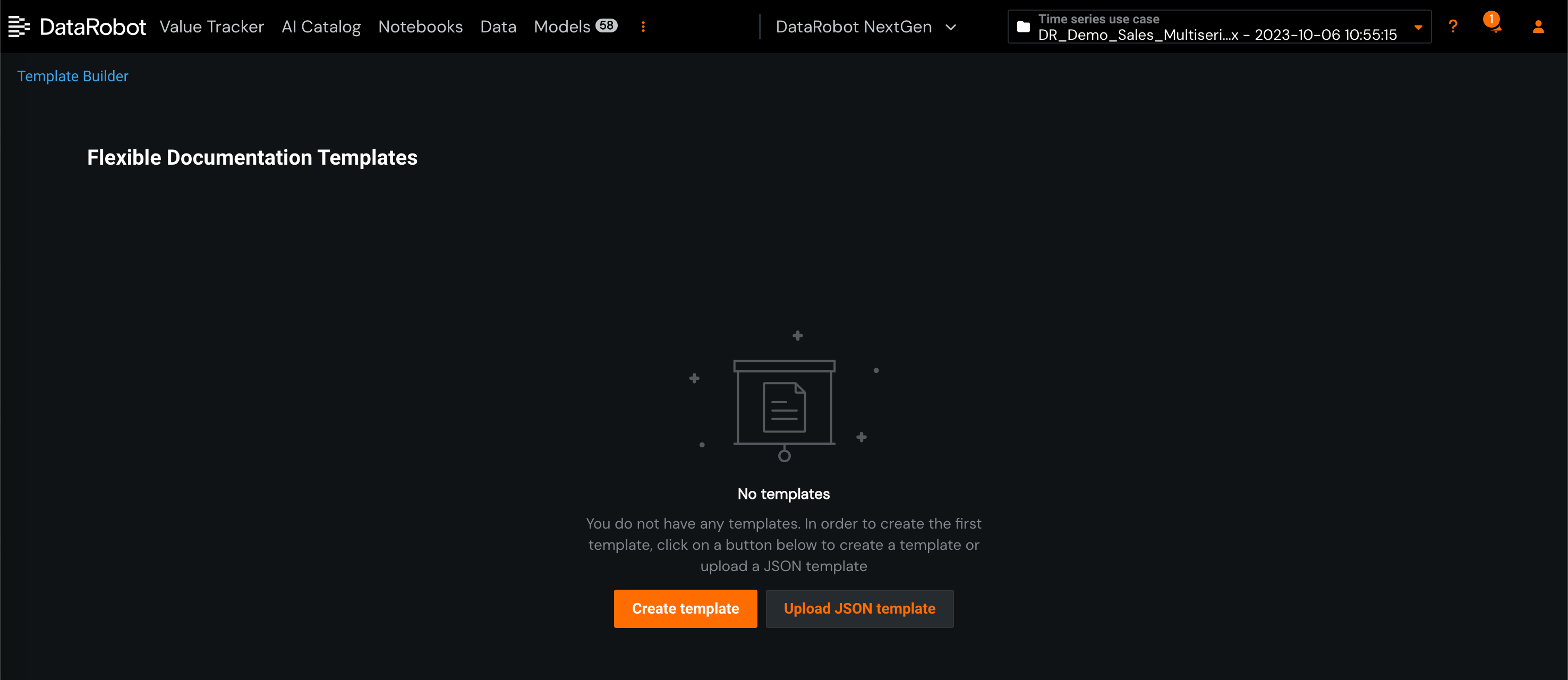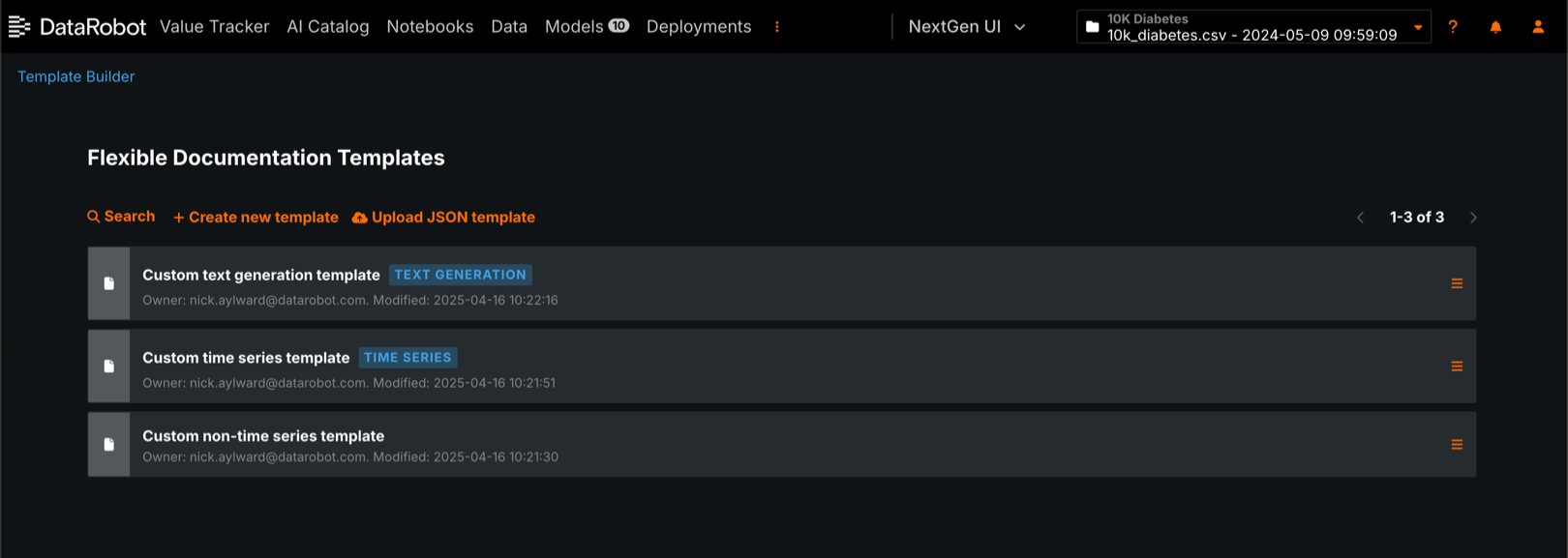Build compliance templates¶
The Template Builder allows you to create, edit, and share custom documentation templates to fit your needs and speed up the validation process. Generate automated documentation using the provided compliance documentation template or create and share custom, user-defined templates that are more closely aligned with your documentation requirements. For a user with template administrator permissions, the template builder can be found in the upper-right corner of the application. To build compliance documentation templates, in the navigation bar, click the system admin icon , then click Template Builder.
From the Template Builder page, if this is the first template, click Create template in the center of the page. If one or more templates exist, click + Create new template in the upper-left corner of the page:
| Topic | Description |
|---|---|
| Customize compliance templates in the Template Builder | Create, edit, and share custom compliance documentation templates. |
| Extend compliance documentation with key values | Add key values to a registered model, adding the associated data to the template and limiting the manual editing needed. |