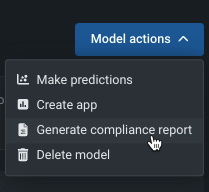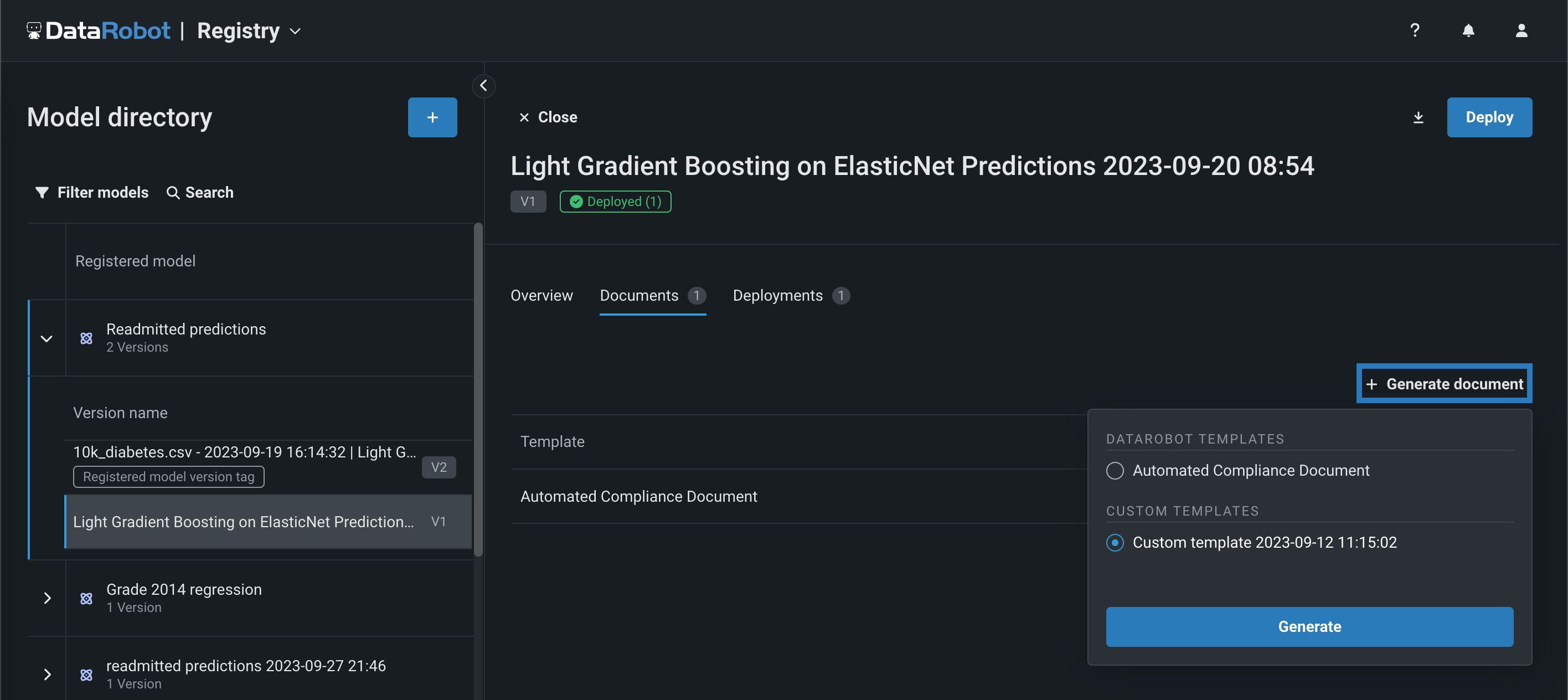Generate compliance documentation¶
Compliance documentation summarizes the components of the model and validates that the model is conceptually sound. The user must review them and customize the document to indicate the model is appropriate for its intended business purpose. This individualized model documentation is especially important for highly regulated industries. For the banking industry, for example, the report can help complete the Federal Reserve System's SR 11-7: Guidance on Model Risk Management. After you generate the compliance documentation, you can view it or download it as a Microsoft Word (DOCX) file and edit it further. You can also create specialized templates for your organization. You can generate compliance documentation for models in Workbench experiments and models in the Registry:
To learn how to generate compliance documentation, review the documentation for each location in the table below:
| Location | Description |
|---|---|
| Experiment | In Workbench, on an experiment's Model Leaderboard tab, open a model's information panel and access the Model actions menu. |
| Registry | In the Registry, on the Models tab, open a registered model version and navigate to the Documents tab. |