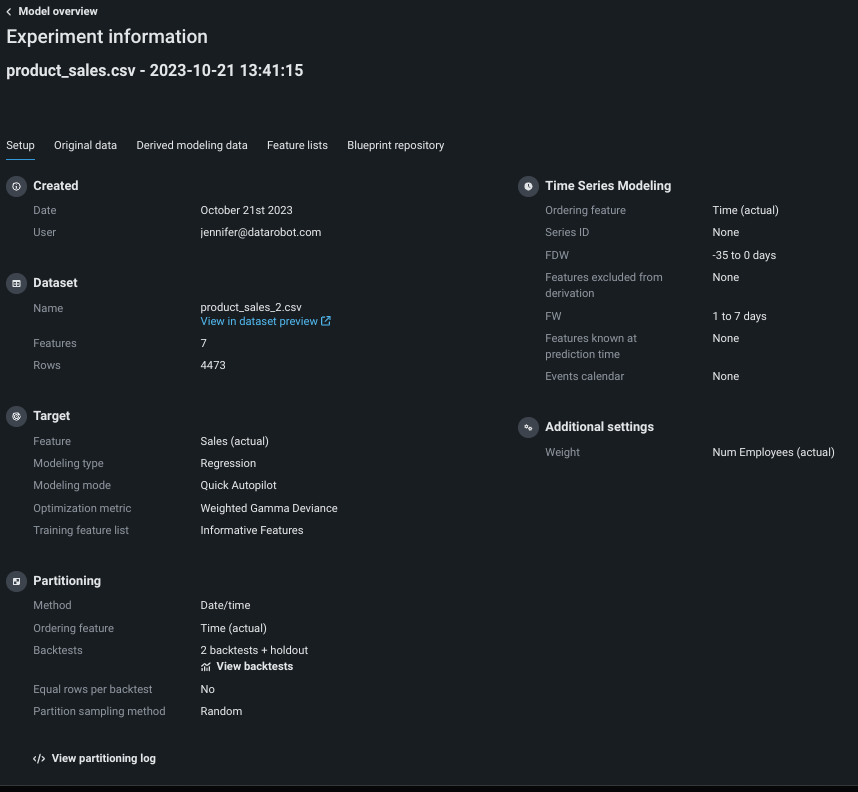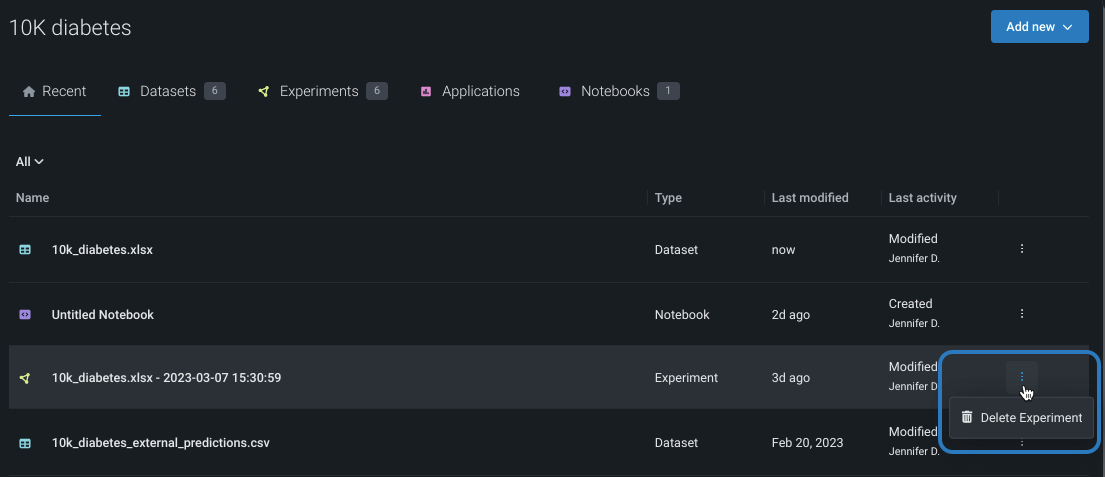エクスペリメントの設定¶
| タイル | 説明 |
|---|---|
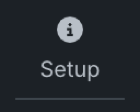 |
エクスペリメント設定のサマリーページを開きます。 |
セットアップタイルをクリックすると、エクスペリメントの設定ページが開きます。このページでは、リーダーボード上のモデルの構築に使用されたパラメーターが報告されます。 また、エクスペリメントを複製または削除するオプションもあります。 エクスペリメントがアプリケーションによって使用されている場合は、削除できないことに注意してください。
このページには、以下の情報が表示されます。
| フィールド | 説明 |
|---|---|
| 作成 | エクスペリメントの作成、およびモデル実行を開始したユーザーを示すタイムスタンプ。 |
| データセット | モデリングデータセットの名前、特徴量の数、および行数。 これは、 データプレビューページから得られる情報と同じです。 |
| モデリング | エクスペリメントのモデルのスコアリングに使用される最適化指標など、さまざまなモデリング設定情報。 リーダーボードのソート基準となる 指標を変更できますが、サマリーに表示される指標は構築に使用される指標です。 |
| パーティション | 順序付け特徴量、バックテスト設定、サンプリング方法など、エクスペリメントで行われた日付/時刻パーティションの詳細。 また、バックテストのサマリーとパーティションログも出力されます。 DataRobot Classicから移行したプロジェクトや古い分割手法を使用しているプロジェクトでは、バックテストを表示することはできません。 NextGenで開始したエクスペリメントや、APIで最適化されたパーティション分割を行ったエクスペリメントでは、リーダーボードからバックテスト設定を表示できます。 |
| 時系列モデリング | 順序付け、系列、除外された特徴量、事前に既知の特徴量、ウィンドウ設定、イベントカレンダー情報を含む時系列モデリング設定の詳細。 |
| 追加設定 | 追加設定タブから行われた詳細設定。 |
エクスペリメントを管理¶
モデルを構築した後の任意の時点で、ユースケース内から個々のエクスペリメントを管理できます。 エクスペリメントを削除するには、エクスペリメント名の右側にあるアクションメニュー をクリックします。 エクスペリメントを共有するには、ユースケースの メンバーを管理ツールを使用して、エクスペリメントおよびその他の関連アセットを共有します。