Account management¶
The information in this section provides information to help manage your DataRobot account, including accessibility information and how to use the management toolbar—the navigation elements in the upper right—to access many account and project management tools.
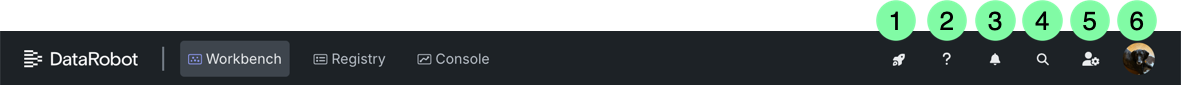
| Option | Description | |
|---|---|---|
| 1 | Manage projects | Opens the page for starting a new project and provides a link to your existing project repository. |
| 2 | Help resources | Allows you to send feedback to DataRobot, contact Support, and open the documentation. |
| 3 | Notifications | Opens a modal that lists notifications sent from the DataRobot platform. |
| 4 | Account settings | Provides access to profile information, two-factor authentication and other settings, data sources, and your membership assignments. |
Updated March 5, 2025
Was this page helpful?
Great! Let us know what you found helpful.
What can we do to improve the content?
Thanks for your feedback!