Integration with SAP Build¶
SAP Build is a low-code platform for visual app development and process automation. SAP Build Process Automation provides a suite of tools to easily automate business processes including data extraction, processing, and routing, with built-in tools like Intelligent Robotic Process Automation (IRPA) bots.
To connect your DataRobot deployments to SAP Build Process Automation, use the Custom Script function in Build Process Automation.
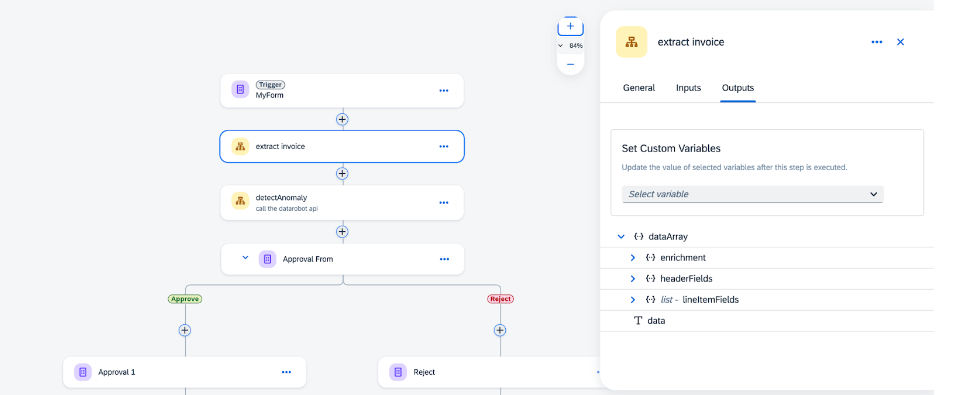
In the example process below, the “extract invoice” step parses a PDF invoice with defined elements in the “data” dataArray, and is given the variable name doxData. These are passed as inputs to the detectAnomaly process.
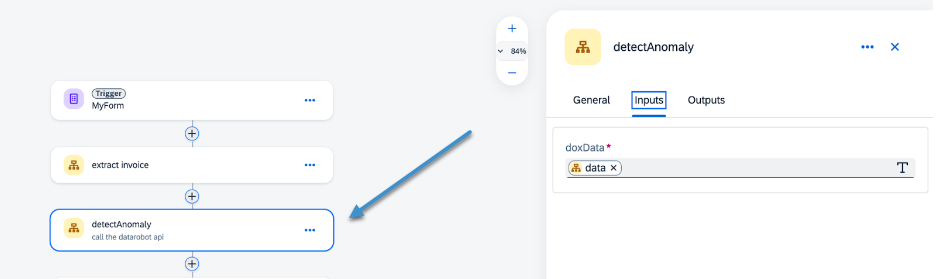
In the detectAnomaly process, the following elements call the DataRobot API using data from the previous step, and return the API response to be used downstream. To add a custom script, select it from the Automation Details Pane and drag on to the canvas
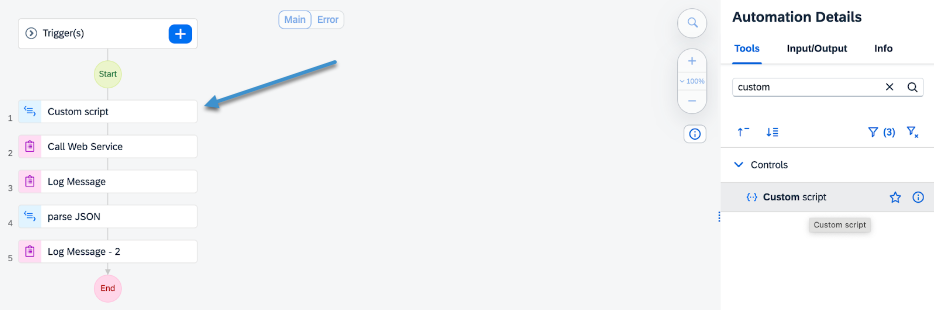
Inside the custom script, read in your data from your input and call the DataRobot API with the input data as payload.
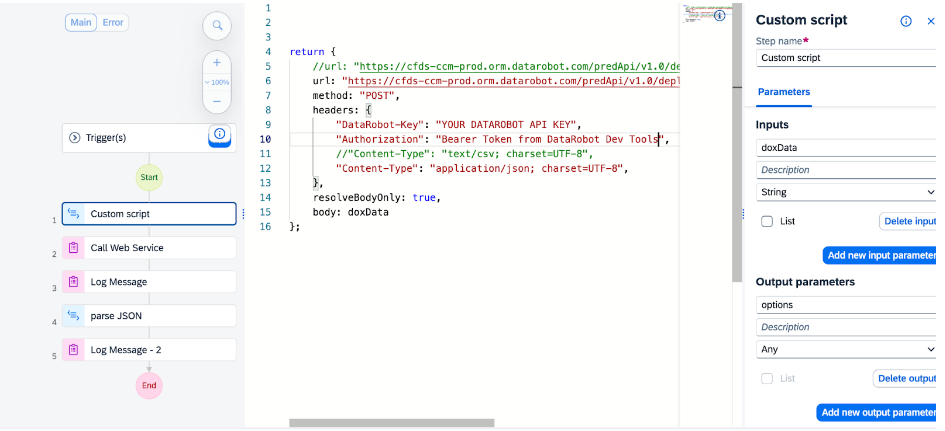
To make the API call:
- The
urlis the prediction endpoint from your DataRobot deployment DataRobot-KeyandAuthorizationare your API key and bearer token from the deployment, respectively. These can be found under the Predictions tab in your deployment.
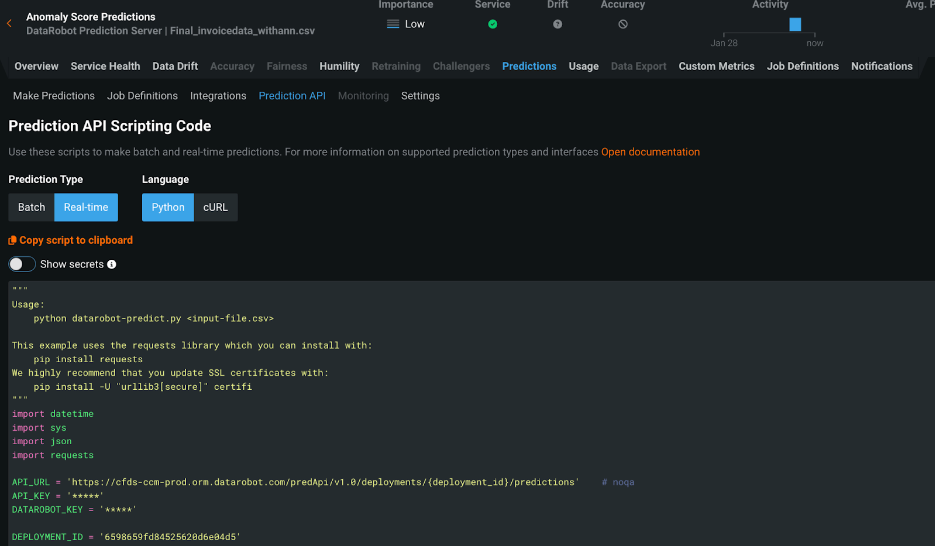
To complete the script, name the output variable that will return the DataRobot API response. Below, it is named options.
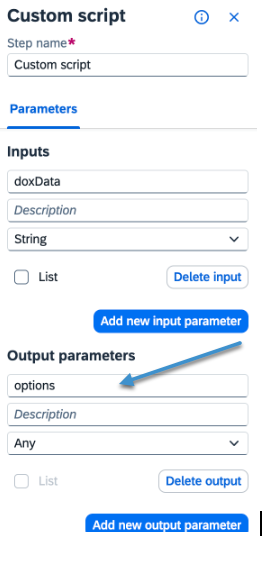
Finally, add a step to Call Web Service from the Automation Details pane. Select as input the variable name for your output from the Custom Script (options below). Again, define your output variable from the Call Web Service step (obj) below. The response object from the DatraRobot API will now be available as input to subsequent steps.