Configure external systems¶
Availability information
This feature is only available on the Self-Managed AI Platform.
Required permission: Enable System Configuration
To minimize iteration time when configuring external LDAP and SMTP systems, DataRobot provides a configuration management interface to ensure compatible configuration options. Using the new System Configuration interface, configuration values related to LDAP and SMTP can be controlled dynamically without the need to reconfigure the application, saving time and making the process more user friendly. All changes made through the interface are also recorded in the audit logs for future reference.
To work with the interface, select System Configuration from the Settings dropdown:
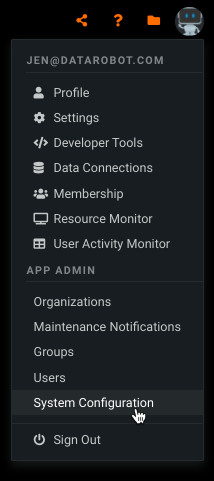
Change configuration settings¶
The method for setting values is the same for all configuration options. See the full lists of LDAP and SMTP settings below.
To change settings:
-
Select an option from the System Configuration page (LDAP or SMTP). The list of configuration settings updates to display those specific to that option.
The current configuration setting value is automatically populated in the OPTION field. The displayed value is based on the default and/or the
config.yamlvalue. It is displayed in read-only mode. -
To override a current configuration setting value, toggle the setting's OVERRIDE. When toggled on, the OPTION field becomes editable.
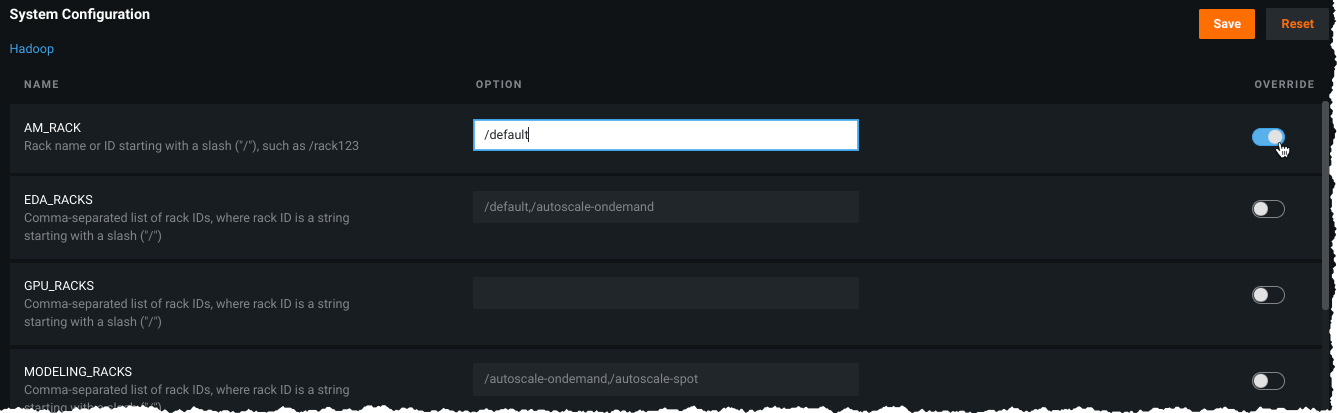
-
Change the OPTION field to the desired value and click SAVE. The system immediately updates to use the new configuration value across the application (and the toggle remains on).
-
To revert settings to the default/
config.yamlvalue:- for an individual value, toggle the OVERRIDE option off.
- for all configuration values for a given option (i.e., LDAP or SMTP), click Reset.
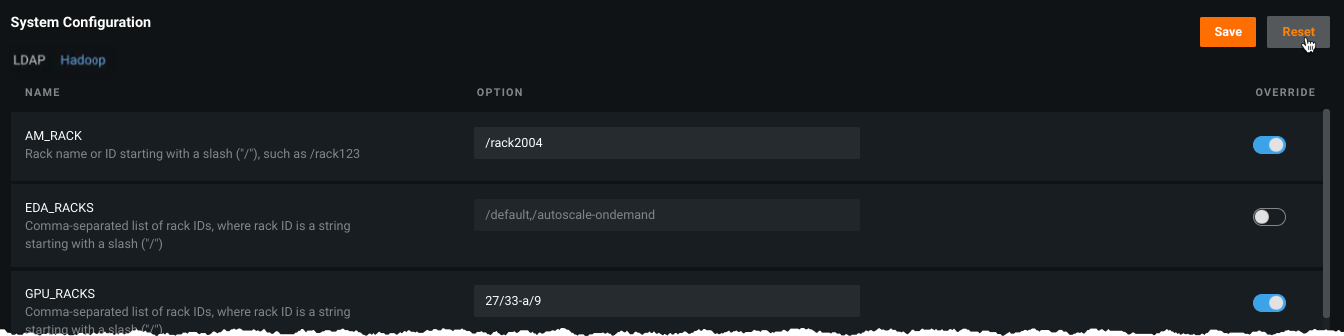
Configuration-specific notes¶
The following provide some option-specific details.
LDAP and SMTP notes¶
For LDAP and SMTP options, in addition to the Save and Reset buttons, there is also a Test button. Use it to validate the current configuration setting values and catch errors that could result from an invalid configuration (e.g., incorrect LDAP or SMTP authentication settings). It is highly recommended that you use the Test option to confirm no errors before saving changes to LDAP- and SMTP-related configuration settings.
Note
Saving invalid configuration settings could result in users (including the Admin user):
- LDAP: being locked out of the application, requiring a fix from your support representative.
- SMTP: losing the ability to generate email notifications.
Configuration settings¶
The following sections list settings by type.
LDAP settings¶
USER_AUTH_LDAP_ATTR_EMAIL_ADDRESSUSER_AUTH_LDAP_ATTR_FIRST_NAMEUSER_AUTH_LDAP_ATTR_LAST_NAMEUSER_AUTH_LDAP_ATTR_UNIX_USERUSER_AUTH_LDAP_BIND_PASSWORDUSER_AUTH_LDAP_CONNECTION_OPTIONSUSER_AUTH_LDAP_DIST_NAME_TEMPLATEUSER_AUTH_LDAP_GLOBAL_OPTIONSUSER_AUTH_LDAP_GROUP_SEARCH_BASE_DNUSER_AUTH_LDAP_ORGANIZATION_NAME_ACCOUNT_ATTRIBUTEUSER_AUTH_LDAP_REQUIRED_GROUPUSER_AUTH_LDAP_REQUIRED_GROUP_ACCOUNT_ATTRUSER_AUTH_LDAP_REQUIRED_GROUP_MEMBER_ATTRUSER_AUTH_LDAP_SEARCH_BASE_DNUSER_AUTH_LDAP_SEARCH_FILTERUSER_AUTH_LDAP_SEARCH_SCOPEUSER_AUTH_LDAP_URIUSER_AUTH_SERVICE_USERNAMESUSER_AUTH_TYPE
SMTP settings¶
DEFAULT_SENDERDEFAULT_SUPPORTSMTP_CONNECTION-_TIMEOUT_SECONDSSMTP_MODESMTP_PASSWORDSMTP_PORTSMTP_USER