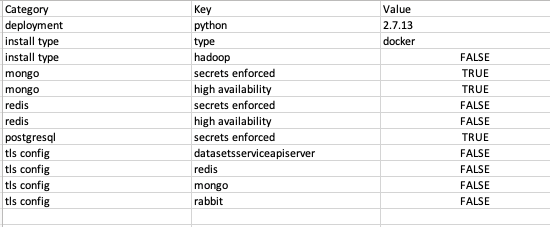User Activity Monitor reference¶
The following sections describe the fields returned for the User Activity Monitor (UAM), based on the selected report view. See the User Activity Monitor overview for information on using the tool.
Each row of both the online preview and download of reports relates to a single audited event. Data is presented in ascending order, with the earliest data appearing at the top of the report. You can download the reports using Export CSV. When exporting reports, you are prompted to filter records for report download. The filters you apply when previewing the report apply only to the online preview.
Hide sensitive information¶
When viewing App Usage or Prediction Usage reports, you can hide or display identifying information with the "Include identifying fields" option. You may want to hide the information, for example, if Customer Support will be accessing a report. If unchecked, the columns display in the report without values. The fields considered sensitive are marked with an asterisk in the tables below.
Admin Usage activity report¶
The Admin Usage activity output reports the following data about administrator operations and activities.
| Report field | Description |
|---|---|
| Timestamp—UTC | Timestamp (UTC time standard) when the administrator event occurred |
| Event | Type of administrator event, such as Create Account, Organization created, Change Password, Update Account, etc. |
| UID | ID for this user |
| Username (*) | Username for this user |
| Admin Org ID | ID of the administrator organization |
| Admin Org Name | Name of the administrator's organization |
| Org ID | ID of the user's organization |
| Org Name (*) | Name of the user's organization |
| Group ID | ID for this user's group |
| Group Name | Name of the user's group |
| Admin UID | ID for this administrator (if applicable) |
| Admin Username | Username for this administrator (if applicable) |
| Old values (*) | User account settings before the administrator made changes. For example, if the administrator activity changed the workers for the related user, this field shows the "max_workers" value before the change. |
| New values (*) | User account settings after the administrator made changes. For example, if the administrator activity changed the workers for the related user, this field shows the "max_workers" value after the change. |
(*) denotes an identifying field for this report
App Usage activity report¶
The App Usage activity output reports the following data about application events.
| Report field | Description |
|---|---|
| Timestamp—UTC | Timestamp (UTC time standard) when the application event occurred |
| Event | Type of application event, such as Add Model, Compliance Doc Generated, aiAPI Portal Login, Dataset Upload, etc. |
| UID | ID of the user |
| Username (*) | Name of the user |
| Project ID | ID of the project |
| Project Name (*) | Name of the project |
| Org ID | ID of the user's organization |
| Org Name (*) | Name of the user's organization |
| Group ID | ID of the user's group |
| Group Name (*) | Name of the user's group |
| User Role | Role for the user who initiated the event; values include OWNER, USER, OBSERVER |
| Project Type | Type for the related project; possible values include Binary Classification, Regression, Time Series—Regression, Multiclass Classification, etc. |
| Metric | Optimization metric for the related project; potential values include LogLoss, RMSE, AUC, etc. |
| Partition Method | Partition method for the related project (i.e., how data is partitioned for this project) |
| Target Variable (*) | Target variable for the related project (i.e., what DataRobot will predict) |
| Model ID | ID of the model |
| Model Type | Type for the model; this also is the name of the model or blueprint |
| Blender Model Types | Type of blender model, if applicable |
| Sample Type | Type of training sample for the project; values may include Sample Percent, Row Count, Duration, etc. |
| Sample Length | Amount of sample data for training the project; values are based on Sample Type and may be percentage, number of rows, or length of time |
| Model Fit Time | Amount of time (in seconds) used to build the model |
| Recommended Model | Identifies if this is the recommended model for deployment (true) or not (false) |
| Insight Type | Type of insight requested for this model; possible values may include Variable Importance, Compute Series Accuracy, Compute Accuracy Over Time, Dual Lift, etc. |
| Custom Template | Identifies if the compliance document (for the event) was developed with a custom template (true) or not (false); applies to Compliance Doc Generated events |
| Deployment ID | ID for the deployment; applies to Replaced Model events |
| Deployment Type | Type of deployment; applies to events such as Replaced Model and Deployment Added, and possible values include Dedicated Prediction (deployment to a dedicated prediction server) or Secure Worker (in-app modeling workers used for predictions) |
| Client Type | Client (DataRobotPythonClient or DataRobotRClient) used to interface with DataRobot; applies to events such as DataSet Upload, Project Created, Project Target Selected, Select Model Metric, etc. |
| Client Version | Version of the related client (DataRobotPythonClient or DataRobotRClient) |
| Catalog ID | The ID of an item in the catalog. It can be used to address an individual item. Catalog ID is the same as a Dataset ID when the catalog item is a dataset. |
| Catalog Version ID | An ID indicating a specific version of a catalog item. Catalog items can have multiple versions; by default the catalog uses the latest version. To work with an earlier version, you must use the specific version ID. |
| Dataset ID | ID of dataset |
| Dataset Name (*) | Name of dataset |
| Dataset Size | Size of project dataset |
| Snapshotted State | A dataset can be snapshotted (materialized) or not. If it is snapshotted, the data has been stored locally. If it is not, the data is requested from the source whenever it is used. |
| Grantee | The UID of the user sharing the asset |
| With Grant | Indicates whether the user receiving the new role is allowed to share with others |
(*) denotes an identifying field for this report
Prediction Usage activity report¶
The Prediction Usage activity output reports the following data about prediction statistics.
| Report field | Description |
|---|---|
| Timestamp—UTC | Timestamp (UTC time standard) when the prediction event occurred |
| UID | ID for the user who initiated this event |
| Username (*) | Name for the user who initiated this event |
| Project ID | ID of the project |
| Org ID | ID of the user's organization |
| Org Name (*) | Name of the user's organization |
| Group ID | ID of the user's group |
| Group Name (*) | Name of the user's group |
| User Role | Role for the user who initiated the prediction event; values include OWNER, USER, OBSERVER |
| Model ID | ID of the model |
| Model Type | Type for the model; this also is the name of the model or blueprint |
| Blender Model Types | Type of blender model, if applicable |
| Recommended Model | Identifies if this is the recommended model for deployment (true) or not (false) |
| Project Type | Type for the project; possible values include Binary Classification, Regression, Time Series—Regression, Multiclass Classification, etc. |
| Deployment ID | ID of the deployment |
| Deployment Type | Type of deployment; possible values include dedicated (deployment to a dedicated prediction server) or Secure Worker (in-app modeling workers used for predictions) |
| Dataset ID | ID of the dataset |
| Prediction Method | Method for making predictions for the related project; possible values are Modeling Worker (predictions using modeling workers) or Dedicated Prediction (predictions using dedicated prediction server) |
| Prediction Explanations | Identifies if Prediction Explanations were computed for this project model (true) or not (false) |
| # of Requests | Number of prediction requests the deployment has received (where a single request can contain multiple prediction requests); provides statistics for deployment service health |
| # Rows Scored | Number of dataset rows scored (for predictions) for this deployment |
| User Errors | Number of user errors (4xx errors) for this deployment; provides statistics for deployment service health |
| Server Errors | Number of server errors (5xx errors) for this deployment; provides statistics for deployment service health |
| Average Execution Time | Average time (in milliseconds) DataRobot spent processing prediction requests for this deployment; provides statistics for deployment service health |
(*) denotes an identifying field for this report
Self-Managed AI Platform admins¶
The system information report is available only on the Self-Managed AI Platform.
System Information report¶
System information is available for download only, using Export CSV (online preview is not available).
The System Information report provides information (key:value pairs) specific to the deployed cluster. The category of information is dependent on the type of deployed cluster.
| Report field | Description |
|---|---|
| deployment | Python version used to deploy the cluster. |
| install type | The type of installation for the deployed cluster. |
| mongo | Mongo database configuration. Identifies whether secrets are enforced when communicating with the Mongo database and also database availability. |
| redis | Redis queue service configuration. Identifies whether secrets are enforced when communicating with a Redis database and also database availability. |
| postgresql | Postgres database configuration. Identifies whether secrets are enforced when communicating with the Postgres database. |
| elasticsearch | Elasticsearch configuration. Identifies whether secrets are enforced when communicating with Elasticsearch and lists configuration parameters and their availability. |
| tls config | Identifies which services are set up to use transport layer security (TLS). |
| modeling workers | Reports the number of modeling workers configured. If a cluster has unlimited modeling workers, this field is empty. |
| dedicated predictions | Identifies whether a dedicated prediction environment is configured and if audit logs are enabled on the environment. |
| smtp | Identifies whether SMTP integration is configured. |
| product type | Lists DataRobot products (i.e. MLOps, AutoML, Time series) enabled for the deployed cluster. |
Typical information for a report is shown below: