Notification center¶
The alert icon (![]() ) provides access to notifications sent from the DataRobot platform. A numeric indicator on top of the alert icon indicates that you have unread notifications.
) provides access to notifications sent from the DataRobot platform. A numeric indicator on top of the alert icon indicates that you have unread notifications.

Click the icon to see a list of notifications. Note that once you click on the icon, the indicator disappears. To remove a notification, hover on it and click the trash can icon ![]() . If you do not delete them, the notification center lists up to the last 100 events. Notifications expire and are removed after one month.
. If you do not delete them, the notification center lists up to the last 100 events. Notifications expire and are removed after one month.
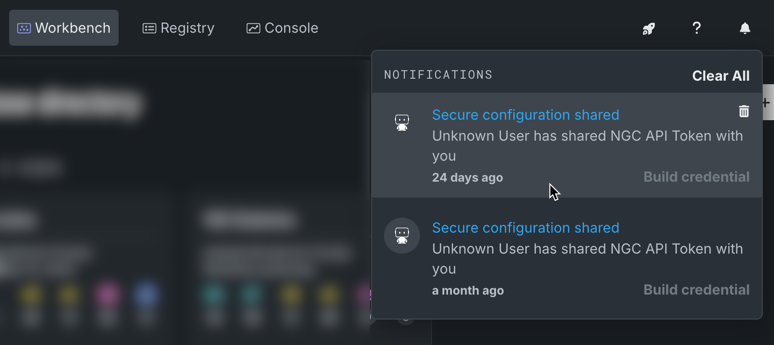
Notifications are delivered for the following events. Click the notification to open the project or the model in the deployment area that is related to the event.
| Event name | Description |
|---|---|
| Autopilot has finished | Reports that Autopilot—either Quick or full mode—has completed. |
| Project shared | Reports that a project has been shared with you. DataRobot also delivers an email notification with a link to the project. |
| New comment | Alerts that a comment has been added to a project you own, and displays the comment. |
| New mention | Reports that you have been mentioned in a project. |
| Data drift detected | Indicates that a deployed model has experienced data drift with a status of failing (red). |
| Deployment is unhealthy | Indicates that service health for a deployed model—its ability to respond to prediction requests quickly and reliably—has severely declined since the model was deployed. |
| Deployed model accuracy decreased | Indicates that model accuracy for a deployed model has severely declined since the model was deployed. |