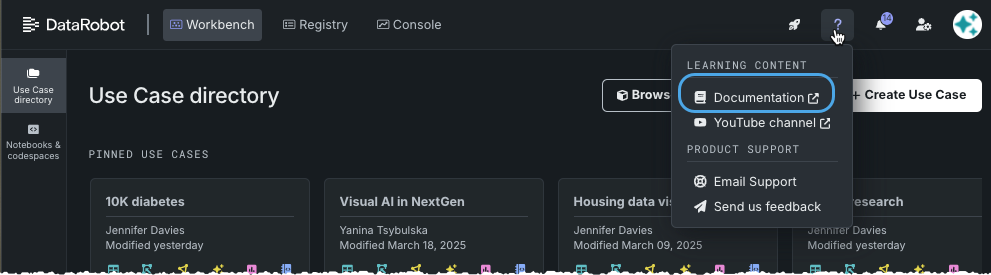Version 11.0.x¶
See the spotlight notes for important information on new password requirements, documentation location, and NextGen navigation improvements.
Following are the features that make up DataRobot's 11.0.x Self-Managed AI Platform release, first released April 14, 2025.
- v11.0.x application enhancements
- v11.0.x Generative AI enhancements
- v11.0.x data, predictive modeling, and admin enhancements
- v11.0.x code-first enhancements
- v11.0.x MLOps enhancements
- Maintenance release notes for DataRobot v11.0.x.
In the spotlight¶
Important update on credential management¶
To ensure that DataRobot is providing a secure and reliable platform, we are enhancing security measures so that they are in compliance with the latest security standards.
Specifically, all users must review credentials stored in the credential manager, ensuring that they meet the following requirements:
-
Any password must encode to at least 14 bytes (112 bits), meaning it should be at least 14 characters long.
-
Any user-supplied private keys must be FIPS compliant. Compliance requires a FIPS-approved cipher and a salt length of at least 16 bytes (128 bits).
Impacted credential types include, but are not limited to, basic credentials and Snowflake (keypair) credentials. All necessary changes must be applied by July 1, 2025.
On-premise/STS documentation now publicly accessible¶
Starting with release 11.0, version-specific documentation for self-managed and single-tenant SaaS users will be available at http://docs.datarobot.com/11.0/en/docs/index.html with future, versioned releases hosted on the site going forward. This means DataRobot documentation is now easily accessible without additional installation on your part. Additionally, just like with the SaaS documentation, the self-managed public documentation will be updated when we add detail, examples, or corrections. For customers in air-gapped environments, ask your administrator to allow-list the site or contact DataRobot Support for a PDF version.
Previously, version-specific documentation was only available in-app. Now when you open docs using either of the methods below, you are directed to the public site:
-
Clicking an “Open documentation” link in the app itself.
-
Clicking the ? in right-hand upper corner of the app.
Note that the self-managed site will not be indexed for Google so that there will not be two results returned for each page; only results from the SaaS documentation will be returned. Often those results will answer questions, but to check for specifics in your version, use the search functionality from the on-premise documentation site.
New NextGen navigation video tour¶
A new user experience, with new branding improvements, has been added to NextGen. See the video tour below and the description here.