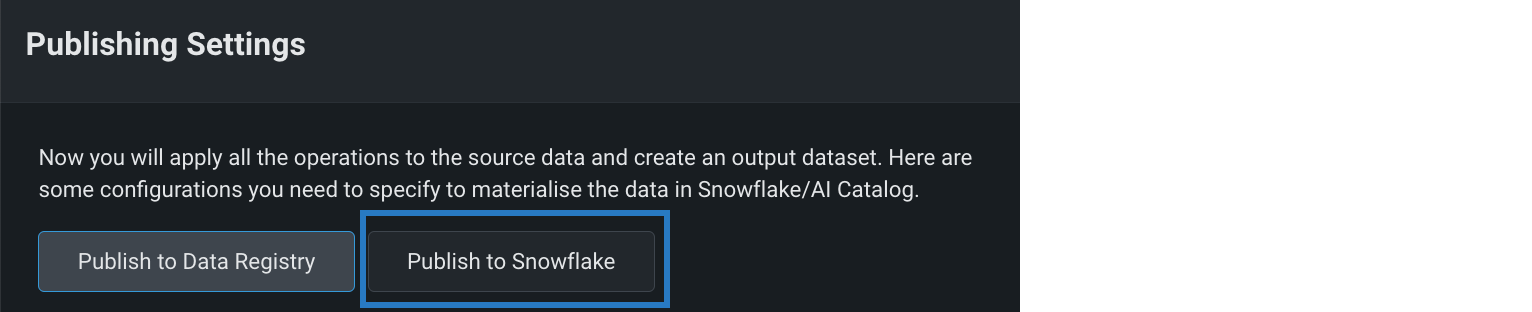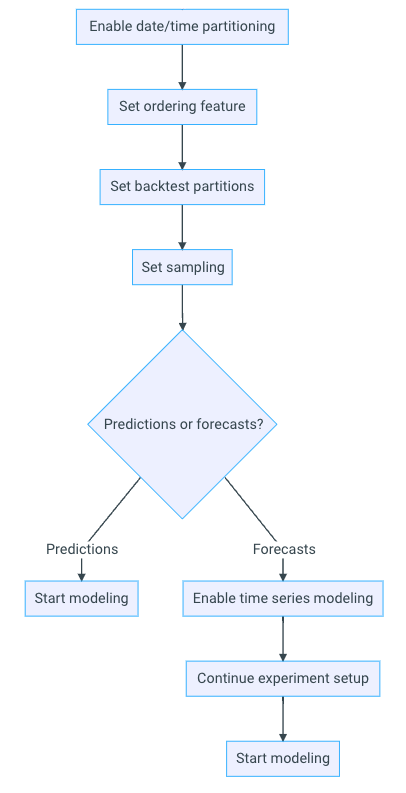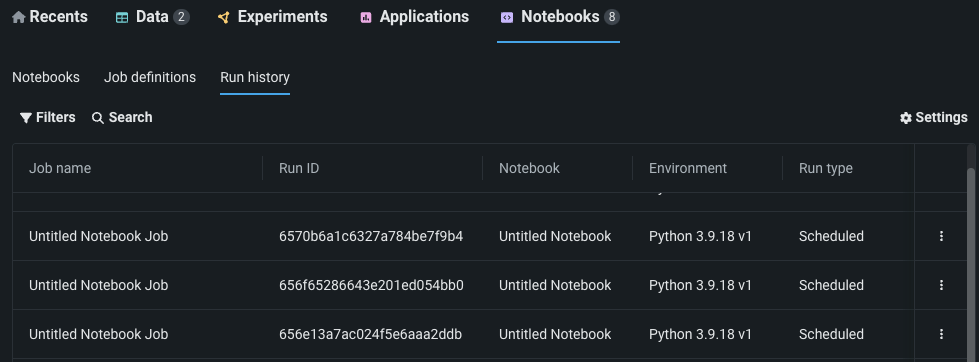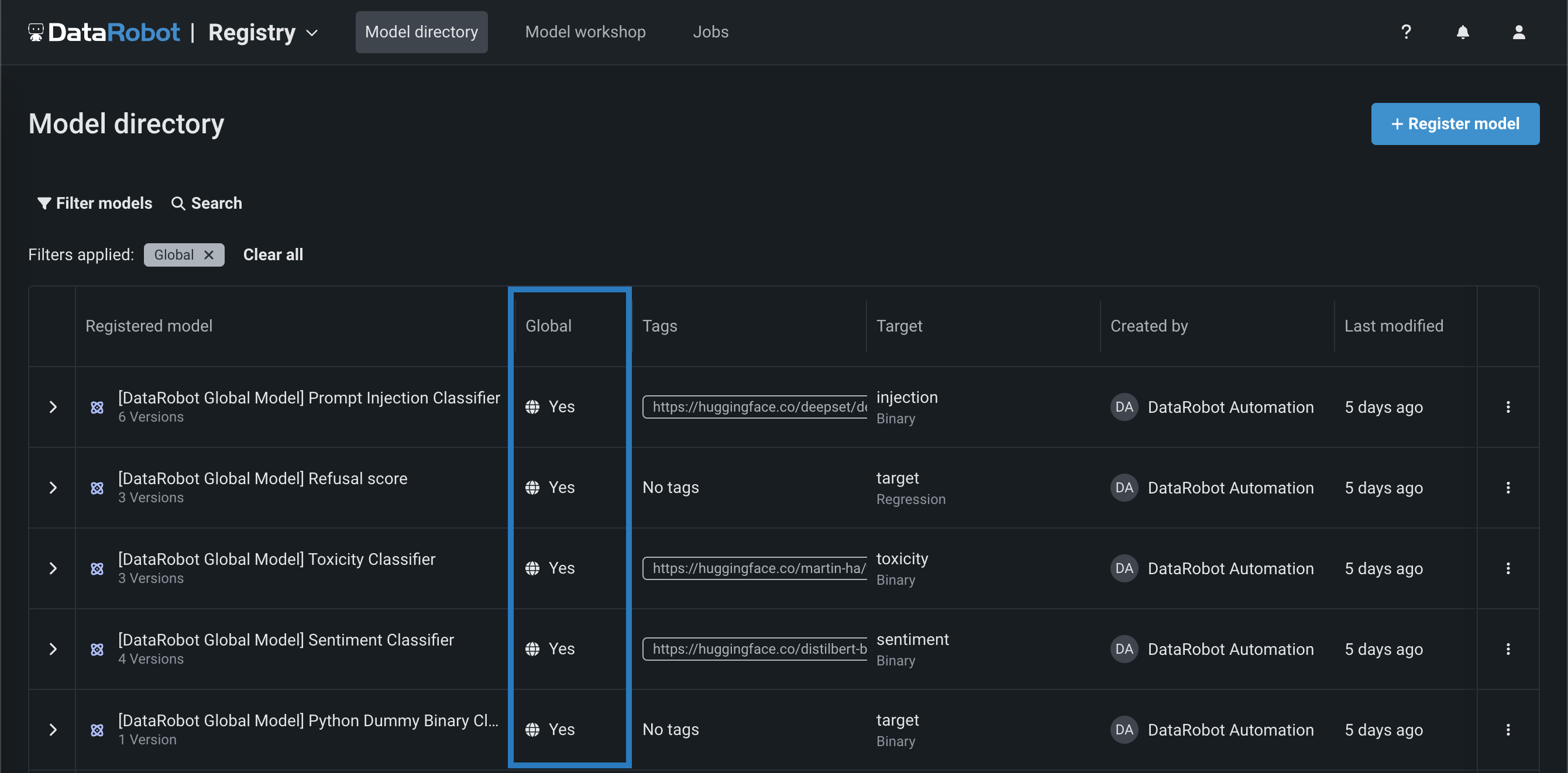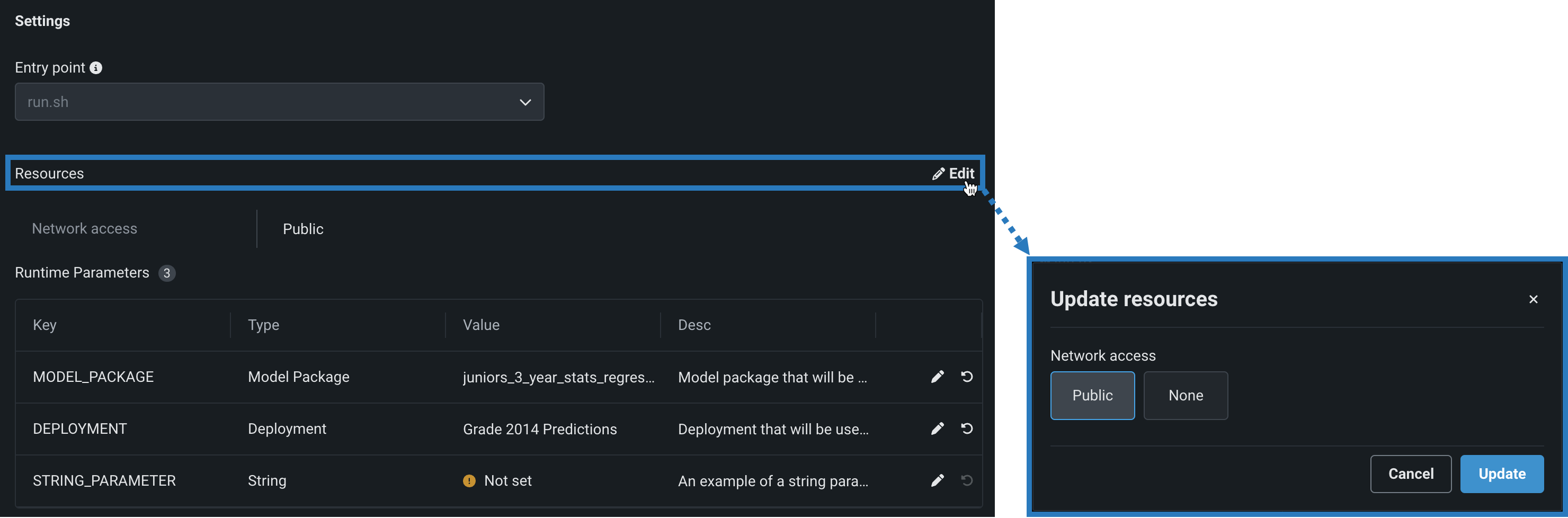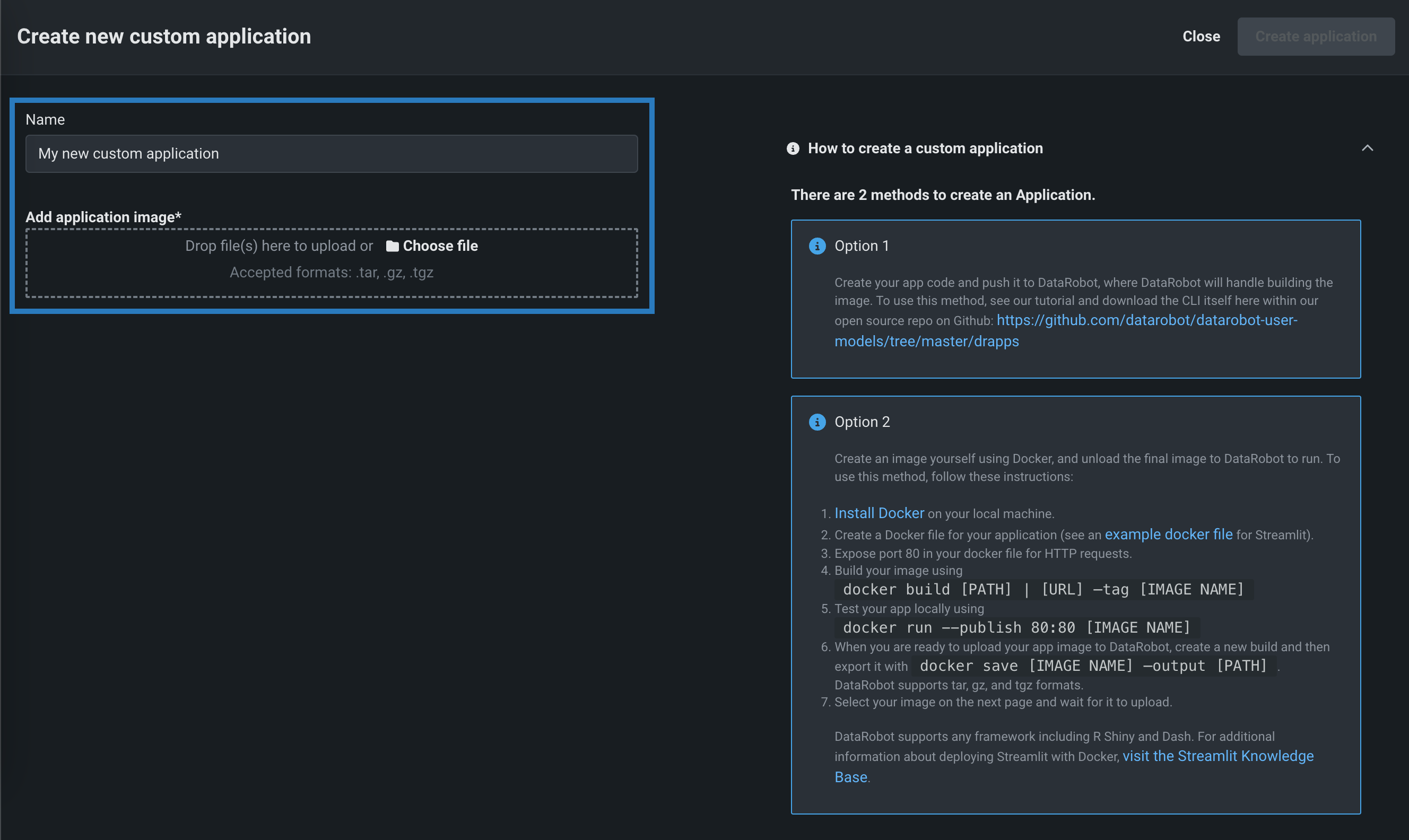December 2023¶
December, 2023
With the latest deployment, DataRobot's AI Platform delivered the new GA and preview features listed below. From the release center, you can also access:
In-app documentation removed from DataRobot Managed AI Platform¶
The documentation available from within the application has been removed for SaaS users. Instead of in-app docs, users will be pointed from the application to the public docs portal (this site). For self-managed (on-premise) users, removal will happen at a later date. When the self-managed docs removal goes into effect, there will be a version-specific public docs portal made available (e.g., https://9p2.docs.datarobot.com/). Special considerations are planned for air-gapped installations. See the removal notice for more information.
December release¶
The following table lists each new feature:
Features grouped by capability
| Name | GA | Preview |
|---|---|---|
| Data | ||
| Enable in-source materialization for wrangled BigQuery and Snowflake datasets | ✔ | |
| Ingest and modeling limits increased to 20GB | ✔ | |
| Modeling | ||
| Date/time partitioning for time-aware experiments now GA | ✔ | |
| Predictions and MLOps | ||
| Access global models in the NextGen Registry | ✔ | |
| Public network access for NextGen custom jobs | ✔ | |
| Upload custom applications in NextGen | ✔* | |
| Notebooks | ||
| Notebook scheduling now GA | ✔ | |
* Premium feature
GA¶
Enable in-source materialization for wrangled BigQuery and Snowflake datasets¶
In-source materialization is now generally available when wrangling BigQuery and Snowflake datasets. In Publishing Settings, click either Publish to BigQuery or Publish to Snowflake depending on your data source. Selecting this option materializes an output dynamic dataset in the Data Registry as well as your data source. This allows you to leverage the security, compliance, and financial controls specified within its environment.
Date/time partitioning for time-aware experiments now GA¶
The ability to create time-aware experiments—either predictive or forecasting with time series—is now generally available. With a simplified workflow that shares much of the setup for row-by-row predictions and forecasting, clearer backtest modification tools, and the ability to reset changes before building, you can now quickly and easily work with time-relevant data.
Notebook scheduling now GA¶
Now generally available, notebook scheduling for executing and monitoring notebook jobs adds the ability to download run results. Using notebook scheduling, you can automate your code-based workflows by configuring notebooks to run on a schedule in non-interactive mode. Notebook scheduling is managed by notebook jobs that you can create directly from the DataRobot Notebooks interface. Additionally, you can parameterize a notebook job to enhance the automation experience enabled by notebook scheduling. By defining certain values in a notebook as parameters, you can provide inputs for those parameters when a notebook job runs instead of having to continuously modify the notebook itself to change the values for each run.
Preview¶
Ingest and modeling limits increased to 20GB¶
Available for DataRobot Managed AI Platform only, SaaS users can now ingest up to 20GB of data to support large-scale modeling capabilities in binary classification and regression projects. Ingestion is only available from an external source (data connection or URL) and training data must be registered in the AI Catalog (20GB datasets cannot be directly uploaded from a local computer). Note that this capability is not available for trial users.
Preview documentation.
Feature flag OFF by default: Enable 20GB Scaleup Modeling Optimization
Access global models in the NextGen Registry¶
Now available for preview, you can deploy pre-trained, global models for predictive or generative use cases. These high-quality, open-source models are trained and ready for deployment, allowing you to make predictions immediately after installing DataRobot. For LLM use cases, you can find classifiers to identify prompt injection, toxicity, and sentiment, as well as a regressor to output a refusal score. Global models are available to all users; however, only administrators have edit rights. To identify global models on the Registry > Models tab, locate the Global column and look for models with Yes:
Preview documentation.
Feature flag OFF by default: Enable Global Models in the Model Registry
Public network access for NextGen custom jobs¶
Now available for preview, you can configure the egress traffic for custom jobs. While creating a custom job, in the Settings section next to the Resources header, click Edit and configure Network access:
-
Public: The default setting. The custom job can access any fully qualified domain name (FQDN) in a public network to leverage third-party services.
-
None: The custom job is isolated from the public network and cannot access third party services.
Availability information
For the Managed AI Platform, the Network access setting is set to Public by default and the setting is configurable. For the Self-Managed AI Platform, the Network access setting is set to None by default and the setting is restricted; however, an administrator can change this behavior during DataRobot platform configuration. Contact your DataRobot representative or administrator for more information.
Preview documentation.
Upload custom applications in NextGen¶
Now available for preview as a premium feature, you can create custom applications in DataRobot to share machine learning projects using web applications like Streamlit, Dash, and R Shiny, from an image created in Docker. Once you create a custom machine learning app in Docker, you can upload it as a custom application and deploy it with secure data access and controls. In the Registry, click the All applications tab, and then click + Add application to open the Create new custom application panel:
DRApps CLI
Alternatively, you can use the DRApps command line tool to create your app code and push it to DataRobot, building the image automatically.
All product and company names are trademarks™ or registered® trademarks of their respective holders. Use of them does not imply any affiliation with or endorsement by them.