June 2024¶
June 26, 2024
This page provides announcements of newly released features available in DataRobot's SaaS single- and multi-tenant AI Platform, with links to additional resources. From the release center, you can also access:
In the spotlight: Support for trial users¶
Previously, DataRobot Trial users were directed to the DataRobot Community when in need of support or to ask questions regarding their experiences with the DataRobot application. Now, Trial users have access to the "white-glove treatment" provided by the DataRobot Support team. Use the help icon in the upper-right corner of the application, then choose Email Support to open an email to the Support team.
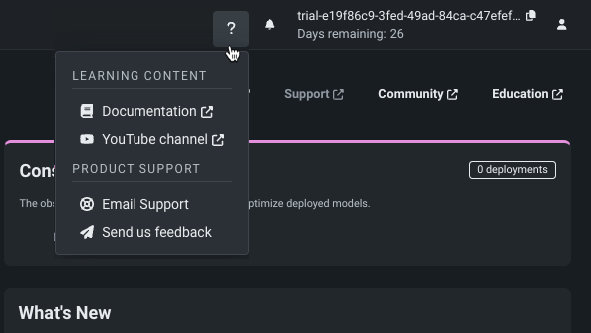
Provide as much detail as you can. A Support agent will respond quickly so that you can continue your exploration of the DataRobot platform.
June features¶
The following table lists each new feature:
Features grouped by capability
| Name | GA | Preview |
|---|---|---|
| Experience | ||
| User experience changes to Workbench | ✔ | |
| Modeling | ||
| Migrate DataRobot Classic datasets to NextGen | ✔ | |
| Word Cloud now GA in Workbench | ✔ | |
| Composable blueprints now available in Workbench | ✔ | |
| Max increment size increased for incremental modeling | ✔ | |
| Predictions and MLOps | ||
| Create hosted custom metrics | ✔ | |
| Compute Feature Impact in the NextGen Registry | ✔ | |
| Manage custom execution environments in the NextGen Registry | ✔ | |
| Notebooks | ||
| Convert standalone notebooks into codespaces | ✔ | |
| Deprecations and migrations | ||
| Tableau Analytics Extension and output adapter removal | ||
* Premium feature
User experience changes to Workbench¶
Each deployment brings a migration of new features from DataRobot Classic to NextGen, bringing the two experiences closer to parity. Additionally, improvements are always ongoing, particularly in Workbench.
Data¶
Enhancements and new capabilities have been added to the data explore page in Workbench:
- The data explore page now supports dataset versioning, as well as the ability to rename and download datasets.
- The feature list dropdown is now a separate tab on the data explore page.
The following improvements have also been added to Workbench:
- Autocomplete functionality has been improved for the Compute New Feature operation.
- You can now use dynamic datasets to set up an experiment.
Modeling¶
This release brings a variety of modeling improvements, including:
-
Sorting behavior on the Leaderboard has changed. Now, once at least one model has all backtests or cross-validation partitions computed, DataRobot auto-sorts models using this partition.
-
You can now control the number of workers available for modeling from the worker queue in the right panel.
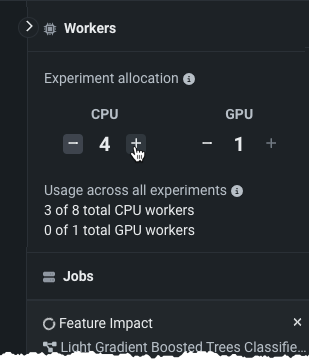
-
When EDA2 is calculated, if DataRobot identifies features with target leakage, a badge is added next to each feature wherever Feature Importance is displayed.
-
You can now include or exclude the ordering feature when creating new feature lists for time series models.
GA¶
Word Cloud now GA in Workbench¶
Word Cloud, a text-based insight for classification and regression projects, is now generally available in Workbench. It displays up to 200 of the most impactful words and short phrases, helping to understand the correlation of a word to the target. When viewing the Word Cloud, you can view individual word details, filter the display, and export the insight.
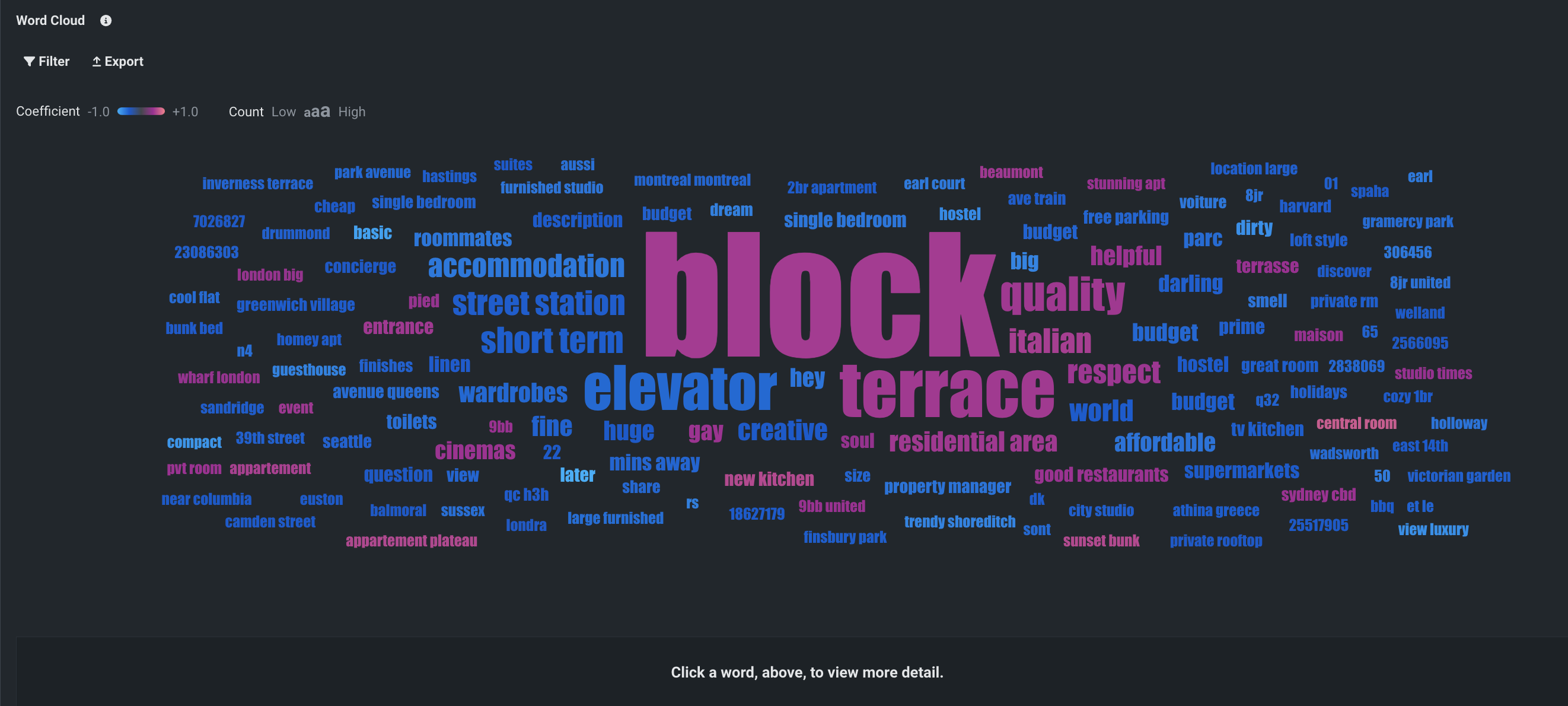
Create hosted custom metrics¶
Hosted custom metrics allow you to implement your organization's specialized metrics in a deployment, performing the metric calculation on custom jobs infrastructure. The custom metrics gallery provides a centralized library of pre-made, reusable, and shareable code implementing a variety of hosted custom metrics for predictive and generative models:
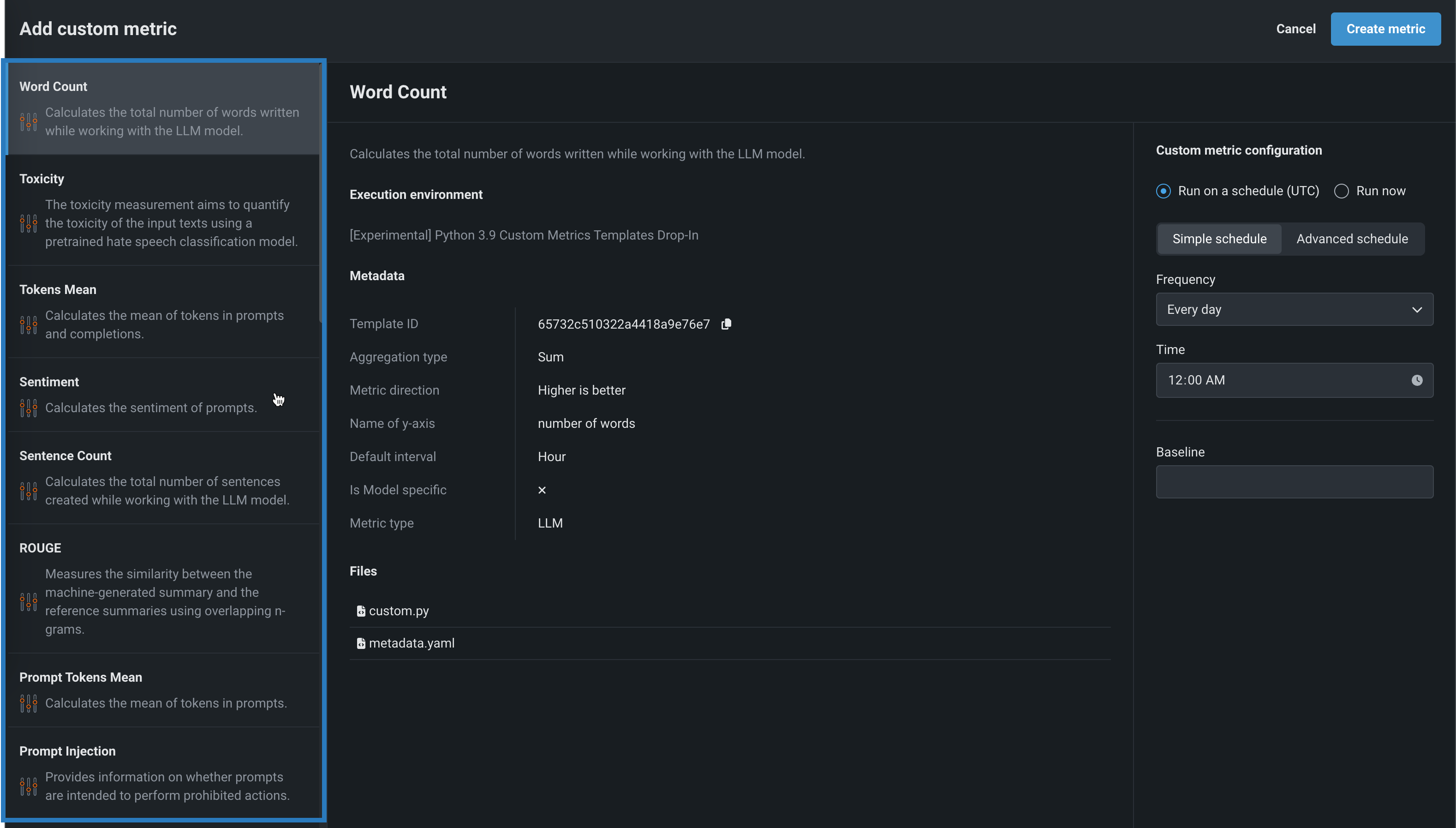
For more information, see the documentation.
Preview¶
Migrate DataRobot Classic datasets to NextGen¶
Expanding on the asset migration feature added in the May SaaS release, all datasets associated with a DataRobot Classic project—in the AI Catalog to which you have owner access—are also migrated to NextGen so that you can fully leverage the power of Use Cases.
Preview documentation.
Feature flag ON by default: Enable Asset Migration
Composable blueprints now available in Workbench¶
From the Leaderboard, you can access a model's Blueprint to see the high-level end-to-end procedure for fitting the model, including any preprocessing steps, modeling, and post-processing steps. Now, you can edit those blueprints using built-in tasks and custom Python/R code. Use your new blueprint, together with other DataRobot capabilities (MLOps, for example), to boost productivity. Editing the blueprint consists of modifying, adding, or deleting the blueprint's nodes and connectors. Validation messages report potential issues with the new pipeline. Once built, you can train the new blueprint from the editing window. Or, you can save it to the repository for later training.
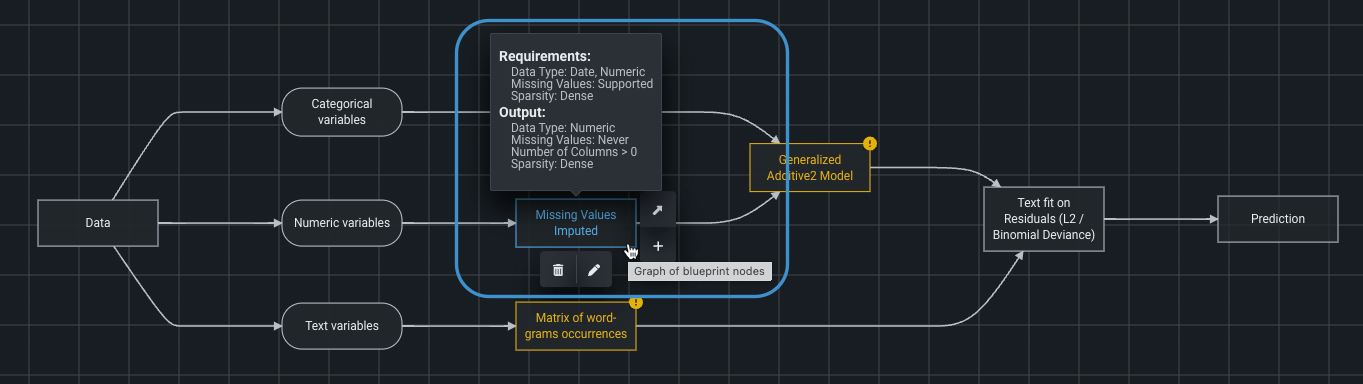
Preview documentation.
Feature flag ON by default: Composable ML for Blueprints in Workbench
Max increment size increased for incremental modeling¶
While the default increment size for incremental modeling is 4GB, the increment (“chunk”) can now be increased to as large as 10GB. Organizational administrators can increase the maximum increment size to 20GB for their users with the Enable 20GB Scaleup Modeling Optimization feature flag enabled.
Preview documentation
Feature flag ON by default: Enable Incremental Learning, Enable Data Chunking (10GB)
Feature flag OFF by default: Enable 20GB Scaleup Modeling Optimization (20GB)
Compute Feature Impact in the NextGen Registry¶
Feature Impact is now available for DataRobot and custom models in the NextGen Registry. On the Insights tab for a registered model version, you can compute Feature Impact using SHAP or permutation importance as a calculation method. This feature provides a high-level visualization that identifies which features are most strongly driving model decisions:
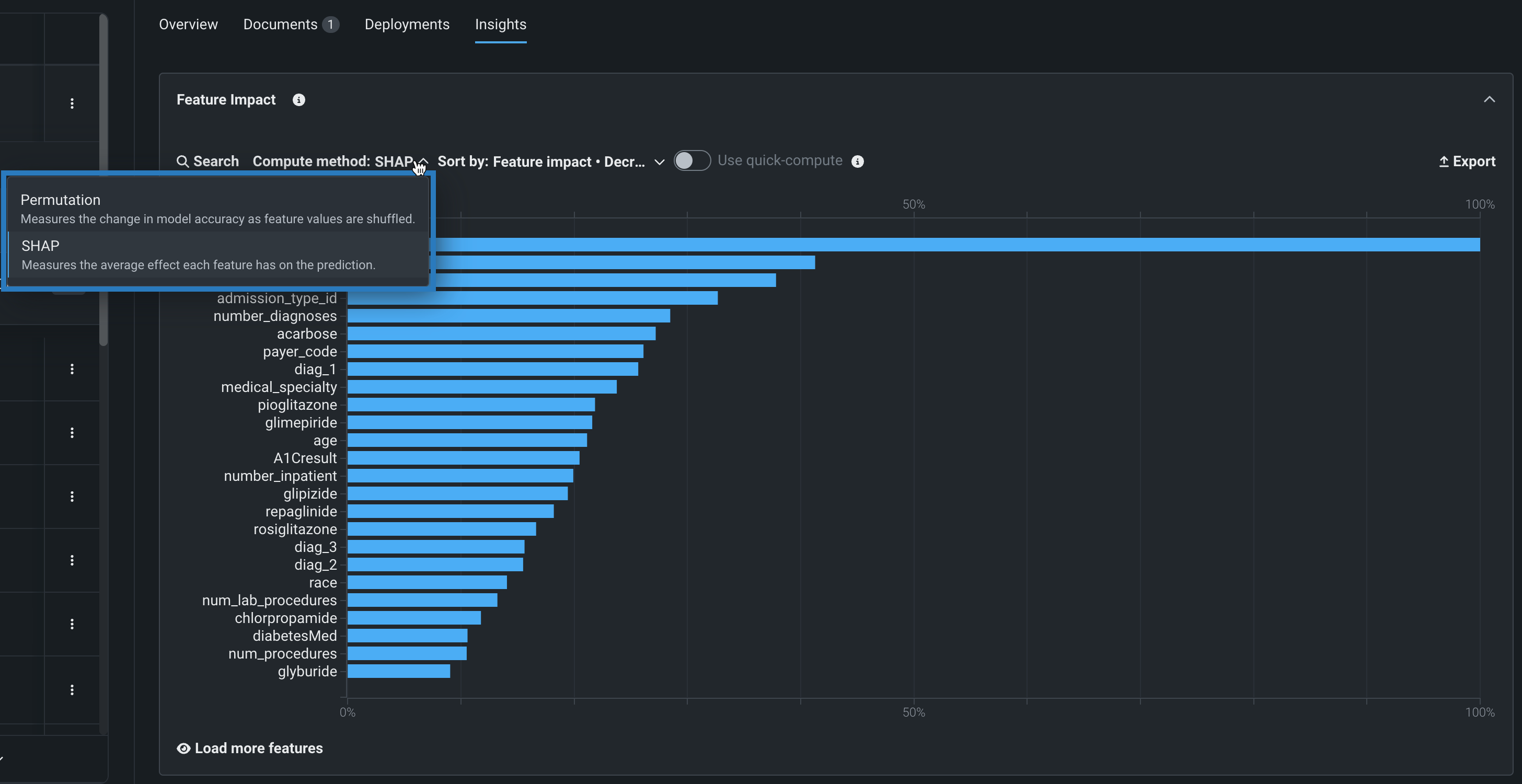
Preview documentation.
Feature flag ON by default: Enable SHAP for Custom Models in NextGen
Manage custom execution environments in the NextGen Registry¶
The Environments tab is now available in the NextGen registry, where you can create and manage custom execution environments for your custom models, jobs, applications, and notebooks:
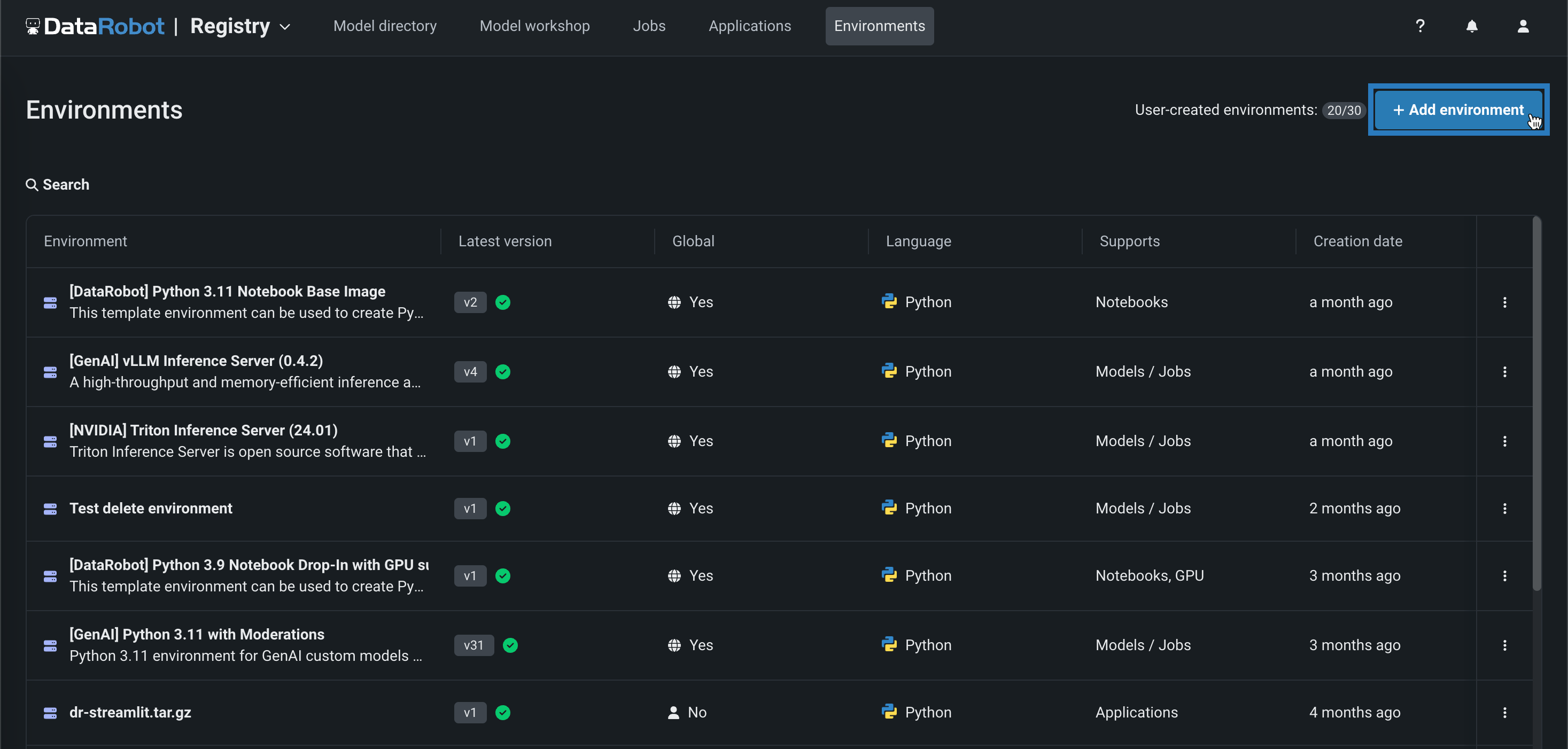
Preview documentation.
Convert standalone notebooks into codespaces¶
Now available as a preview feature, you can now use DataRobot to convert a standalone notebook into a codespace to incorporate additional workflow capabilities such as persistent file storage and Git compatibility. These types of features require a codespace. When converting a notebook, DataRobot maintains a number of notebook assets, including the environment configuration, the notebook contents, scheduled job definitions, and more.
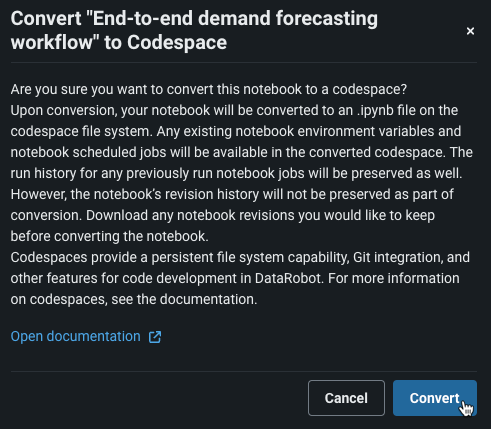
Preview documentation.
Feature flag ON by default: Enable Standalone Notebook to Codespace Conversion
Deprecations and migrations¶
Tableau Analytics Extension and output adapter removal¶
DataRobot previously removed two Tableau Extensions: Insights, and What-If. With this update, the public preview Tableau Analytics Extension is removed, along with the Tableau output adapter.
All product and company names are trademarks™ or registered® trademarks of their respective holders. Use of them does not imply any affiliation with or endorsement by them.