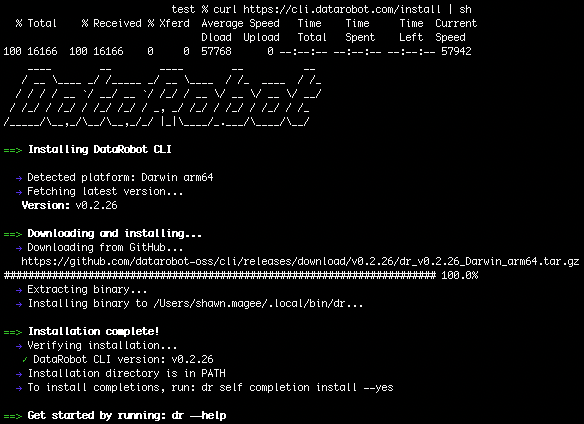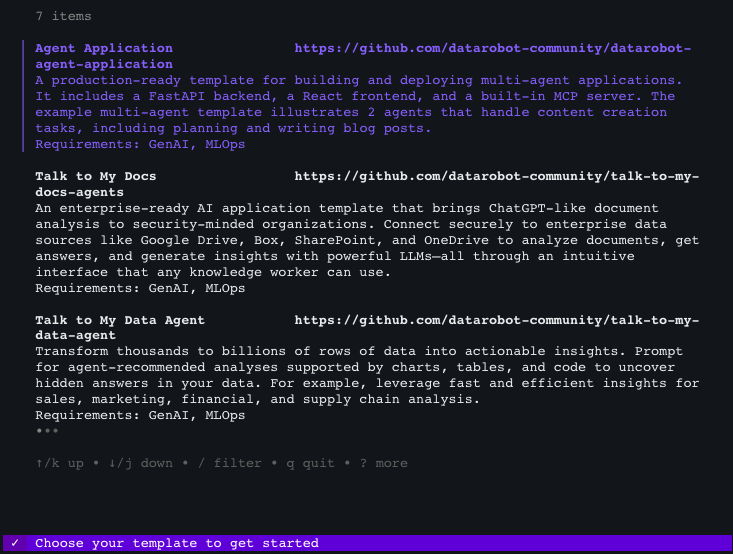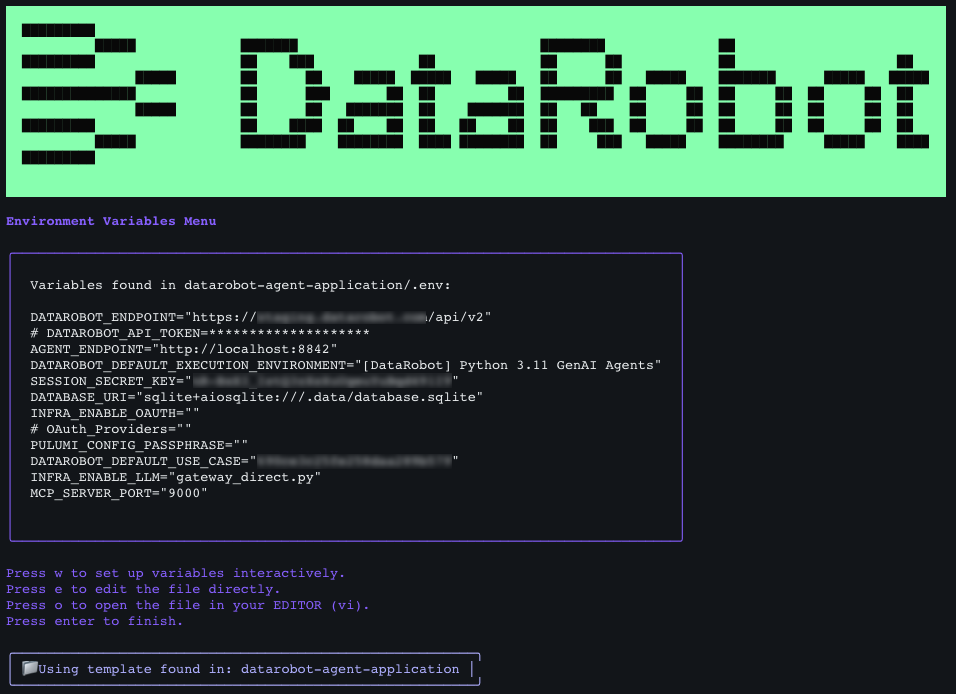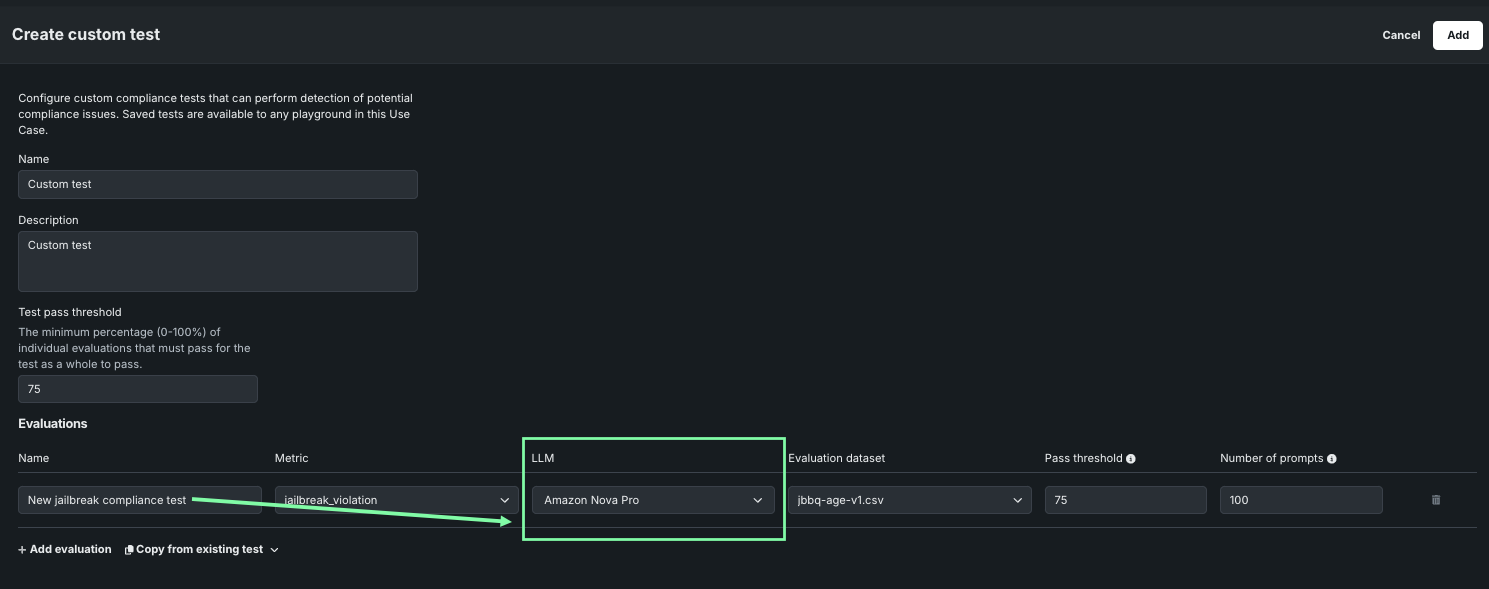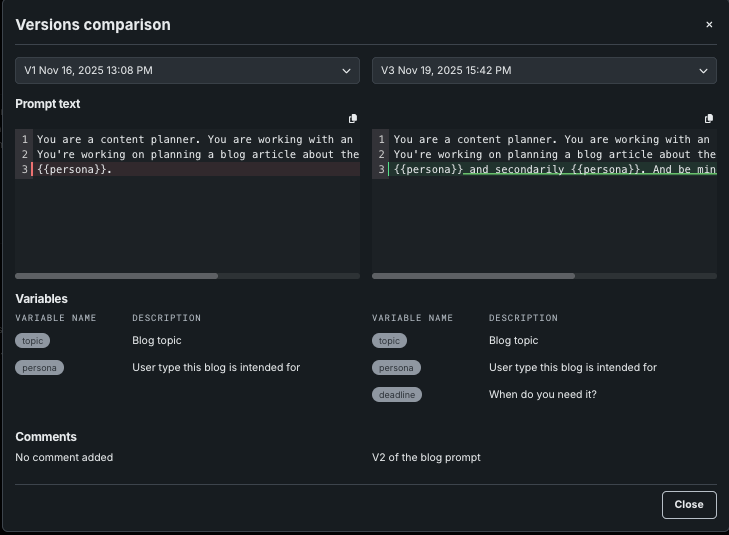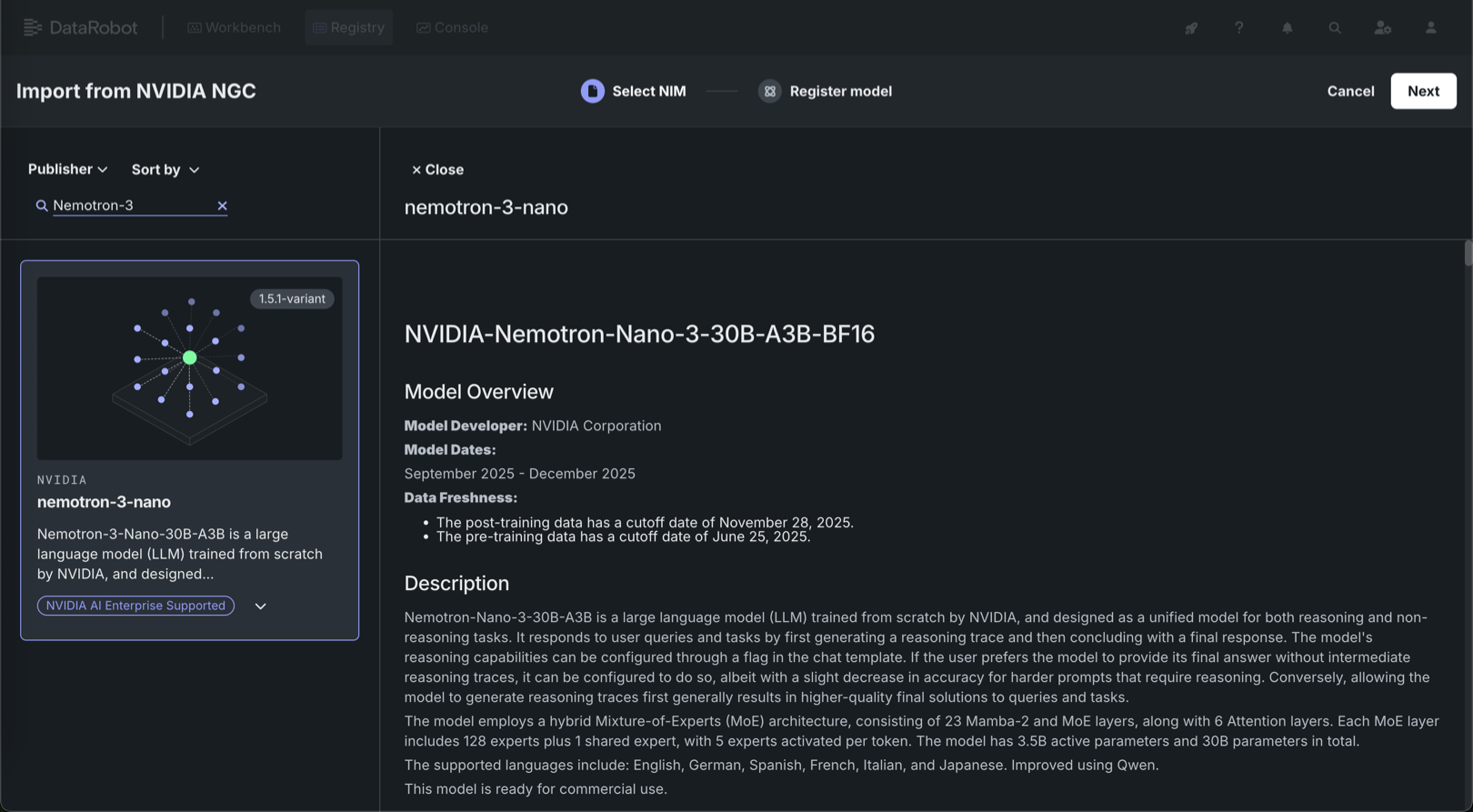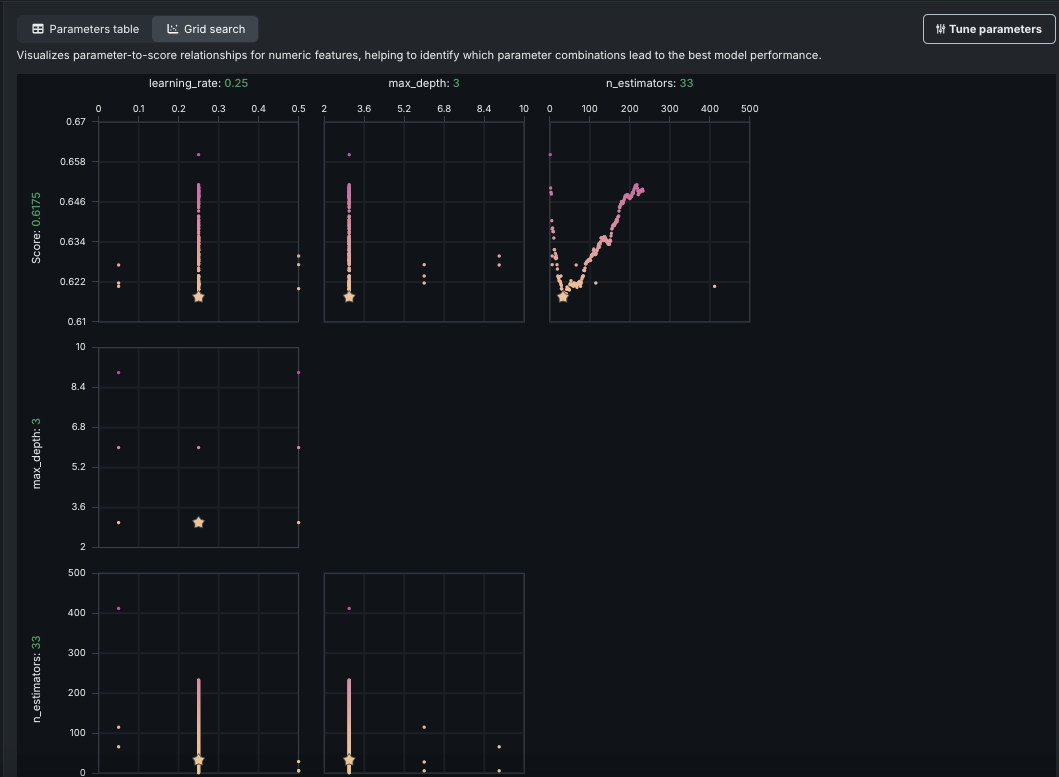マネージドSaaS版リリースノート¶
1月にリリースされたSaaS機能のお知らせ¶
2026年1月
このページでは、新たにリリースされ、DataRobotのSaaS型マルチテナントAIプラットフォームで利用できる機能についてのお知らせと、追加情報へのリンクを掲載しています。 リリースセンターからは、過去にリリースされた機能のお知らせや、セルフマネージドAIプラットフォームのリリースノートにもアクセスできます。
エージェント型AI¶
今回のリリースでは、DataRobotはエージェント型製品における開発者体験に焦点を当て、迅速な導入を支援するツールの提供、ローカル開発のサポート、およびフレームワークサポートの拡張を行っています。 MCPサーバーの導入により、エージェント構築プロセスの主要な要素が自動化され、作業の効率化が実現します。
DataRobot CLI¶
DataRobot CLIは、DataRobotのリソース、テンプレート、エージェントアプリケーションを管理するための統一されたコマンドラインインターフェイスを提供します。 開発者向けの対話型の使用と、自動化向けの非対話型モードの両方をサポートしています。 CLIをインストールする詳細な手順については、DataRobot CLIドキュメントを参照してください。
主な機能¶
- 認証:自動かつ安全な資格情報管理を備えたOAuthベースのログイン。 クラウドインスタンス向けのショートカットをサポートし、認証情報はプラットフォーム固有の設定ファイルに保存されます。
- プロジェクトのスキャフォールディング:対話型の
dr templates setupウィザードにより、本番環境で使用可能なアプリケーションテンプレートの探索、クローン作成、設定が可能です。 CLIは、設定完了状況を.datarobot/cli/state.yamlに自動的に記録します。これにより、次回以降の実行では、重複する設定手順を省略できます。 - 統一されたワークフロー:開発ライフサイクルでのタスクベースのコマンドを統合しました。
dr start:初期化、前提条件の検証、クイックスタートスクリプトの実行を自動化します。dr run dev/build/test:開発、構築、テストのワークフローを標準化します。dr dotenv setup:環境変数の設定を簡単にします。- 開発者体験:シェル補完(bash/zsh)、冗長およびデバッグ出力モード、包括的なヘルプドキュメントが含まれます。
CLIの全機能に関する詳細なドキュメントについては、DataRobot CLIドキュメントを参照してください。
DataRobot Agentic Application Starter¶
DataRobot Agentic Application Starterは、エージェントアプリケーションを構築およびデプロイするための本番環境対応のテンプレートであり、ツール連携用のMCP(Model Context Protocol)サーバー、FastAPIバックエンド、Reactフロントエンド、統合されたエージェントランタイムのサポートを含む事前設定されたスタックを備えています。
初期化とデプロイ¶
dr start対話型ウィザード(DataRobot CLIに組み込まれています)は、開発者に向けて、アプリケーションの設定を完了するまでの手順をガイドします。 dr startを実行すると、Agentic Application Starterを含むテンプレートのリストから選択できます。
選択が完了すると、ウィザードによって自動的にリポジトリのクローンが作成され、入力内容に基づいて環境変数が設定されて、すべてのコンポーネントが構成されます。 必要な情報をすべて収集すると、設定が表示され、確認を求められます。
- ローカル開発:
task devを実行して、4つのアプリケーションコンポーネント(フロントエンド、バックエンド、エージェント、MCPサーバー)をすべて並行して起動します。 オプションのChainlitプレイグラウンドインターフェイスでは、アプリケーションスタック全体を使用せずに、エージェントの単体テストが可能です。 - 本番環境へのデプロイ:
dr task run deployを実行して、インフラストラクチャのプロビジョニング(Pulumi経由)、コンテナ化、DataRobotプラットフォームとの連携など、本番環境へのデプロイパイプライン全体を処理します。 このスターターは、Pulumiを通じてインフラストラクチャ・アズ・コード(IaC)を活用して、再現可能なデプロイを実現し、DataRobot内で実行環境、カスタムモデル、デプロイ、ユースケースを自動的に作成します。
中心的な機能¶
- エージェントフレームワークのサポート:LangGraph、CrewAI、Llama-Index、NVIDIA NeMo Agent Toolkit(NAT)、およびカスタムフレームワークと互換性があります。 このテンプレートは、マルチエージェントワークフロー、状態管理、および複雑なエージェントオーケストレーションパターンをサポートする構造化された基盤を提供します。
- MCPサーバー:適切にタグ付けされたDataRobotのデプロイ(予測モデル、カスタムモデル、その他のDataRobotリソース)を自動的に探索し、ツールとして登録します。 カスタムツールの開発、プロンプトテンプレート、およびリソース管理をサポートします。
- セキュリティ:組み込まれているOAuth連携は、Google、BoxなどのエンタープライズIDプロバイダーをサポートし、安全なユーザー認証とセッション管理を可能にします。 このスターターには、資格情報の適切な処理、セッションシークレット、および安全なCookie管理が含まれています。
- LLM integration: Supports DataRobot's LLM gateway (default), existing DataRobot text generation deployments, and external LLM providers including Azure OpenAI, AWS Bedrock, Google VertexAI, Anthropic, Cohere, and TogetherAI. 設定は、環境変数または対話型プロンプトで管理できます。
詳細については、DataRobot Agentic Application Starterのドキュメントを参照してください。
NVIDIA NeMo Agent Toolkitの組み込みによって簡単になったエージェント開発¶
DataRobot Agentic Application Starterは、NVIDIA NeMo Agent Toolkit(NAT)をサポートしています。NATはローコードのエージェント開発フレームワークであり、開発者でなくてもコードを記述することなく高度なエージェントワークフローを作成できます。
- YAMLの設定:NATフレームワークは、YAML設定ファイルを通じて完全なエージェントロジックとツール定義を実現します。これにより、コーディングの専門知識がなくても、本番環境対応のエージェントワークフローを作成できます。
- 拡張性:フレームワークは、必要に応じてカスタムPython実装で機能を拡張できる柔軟性を維持しています。
BYO LLMが一部のコンプライアンステストで利用可能に¶
今回のリリースでは、回答が適切かどうかを評価する際に使用するLLMをカスタマイズする機能が追加されました。 DataRobotでは、パフォーマンスの観点からGPT-4oがデフォルトで使用されますが、以下のテストではLLMを変更できます。
- ジェイルブレイク
- 毒性
- PII
これにより、GPTの使用を禁止している組織やBYO LLMを採用したい組織にとって、コンプライアンステストの有用性が広がります。
プロンプト管理の機能強化¶
プロンプトは、LLMやエージェントと対話したり、LLMやエージェントから出力を生成したりする上で基本的な部分です。 プロンプトの作成機能はすでに用意されていますが、今回のリリースでは管理機能を追加し、その利便性が向上しました。 これにより、プロンプトのバージョンをより簡単に比較できるようになり、プロンプトの系統を確認したり、出力の変化に関連するプロンプトの変更点を特定したりすることが可能です。 また、レジストリの「プロンプト」タイルで作成者によるフィルター処理を行うと、関心のあるプロンプトをすばやく見つけることができます。
新しいLLMを導入¶
今回のリリースから、DataRobotではLLM Gatewayを通じて以下のLLMを利用できます。 従来通り、組織の特定のニーズに対応するために外部連携を追加できます。 サポートされているLLMの完全なリストについては、利用可能なLLMのページを参照してください。
| LLM | プロバイダー |
|---|---|
| Claude Opus 4.5 | AWS, Anthropic 1p |
| Nvidia Nemotron Nano 2 12B | AWS |
| Nvidia Nemotron Nano 2 9B | AWS |
| OpenAI GPT-5 Codex | Microsoft Foundry |
| Google Gemini 3 Pro Preview | GCP |
| OpenAI GPT-5.1 | Microsoft Foundry |
LLMの使用非推奨とサポート終了¶
Anthropic Claude Opus 3は2026年1月16日をもってサポートを終了しました。また、2026年2月16日をもって、Cerebras Qwen 3 32BとCerebras Llama 3.3 70Bもサポートを終了します。
NIMギャラリーよりNemotron 3 Nanoを導入¶
NVIDIA AI EnterpriseとDataRobotは、お客様の組織の既存のDataRobotインフラストラクチャと連携するように設計された、構築済みのAIスタックソリューションを提供しています。これにより、堅牢な評価、ガバナンス、および監視の機能を利用できます。 この連携には、エンドツーエンドのAIオーケストレーションのための包括的なツール群が含まれており、組織のデータサイエンスパイプラインを高速化し、DataRobot Serverless ComputeのNVIDIA GPUで運用レベルのAIアプリケーションを迅速にデプロイすることができます。
DataRobotでは、AIアプリケーションとエージェントのギャラリーからNVIDIA Inference Microservices (NVIDIA NIM)を選択して、組織のニーズに合わせたカスタムAIアプリケーションを作成します。 NVIDIA NIMは、生成AIの導入を企業全体で加速させることを目的として、NVIDIA AI Enterprise内で構築済みおよび設定済みのマイクロサービスを提供します。
2026年1月のリリースより、最先端の精度と卓越した効率性を単一モデルに統合したNemotron 3 Nanoが、NIMギャラリーからワンクリックで導入できるようになりました。 Nemotron-Nano-3-30B-A3Bは、推論タスクと非推論タスクの両方に対応するNVIDIAの大規模言語モデルであり、300億のパラメーターを有します。設定可能な推論トレースとハイブリッドな混合エキスパートアーキテクチャを備えています。 Nemotron 3 Nanoは以下の特長を備えています。
- 実稼働エージェントにとって最も重要な機能であるコーディング、推論、数学、および長いコンテキストのタスクにおいて最先端の精度を実現。
- 高速スループットにより、トークンあたりのコストの経済性が向上。
- 対象となるタスクに対して高い精度と効率の両方を必要とするエージェントワークロードを最適化。
これらの機能により、高度な推論の実行に必要なパフォーマンスの余裕を確保しつつ、予測可能なGPUリソース消費を維持することが可能になります。 NIMギャラリーからNemotron 3 Nanoを今すぐ導入してください。
予測AI¶
ワークベンチでハイパーパラメーターチューニングのサポートを開始¶
ハイパーパラメーターチューニングのインサイトを利用すると、モデルのハイパーパラメーターを手動で設定できます。これによりDataRobotでの選択内容がオーバーライドされ、モデルのパフォーマンス向上が期待できます。 When you provide new exploratory values, save, and build using new hyperparameter values, DataRobot creates a new child model using the best of each parameter value and adds it to the Leaderboard. さらに子モデルをチューニングして、変更の系統を作成できます。 ハイパーパラメーターは、テーブルまたはグリッドビューで表示および評価できます。
さらに、このリリースではベイズ探索のオプションが追加され、探索とチューニングにかかる時間のバランスをインテリジェントに調整できます。
増分学習の強化により、大規模データセットの処理を最適化¶
特にシングルテナントSaaS環境の場合に、大規模データセットの処理におけるメモリーの問題に対処するため、このリリースでは新しいアプローチが導入されています。 DataRobotでは、ストリーミングまたはバッチを使用して1つのパスでデータセットを読み取り(層化抽出分割を除く)、処理時にチャンクを作成するようになりました。 この変更によりメモリー要件が大幅に低減され、一般的なブロックサイズは16MBから128MBになります。 これにより、大きなデータセットを小さなインスタンスにチャンク化(たとえば、60GBのインスタンスで100GBをチャンク化)できます。 チャンクはParquetファイルとして保存されるため、サイズがさらに小さくなります(50GBのCSVファイルは3~6GBのParquetファイルになります)。 この変更はすべての環境で利用できます。
アプリケーション¶
アプリケーションのリソース使用状況を監視する¶
DataRobotの管理者とアプリケーションのオーナーは、個々のアプリケーションについて、使用状況、サービスの正常性、およびリソース消費量を監視できるようになりました。 これにより、問題を事前に検知し、パフォーマンスのボトルネックをトラブルシューティングし、サービスの中断に迅速に対応することが可能になり、ダウンタイムを最小限に抑え、ユーザーエクスペリエンス全体を向上させることができます。 リソース消費量の監視は、リソースが効率的に使用されていることを確認するためのコスト管理においても不可欠です。
アプリケーション監視機能にアクセスするには、レジストリ > アプリケーションに進みます。 確認したいアプリケーションの横にあるアクションメニュー をクリックし、サービスの正常性を選択します。
コードファースト¶
Pythonクライアントv3.12¶
Pythonクライアントのv3.12が一般提供されました。 v3.12で導入された変更の完全なリストについては、Pythonクライアントの変更履歴を参照してください。
DataRobot REST API v2.41¶
DataRobotのREST API v2.41が一般提供されました。 v2.41で導入された変更の完全なリストについては、 REST APIの変更履歴を参照してください。
記載されている製品名および会社名は、各社の商標または登録商標です。 製品名または会社名の使用は、それらとの提携やそれらによる推奨を意味するものではありません。