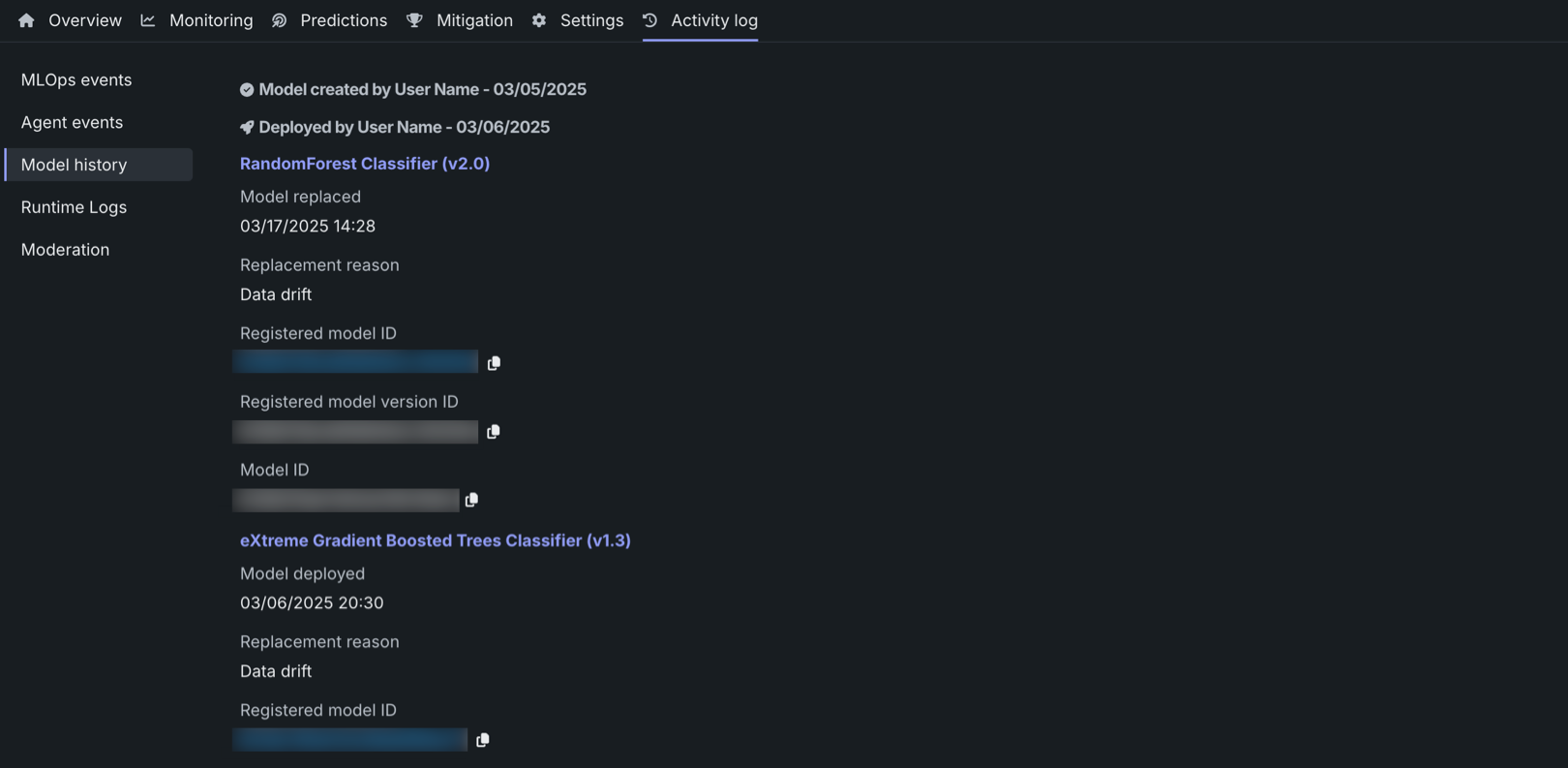Model history¶
Tracking deployment events on a deployment's Activity log > Model history tab is essential when a deployed model supports a critical use case. You can maintain deployment stability by monitoring a model's history through this event log. These events include when the model was deployed or replaced. The deployment history links these events to the user responsible for the change. Each model replacement event reports the replacement date and justification (if provided). In addition, you can find and copy the model IDs of any previously deployed model, or you can click a registered model ID to open the model in Registry (if you have access).
When a model begins to experience data or accuracy drift, you should collect a new dataset, train a new model, and replace the old model. The details of this deployment lifecycle are recorded, including timestamps for model creation and deployment and a record of the user responsible for the recorded action. Any user with deployment owner permissions can replace the deployed model.