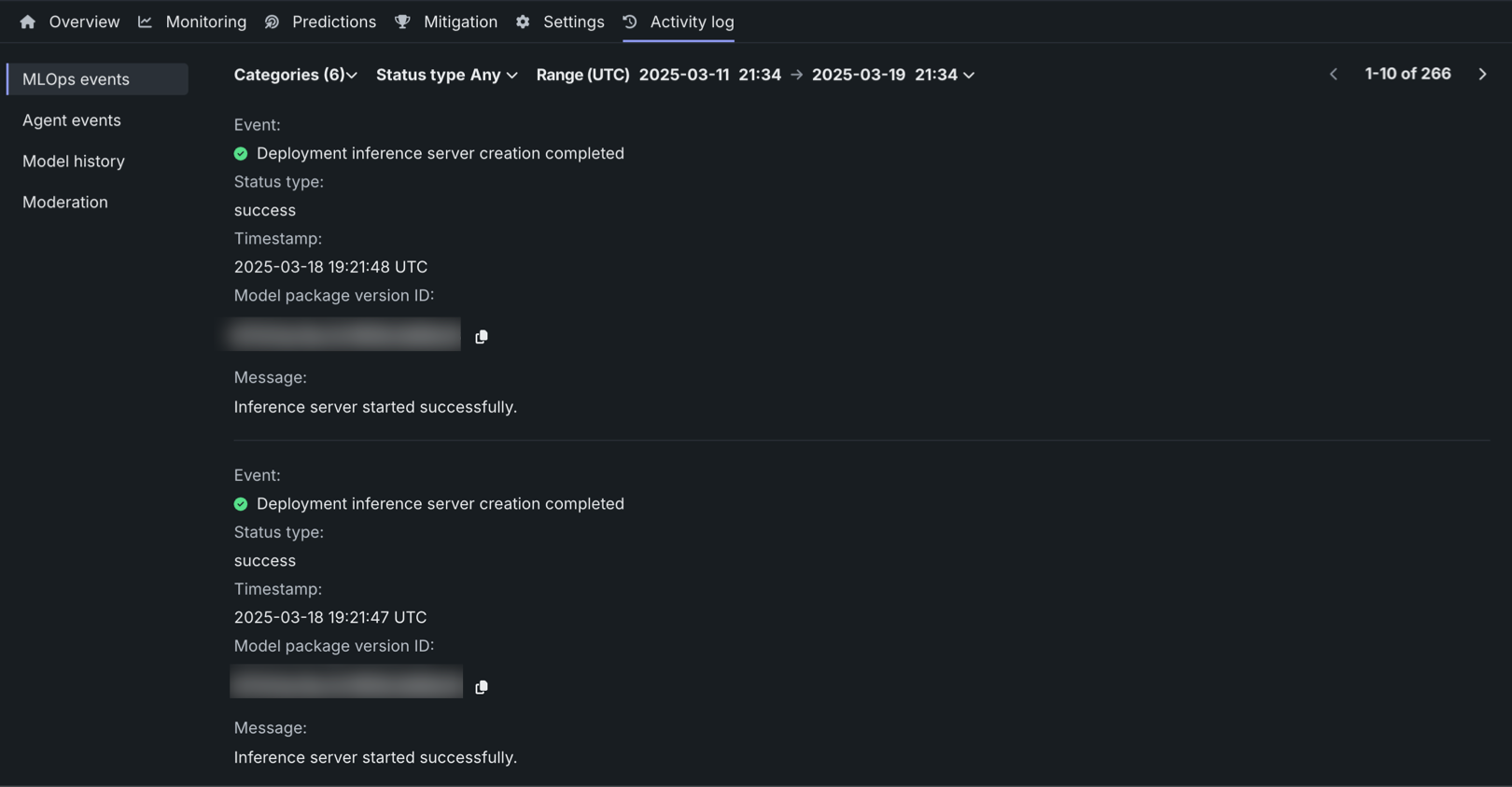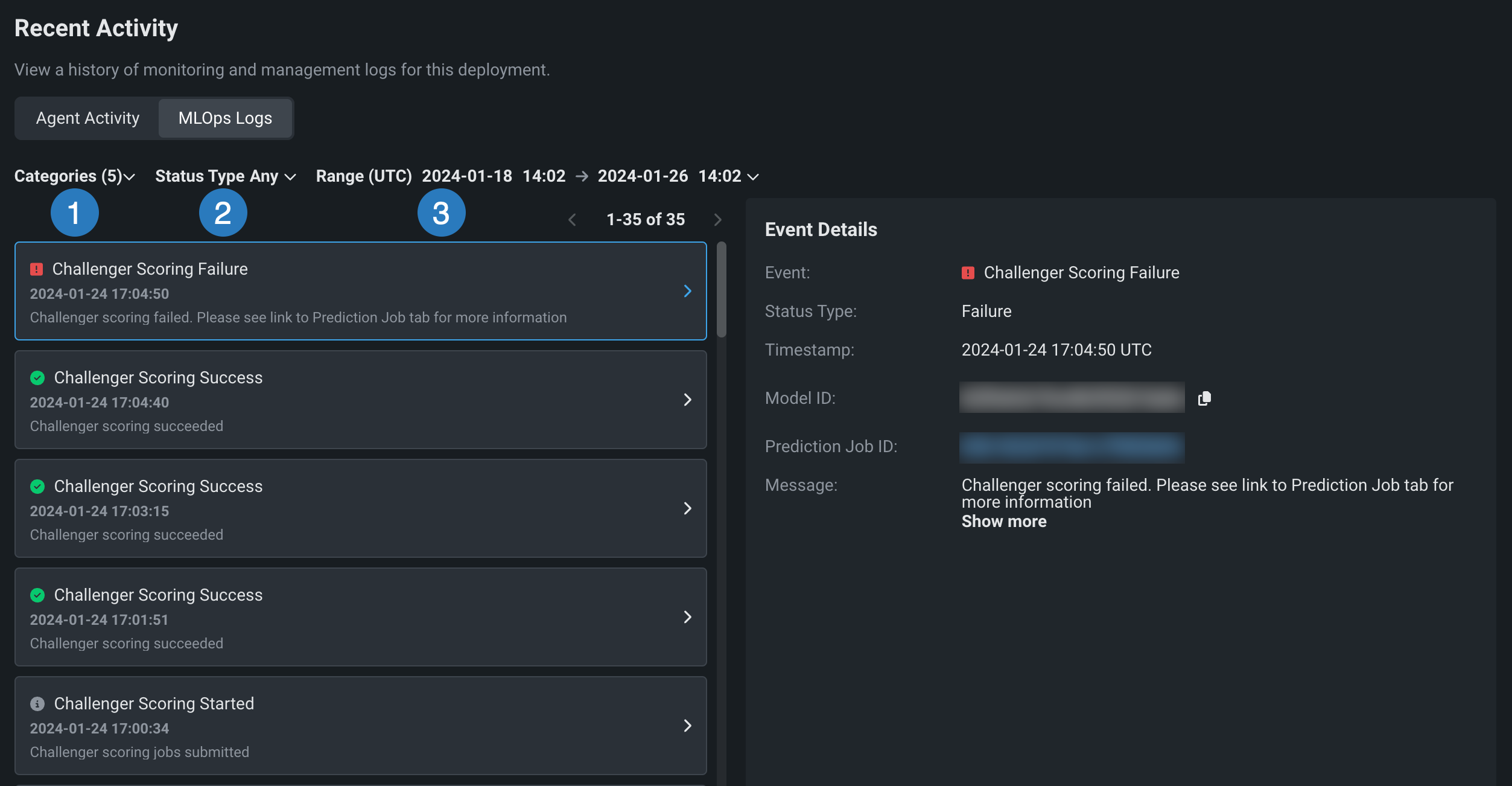MLOps events¶
On the Activity log > MLOps events tab, you can view important deployment events. These events can help diagnose issues with a deployment or provide a record of the actions leading to the current state of the deployment. Each event has a type and a status. You can filter the event log by event type, event status, or time of occurrence, and you can view details for each event.
To view the agent events log, navigate to the Activity log > MLOps events tab. The most recent events appear at the top of the list.
Each event shows the time it occurred, a description, and an icon indicating its status:
| Status icon | Description |
|---|---|
| Green / Passing | No action needed. |
| Yellow / At risk | Concerns found, but no immediate action needed; continue monitoring. |
| Red / Failing | Immediate action needed. |
| Gray / Informational | Details a deployment action (e.g., deployment launch has started). |
| Gray / Unknown | Unknown. |
To interact with the MLOps events log, configure any of the following filters or perform the following actions:
| Element | Description |
|---|---|
| 1 | Set the Categories filter to display log events by deployment feature:
|
| 2 | Set the Status Type filter to display events by status:
|
| 3 | Set the Range (UTC) filter to display events logged within the specified range (UTC). The default filter displays the last seven days up to the current date and time. |
The MLOps events list displays deployment events with any selected filters applied. For each event, you can view the event name and status icon, the timestamp, an event message, and event details.
| Event type | Description |
|---|---|
| Actuals processing | Reports issues encountered during actuals processing. For example:
|
| Challengers | Reports events and errors related to challengers. For example:
|
| Custom model deployment | Reports the status of a the deployment process for a custom model. For example:
|
| Deployment statistics | Reports actions taken to reset a deployment's historical statistics. For example:
|
| Model replacement | Reports errors related to deployed model replacement. For example:
|
| Prediction processing | Reports issues encountered during predictions processing. For example:
|
| Reason codes (Prediction Explanations) | Reports events and errors related to Prediction Explanations. For example:
|
| Retraining | Reports events and errors related to model retraining. For example:
|
| Training data baseline | Reports events and errors related to training data baseline calculation. For example:
|
Each event in the log can contain general event details and event-specific details:
The event log item includes the following details:
- Title
- Status Type (with a success, warning, failure, or info label)
- Timestamp
- Message (with text describing the event)
You can also view the following details if applicable to the current event:
- Model ID
- Model Package ID / Registered Model Version ID (with a link to the package in Registry if MLOps is enabled)
- Catalog ID (with a link to the dataset in the Data Registry)
- Challenger ID
- Prediction Job ID (for the related batch prediction job)
- Affected Indexes (with a list of indexes related to the error event)
- Start/End Date (for events covering a specified period; for example, resetting deployment stats)
Copy ID fields
For ID fields without a link, you can copy the ID by clicking the copy icon .