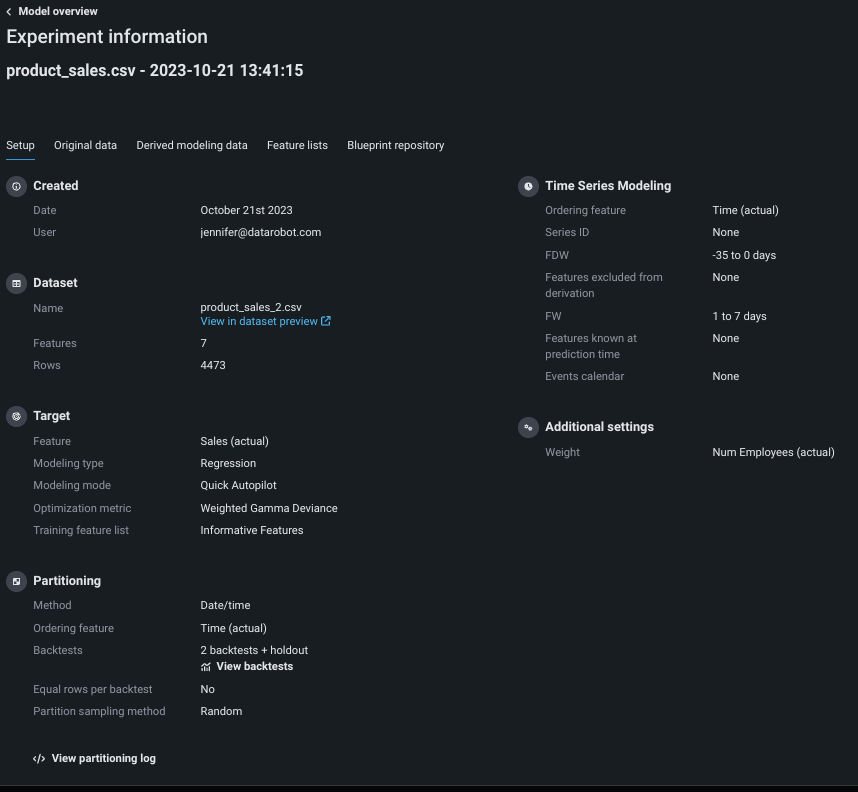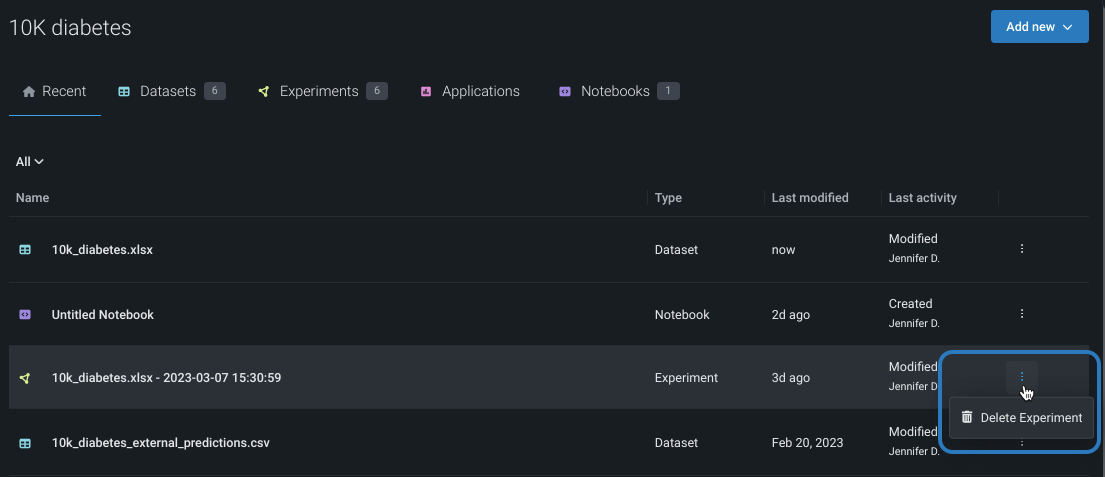Experiment setup¶
| Tile | Description |
|---|---|
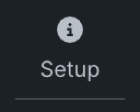 |
Opens the experiment setup summary page. |
The Setup tile opens the Experiment setup page, which reports the parameters used to build the models on the Leaderboard. It also provides options to duplicate or delete the experiment. Note that if the experiment is being used by an application, you cannot delete it.
The page reports:
| Field | Description |
|---|---|
| Created | A time stamp indicating the creation date of the experiment as well as the user who initiated the model run. |
| Dataset | The name, number of features, and number of rows in the modeling dataset. This is the same information available from the data preview page. |
| Modeling | A variety of modeling setup information, including the optimization metric used for scoring the experiment's models. You can change the metric the Leaderboard is sorted by, but the metric displayed in the summary is the one used for the build. |
| Partitioning | Details of the date/time partitioning done for the experiment, including the ordering feature, backtest settings, and sampling method. It also provides a backtest summary and partitioning log. For projects migrated from DataRobot Classic or using older partitioning methods, the ability to view backtests is not available. Experiments initiated in NextGen or via optimized partitioning in the API allow viewing backtest configuration from the Leaderboard. |
| Time series modeling | Details of the time series modeling setup including ordering, series, excluded, and known in advance features, as well as window settings and events calendar information. |
| Additional settings | Advanced settings that were configured from the Additional settings tab. |
Manage experiments¶
At any point after models have been built, you can manage an individual experiment from within its Use Case. Click the Actions menu to the right of the experiment name to delete it. To share the experiment, use the Use Case Manage members tool to share the experiment and other associated assets.