Model badge reference
Model badge reference¶
The following table describes the tags and indicators that display with models on the various pages of the Leaderboard and repository.
| Display/name | Description |
|---|---|
 Exportable coefficients |
Indicates a model from which you can export the coefficients and transformation parameters necessary to verify steps and make predictions outside of DataRobot. Blueprints that require complex preprocessing will not have the Beta tag because you can't export their preprocessing in a simple form (ridit transform for numerics, for example). Also note that when a blueprint has coefficients but is not marked with the Beta tag, it indicates that the coefficients are not exact (e.g., they may be rounded). |
 Blender |
Indicates a model that was created in Classic by combining the predictions of between two and eight models. |
 BPxx Blueprint ID* |
Displays a blueprint ID that represents an instance of a single model type (including version) and feature list. Models that share these characteristics within the same project have the same blueprint ID regardless of the sample size used to build them. Use the model ID to differentiate models when the blueprint ID is the same. Blender models indicate the blueprints used to create them (for example, BP6+17+20). |
 External predictions |
Indicates that a model is available to run a subset of DataRobot's evaluative insights for comparison against DataRobot models. |
 Frozen parameters |
Indicates that the model was produced using the frozen run feature. The badge also indicates the sample percent of the original model. |
 GPU |
Indicates that the model can be or was trained on GPU workers. |
 Mxx Model ID* |
Displays a unique ID for each model on the Leaderboard. The model ID represents a single instance of a model type, feature list, and sample size within a single project. Use the model ID to differentiate models when the blueprint ID is the same. |
 Monotonic constraintsO |
Indicates that the model supports monotonic constraints; available in the blueprint repository only. |
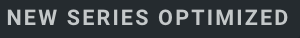 New Series Support |
Indicates a model that supports unseen series modeling (new series support). |
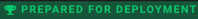 Prepared for deployment |
Indicates that the model has been through the Autopilot recommendation stages and is ready for deployment. |
 Reference |
Indicates that the model is a reference model. A reference model uses no special preprocessing; it is a basic model that you can use to measure performance increase provided by an advanced model. |
 Scoring code |
Indicates that the model has Scoring Code available for download. |
 Time series baseline |
Applicable to time series projects only. Indicates a baseline model built using the MASE metric. |
 User-defined |
Indicates that the model is a user-created, pretrained models that was uploaded to DataRobot, as a collection of files, via the Model workshop. |
* You cannot rely on blueprint or model IDs to be the same across projects. Model IDs represent the order in which the models were added to the queue when built; because different projects can have different models or a different order of models, these numbers can differ across projects. Similarly for blueprint IDs where blueprint IDs can be different based on different generated blueprints. If you want to check matching blueprints across projects, check the blueprint diagram—if the diagrams match, the blueprints are the same.