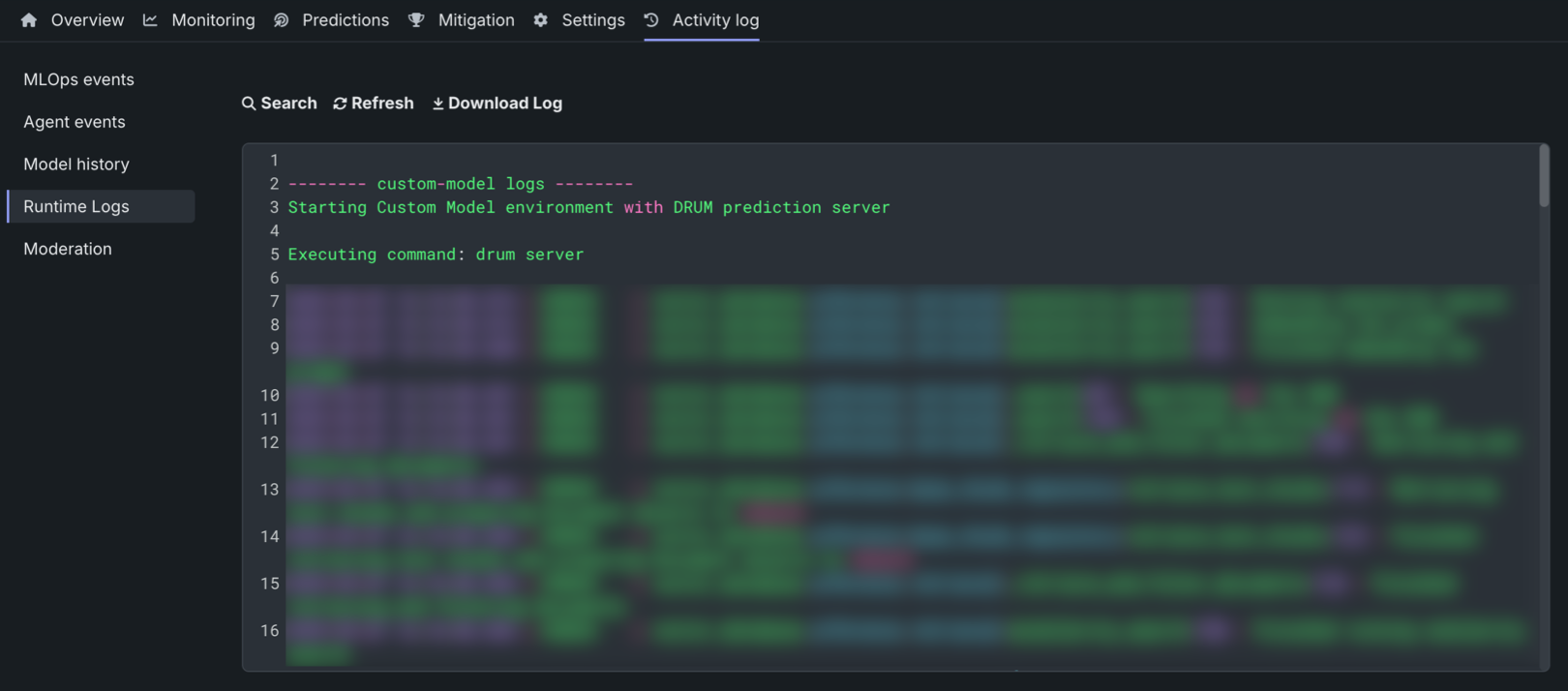Standard output¶
When you deploy a custom model, it generates log reports unique to this type of deployment, allowing you to debug custom code and troubleshoot prediction request failures from within DataRobot. These logs are accessible on the Activity logs > Standard output tab. To view the logs for a deployed custom model:
-
On the Deployments tab, locate the deployment, click the Actions menu (or on the deployment Overview), and then click View logs.
-
In a deployment, click the Activity log tab, and then click Standard output.
From this tab, you can troubleshoot failed prediction requests. The logs are captured from the Docker container running the deployed custom model and contain up to 1MB of data.
No logs available
Standard output can only be retrieved when the custom model deployment is active, if the deployment is inactive, the Standard output tab and the action menu button is disabled for inactive deployments.
In addition, even when the Standard output tab is accessible, DataRobot only provides logs from the Docker container running the custom model; therefore, it's possible for specific event logs to be unavailable when a failure occurs outside the Docker container.
You can re-request logs by clicking Refresh. Use the Search bar to find specific references within the logs. Click Download Log to save a local copy of the logs.