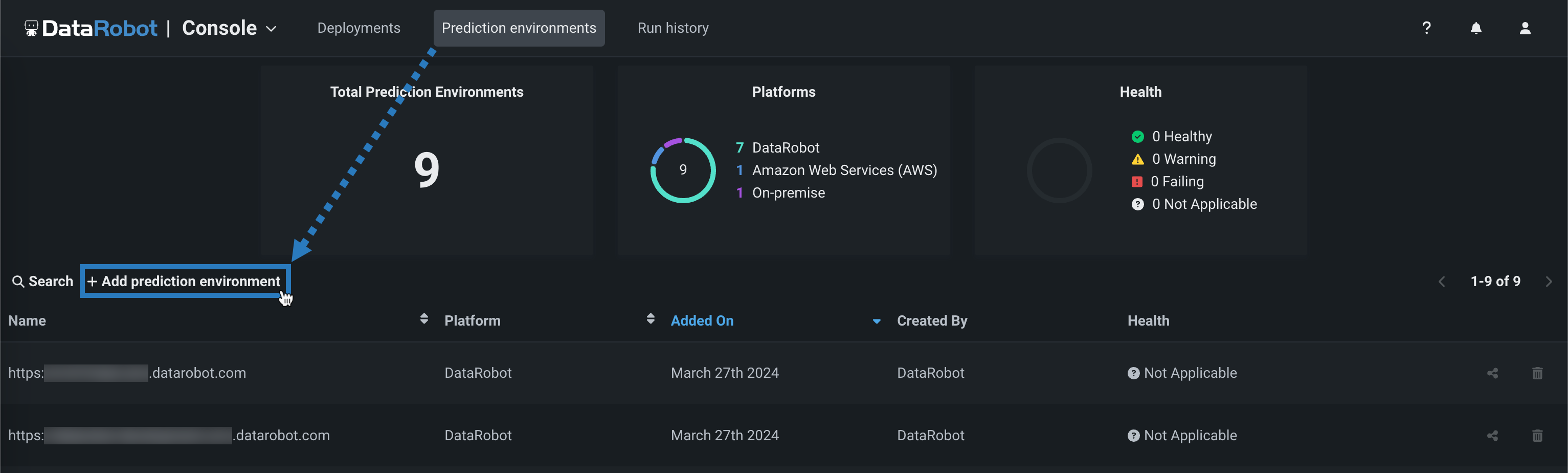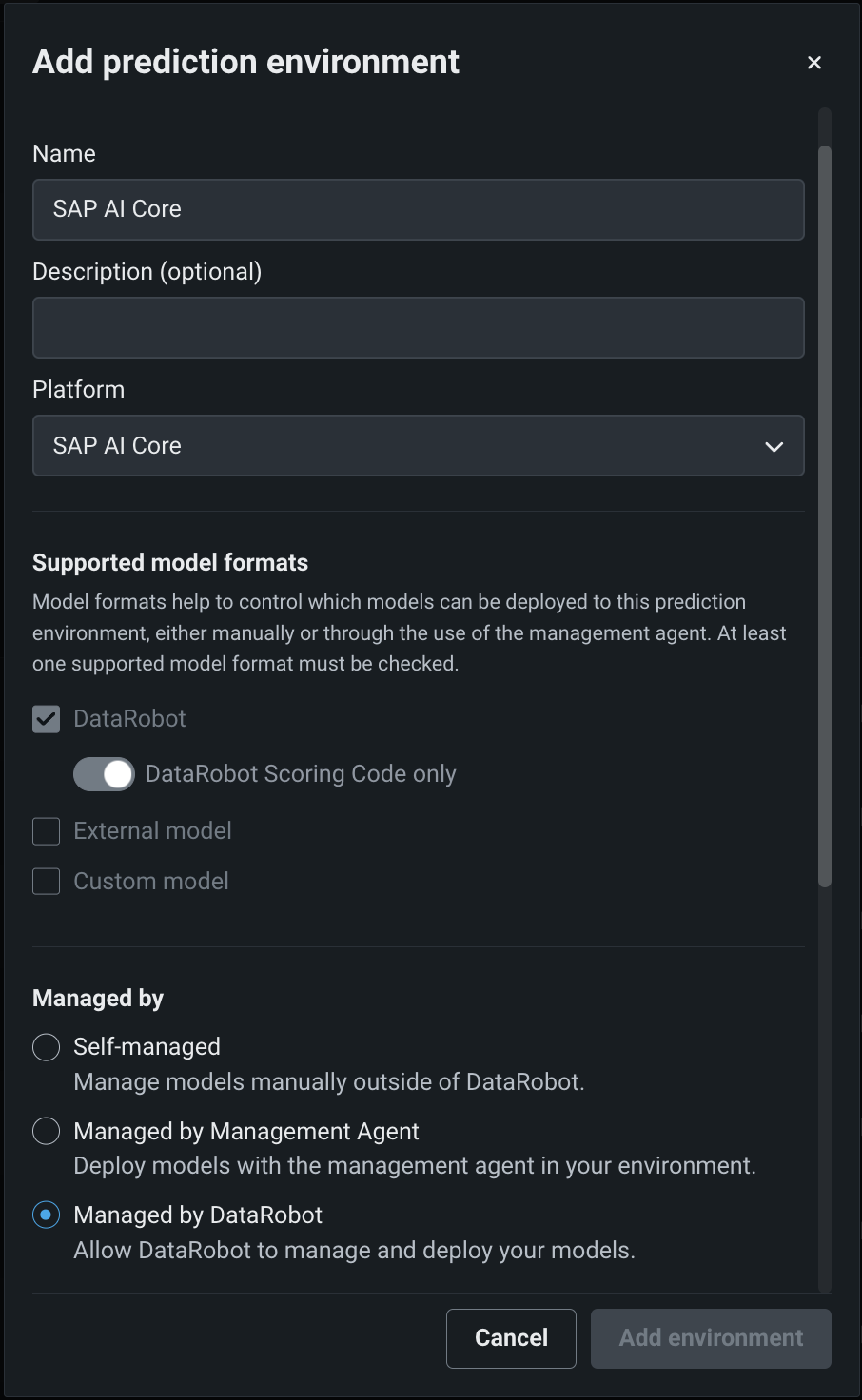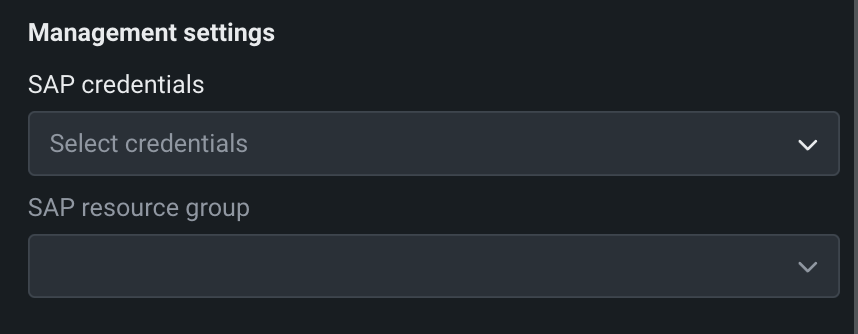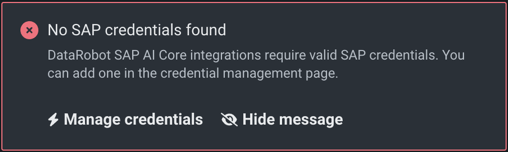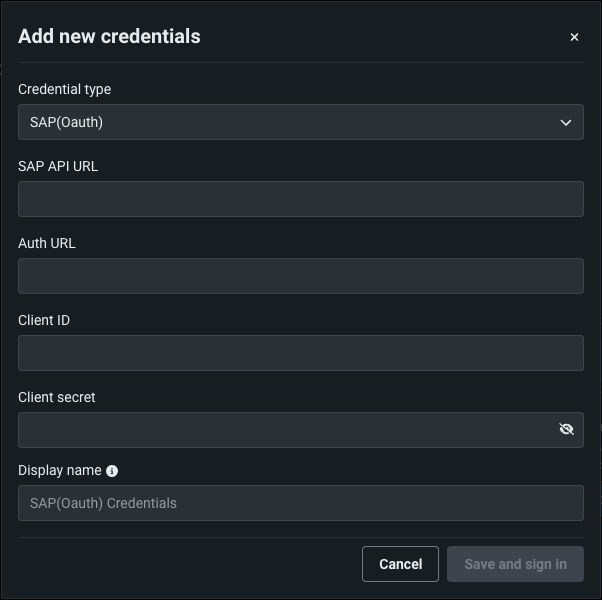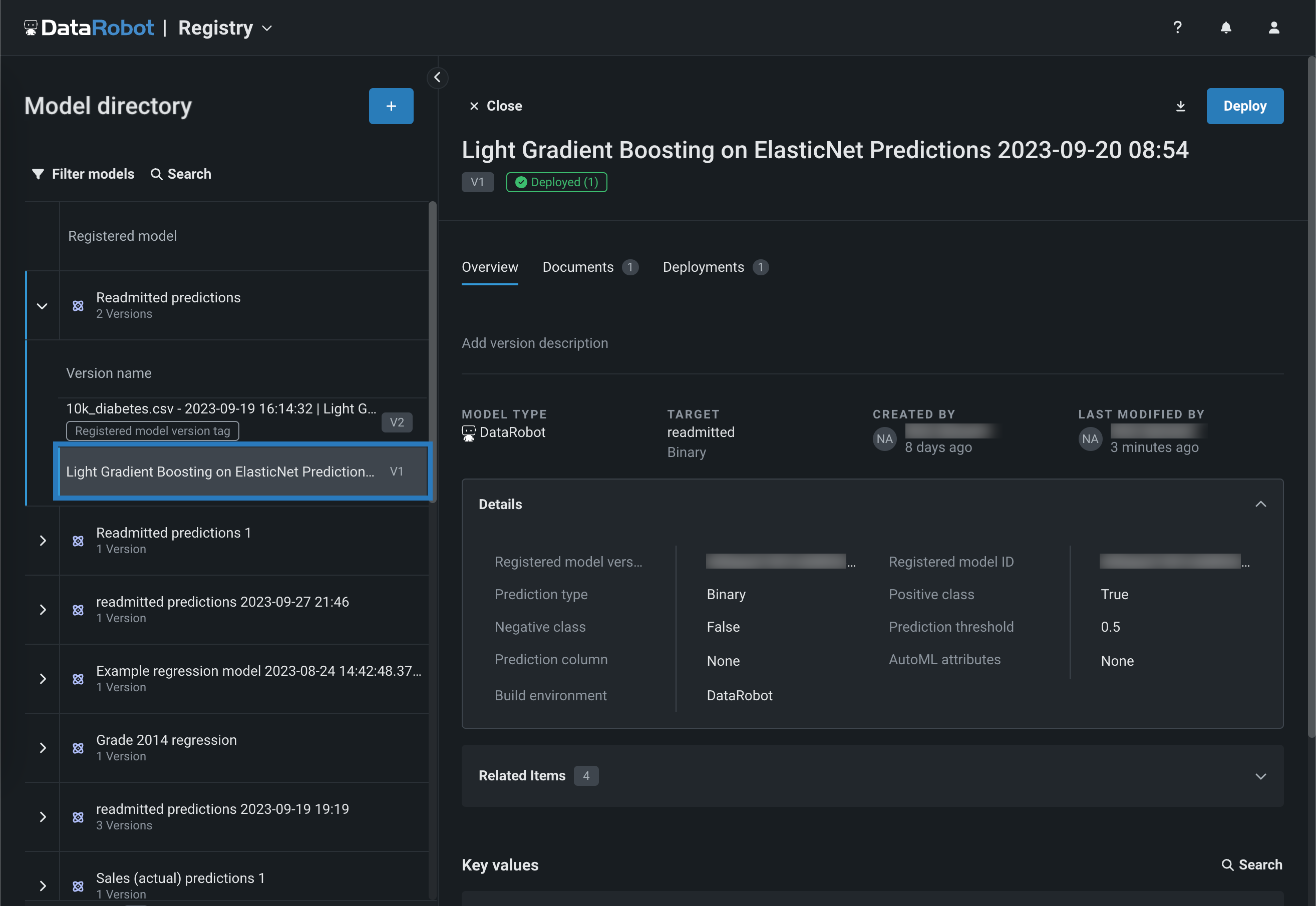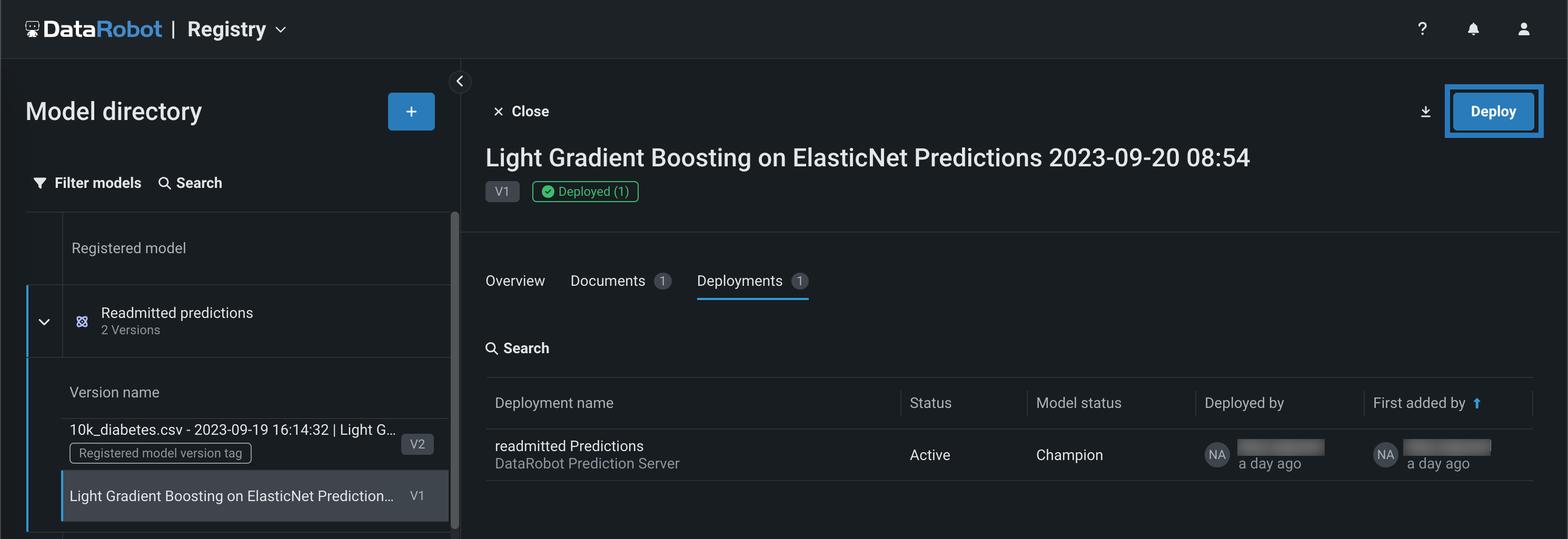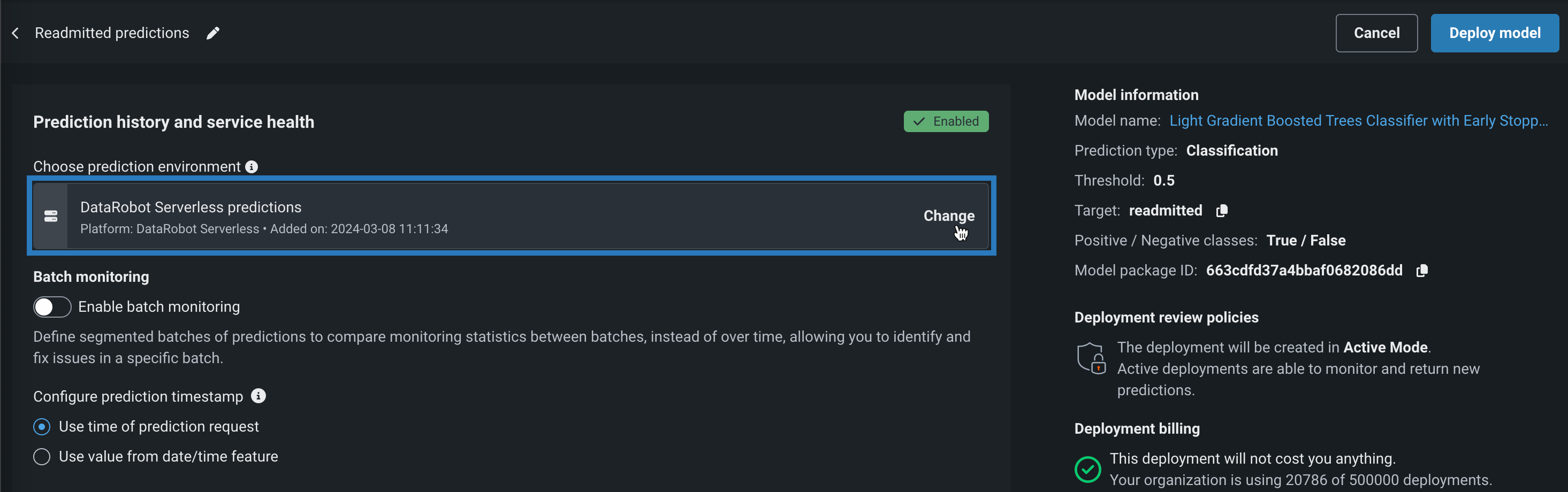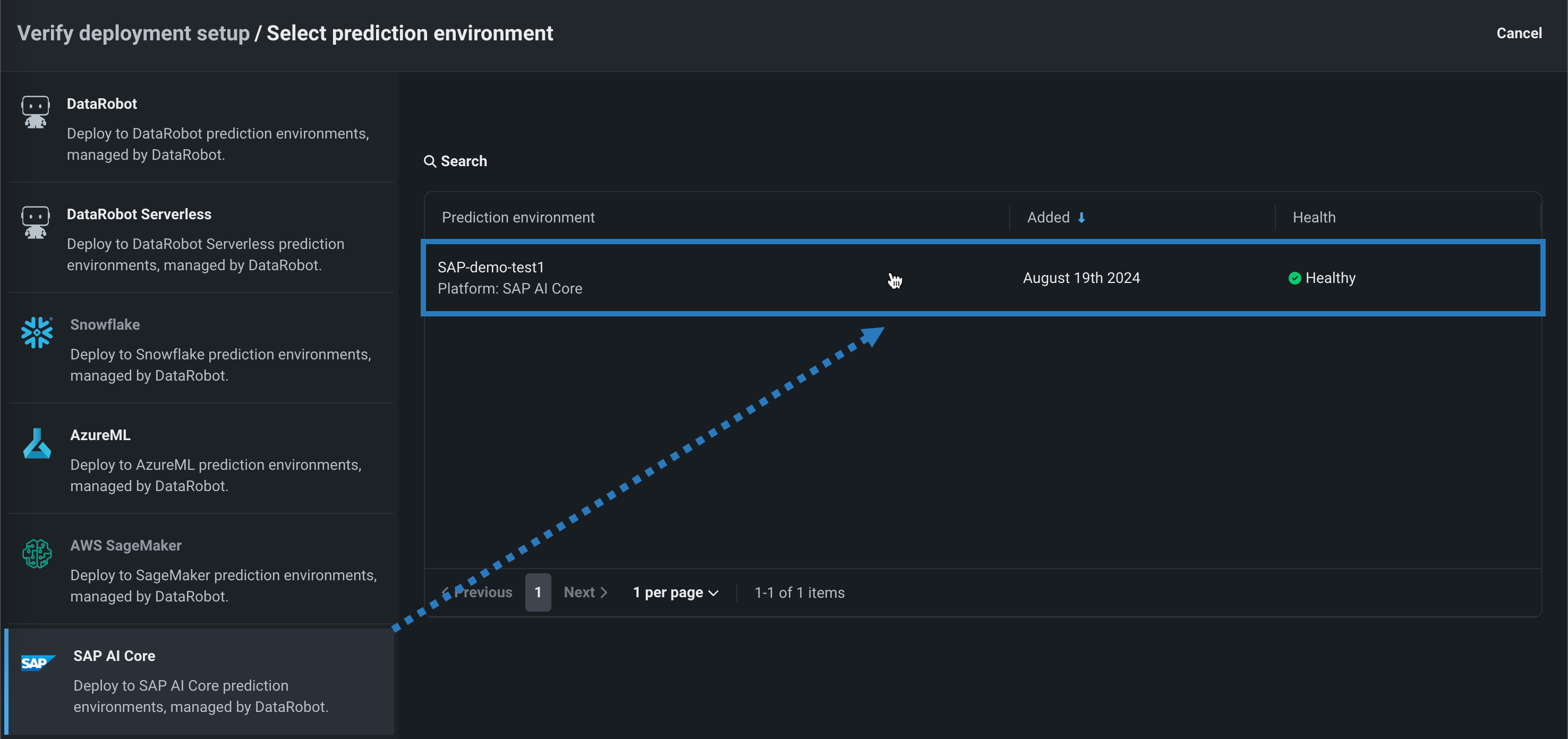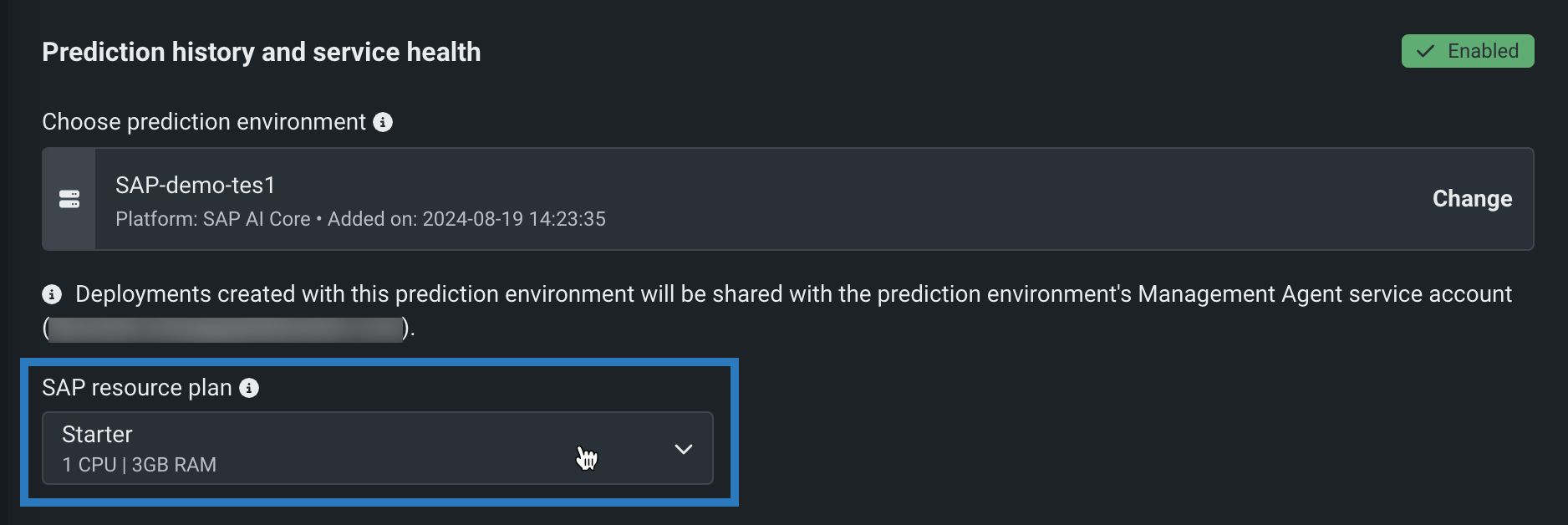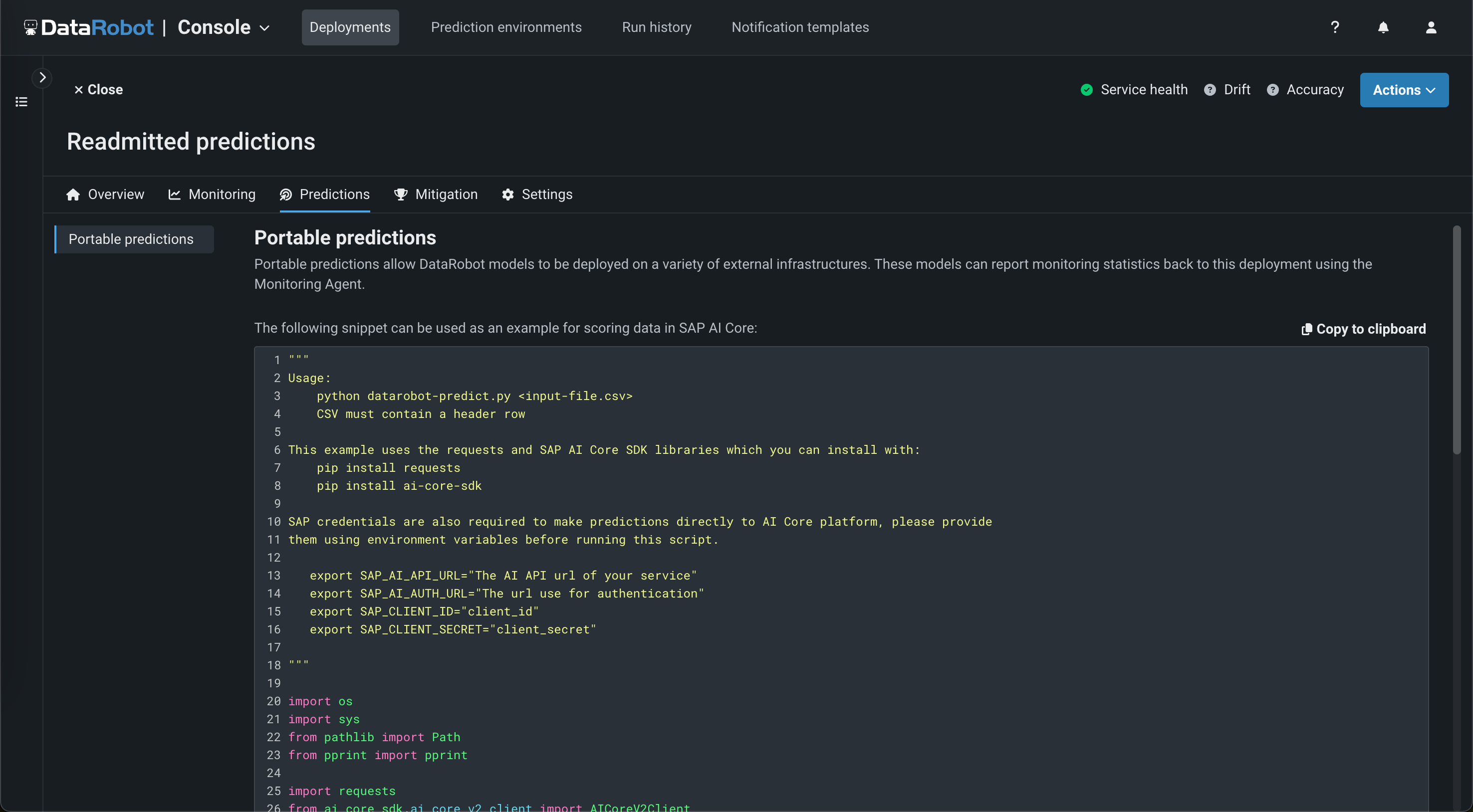SAP AI Coreでのスコアリングコードの自動デプロイと置換¶
本機能の提供について
SAP AI Coreでのスコアリングコードの自動デプロイと置換はプレミアム機能で、デフォルトではオフになっています。 SAP AI Coreとのインテグレーションには、DataRobotとSAPビジネステクノロジープラットフォーム(SAP BTP)間の双方向接続が必要です。 この機能を有効にする方法については、DataRobotの担当者または管理者にお問い合わせください。
機能フラグ:SAP AI Coreでスコアリングコードの自動デプロイおよび置換を有効にします(プレミアム機能)
DataRobotのスコアリングコードをSAP AI Coreにデプロイするには、DataRobotが管理するSAP AI Coreの予測環境を作成します。 DataRobotの管理を有効にすることで、外部のSAP AI Coreへのデプロイは、スコアリングコードの自動置換を含むMLOpsの機能を利用できます。
外部モデルと監視ジョブのサービス正常性に関する情報
サービス正常性の情報は、エージェントによって監視される外部のデプロイでは入手できません。また、予測監視ジョブを介して予測がアップロードされるデプロイでも入手できません。
SAP AI Core予測環境の作成¶
SAP AI Coreにモデルをデプロイするには、まずカスタムSAP AI Core予測環境を作成します。
-
コンソールで、予測環境、+ 予測環境を追加の順にクリックします。
-
予測環境を追加ダイアログボックスで、予測環境設定を行います。
-
予測環境について、わかりやすい名前を入力し、必要に応じて説明も入力します。
-
プラットフォームドロップダウンリストからSAP AI Coreを選択します。
-
DataRobotが管理設定を有効にすると、この予測環境が管理エージェントを介してDataRobotスコアリングコードモデルを自動的にパッケージ化してデプロイできます。
サポートされるモデル形式設定は、自動的にDataRobotおよびDataRobotスコアリングコードのみに設定され、変更できません。これは、DataRobotが管理するSAP AI Coreでサポートされる唯一のモデル形式であるためです。 さらに、SAP AI Core予測環境は時系列モデルをサポート していません 。
-
-
管理設定で、関連するSAP資格情報とSAPリソースグループを選択します。
SAP Oauthの資格情報が必要
SAP AI CoreでのスコアリングコードのDataRobot管理には、既存のSAP資格情報が必要です。 既存の資格情報がない場合、SAP資格情報が見つかりませんのアラートが表示され、資格情報の管理に進み、 SAP AI Core資格情報を作成するように指示されます。
必要な資格情報を作成するには、資格情報タイプにSAP OAuthを選択します。 次に、SAP API URL、認証URL、クライアントID、クライアントシークレット、表示名を入力します。 資格情報を検証して保存するには、保存してサインインをクリックします。
-
モニタリング設定で、モニタリングの有効化をクリックし、オプションで環境変数を定義します。
-
環境設定を行った後、環境を追加をクリックします。
これで、SAP AI Core環境が、予測環境ページから利用できるようになりました。
モデルのSAP AI Core予測環境へのデプロイ¶
SAP AI Coreの予測環境を作成したら、その環境にモデルをデプロイできます。
-
レジストリ > モデルタブの登録モデルのテーブルで、デプロイしたいバージョンを含む登録モデルをクリックすると、バージョンのリストが開きます。
モデルサポート
SAP AI Core予測環境では、時系列モデルやスコアリングコードのサポートのないモデルはサポート されません 。
-
バージョンのリストから、デプロイするスコアリングコード対応バージョンをクリックすると、登録済みモデルバージョンパネルが開きます。
-
登録済みモデルバージョンパネルのいずれかのタブの右上隅で、デプロイをクリックします。
-
予測履歴とサービスの正常性設定の予測環境の選択の下にある変更をクリックします。
-
予測環境の選択パネルで、SAP AI Coreをクリックしてから、デプロイする予測環境をクリックします。
-
SAP AI Core環境を選択した状態で、SAPリソースプランの下で、予測ワークロードで予想されるCPUとメモリーの使用料に基づいて、リソースプランを選択します。 これらのリソースプランの詳細については、 SAP AI Coreのドキュメントを参照してください。
-
(オプション)高度な環境設定を開き、追加の環境キーと値のペアを定義して、SAP AI Coreデプロイインターフェイスに追加パラメーターを提供します。
-
残りのデプロイ設定を行い、モデルをデプロイをクリックします。
デプロイが起動中の間、デプロイの監視 > サービスの正常性タブにある最近のアクティビティ > エージェントアクティビティでステータスイベントを監視できます。
SAP AI Coreで予測を行う¶
モデルをSAP AI Core予測環境にデプロイした後、予測 > ポータブル予測タブのコードスニペットを使用してデータをスコアリングできます。
予測リクエストのペイロード制限
予測リクエストの最大ペイロードは、1リクエストあたり1MB(約2000行)です。 提供されたコードスニペットは、予測ペイロードを複数のリクエストに分割します。
コードスニペットを実行する前に、 SAP AI Coreで使用するサービスキーに関連付けられたシークレットを含む環境変数をエクスポートする必要があります。{ target=_blank }
| 環境変数 | 説明 |
|---|---|
SAP_AI_API_URL |
SAP AI CoreサービスのURL |
SAP_AI_AUTH_URL |
SAP AI Coreでの認証に使用されるURL |
SAP_CLIENT_ID |
SAP AI Coreのサービスキーに関連付けられたクライアントID |
SAP_CLIENT_SECRET |
SAP AI Coreのサービスキーに関連付けられたクライアントシークレット |
備考
これらは、 SAP OAuth資格情報を作成するときに提供されるものと同じフィールドです。
機能に関する注意事項¶
-
スコアリングコードJAR対応モデルのみがサポートされています。
-
カスタムモデル、LLM、時系列モデルはサポートされていません。
-
チャレンジャーモデルとモデル置換はサポートされていません(チャレンジャー予測サーバーを外部またはサーバーレス予測環境に設定することはできません)。
-
バッチモニタリングはサポートされていません。
-
予測ではCSVファイルのみがサポートされています。 XLSXファイルはコードスニペットではサポートされていません。
-
予測リクエストの最大ペイロードは、1リクエストあたり1MB(約2000行)です。 コードスニペットは、予測ペイロードを複数のリクエストに分割します。