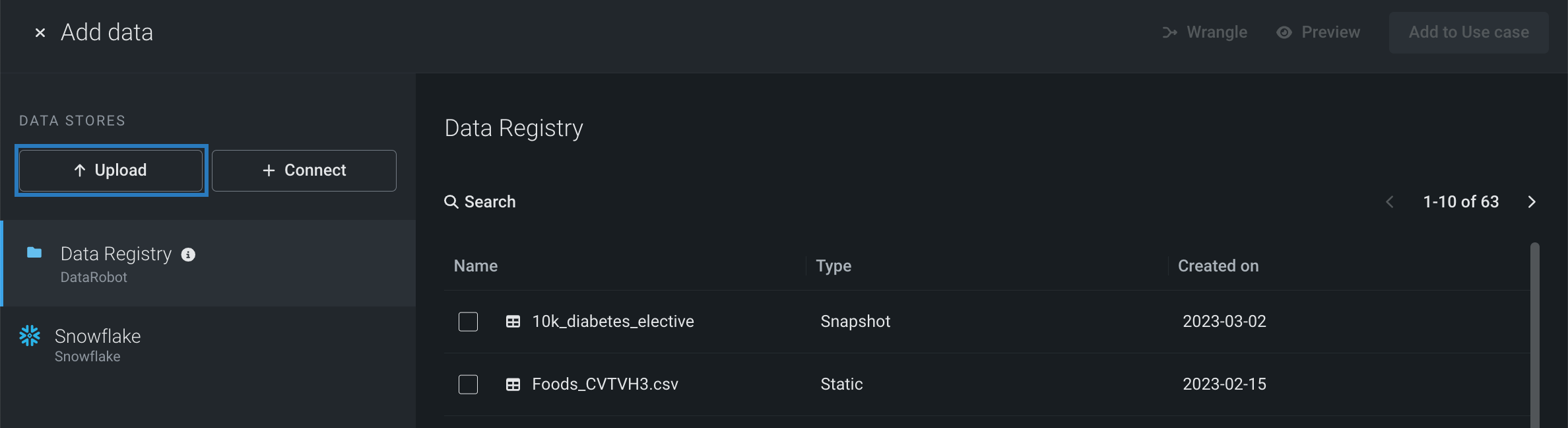ローカルファイルをアップロード¶
データを参照モーダルでローカルファイルをアップロードすることで、ユースケースにデータセットが追加されると同時に、データレジストリに登録されます。 この方法でデータを追加するのは、データセットがすでにモデリングに使用できる場合に適しています。
ファイルをアップロードする前に、DataRobotのデータセットの要件で、使用可能なファイル形式とサイズのガイドラインを確認します。 重要な追加情報については、関連する注意事項を参照してください。
ローカルファイルをアップロードするには:
-
データアセットタイルから、データを追加をクリックします。 ファイルをページにドラッグアンドドロップして、ユースケースとデータレジストリに追加することもできます。
-
データを参照モーダルで、アップロードをクリックします。
-
ファイルエクスプローラーでデータセットを見つけて選択します。 次に開くをクリックします。
サポートされているファイル形式
ワークベンチでは、次のファイルタイプのアップロードがサポートされています:.csv、.tsv、.dsv、.xls、.xlsx、.sas7bdat、.geojson、.gz、.bz2、.tar、.tgz、.zip。
-
DataRobotでは、データレジストリへのデータセットの登録が開始されます。 データの追加を続行できるほか、ユースケースに追加をクリックしてデータセットをユースケースに追加し、データを参照モーダルを終了することもできます。 データアセットタイルには、データセットのソース、行数、特徴量数、サイズが表示されます。