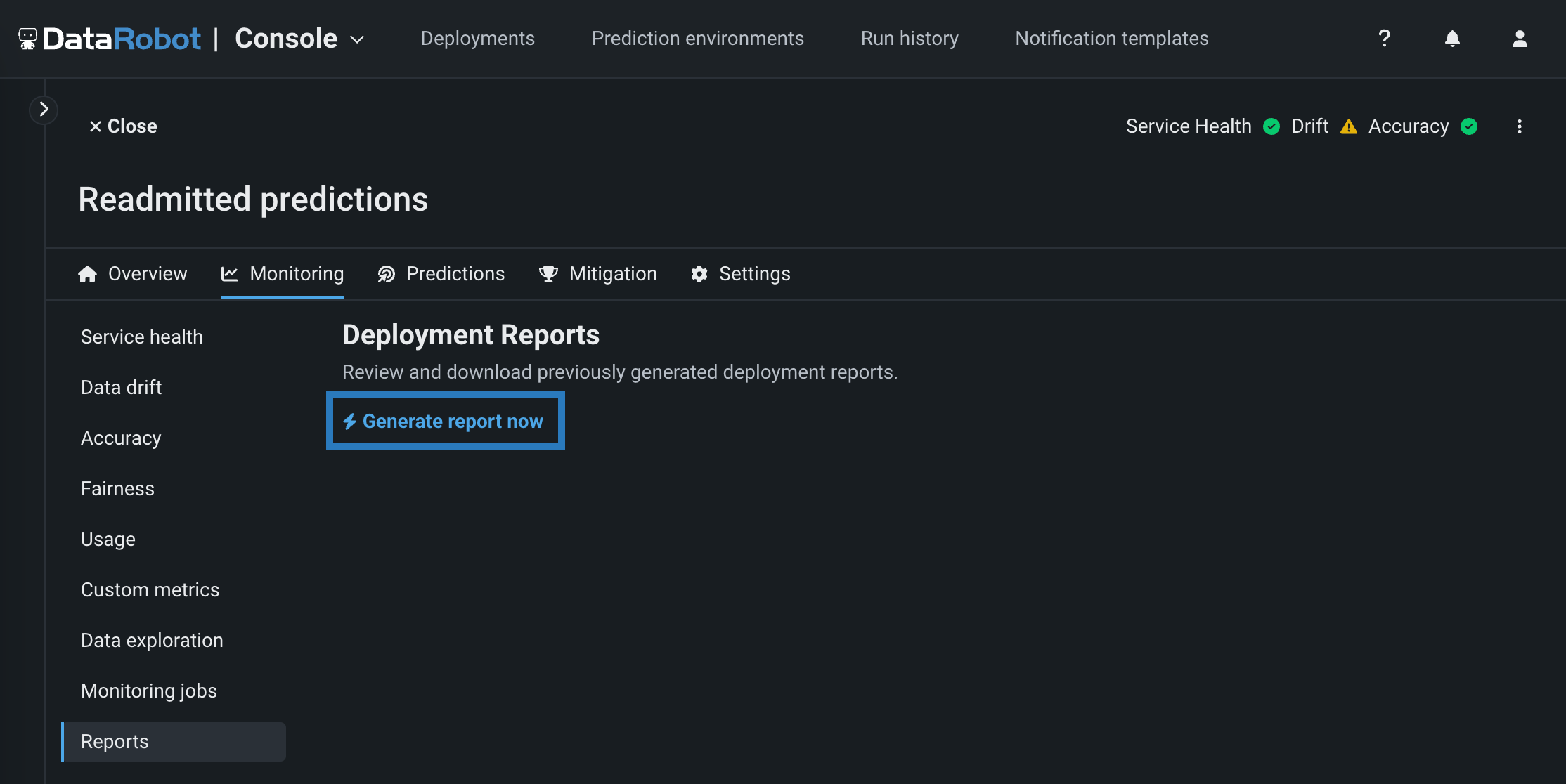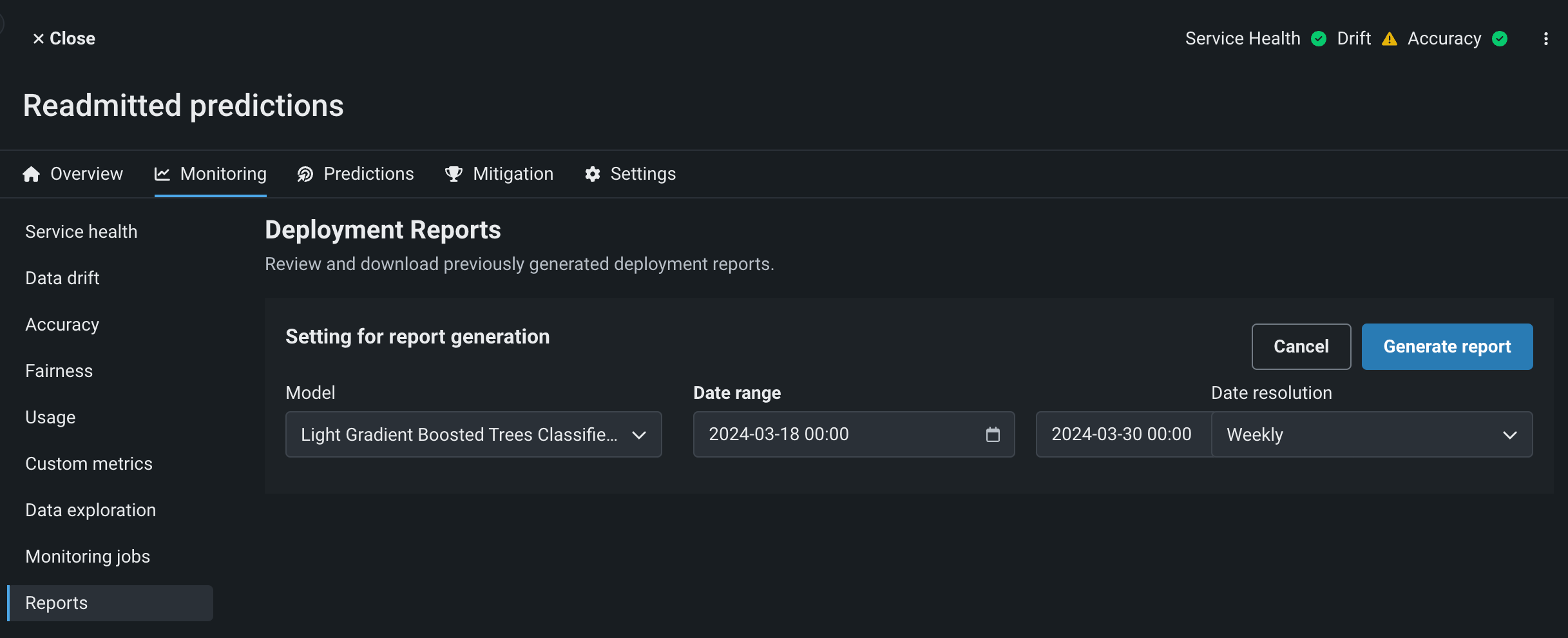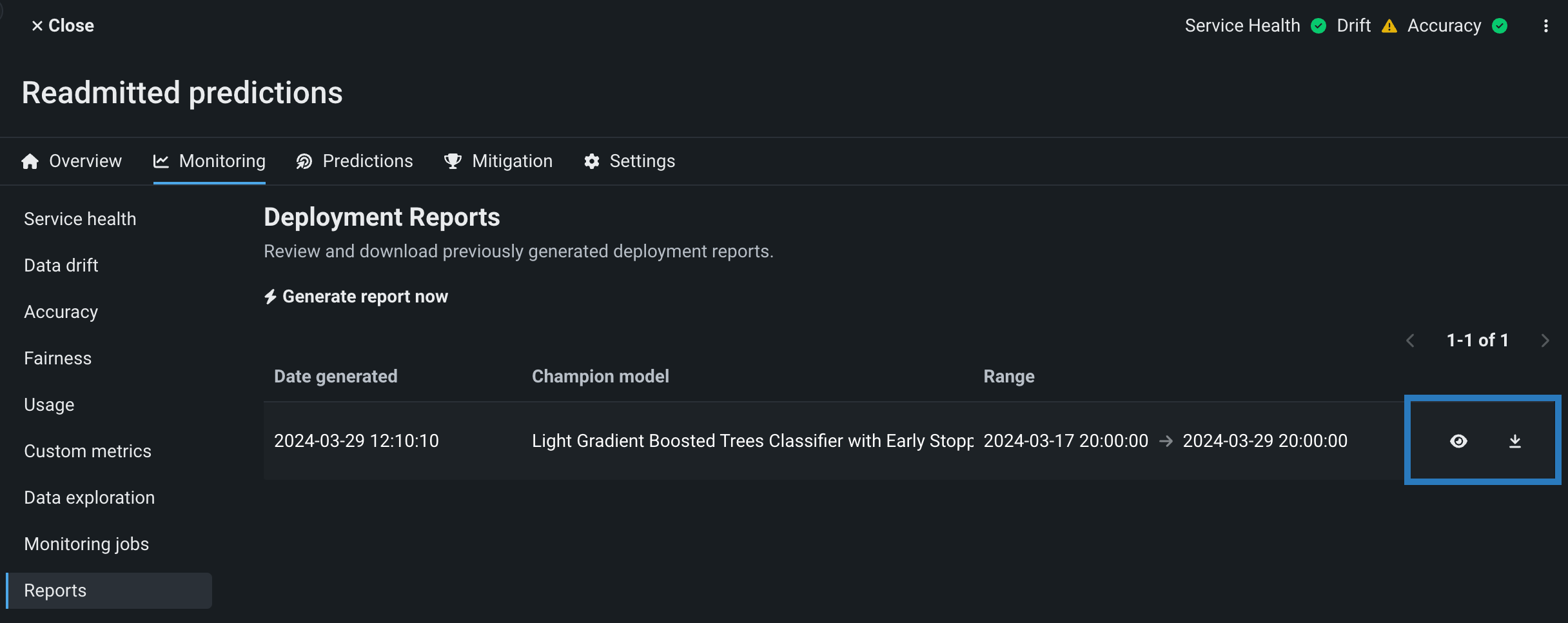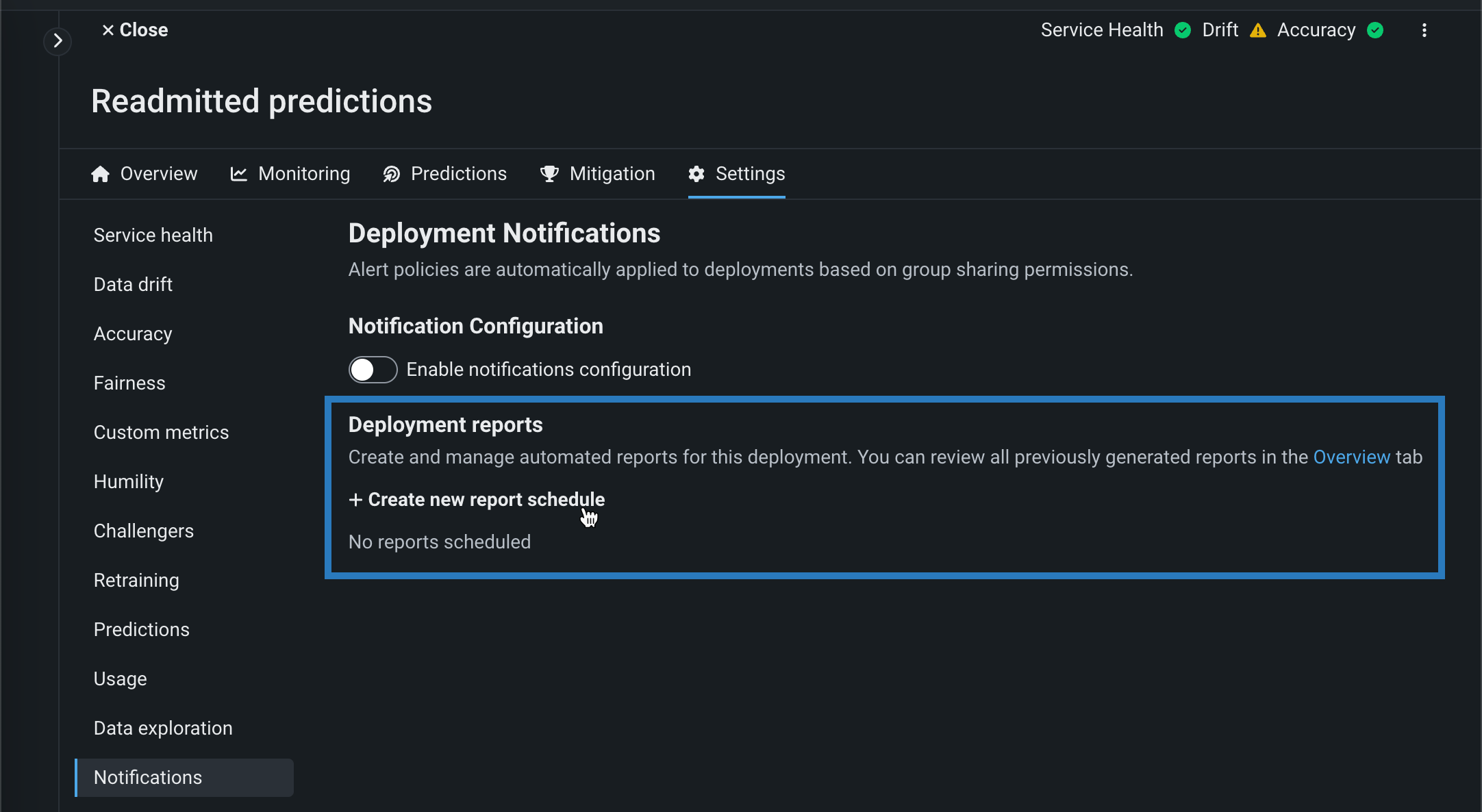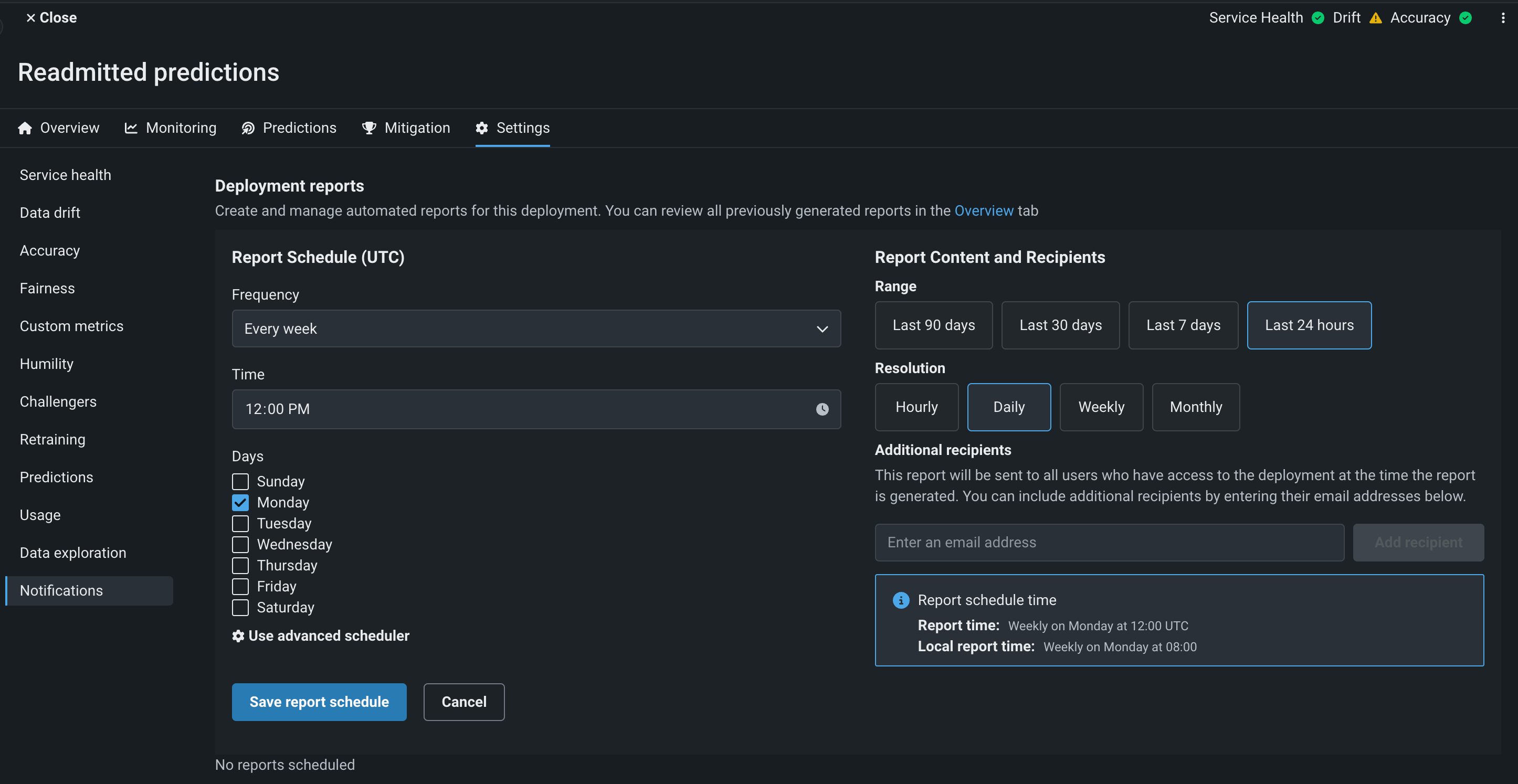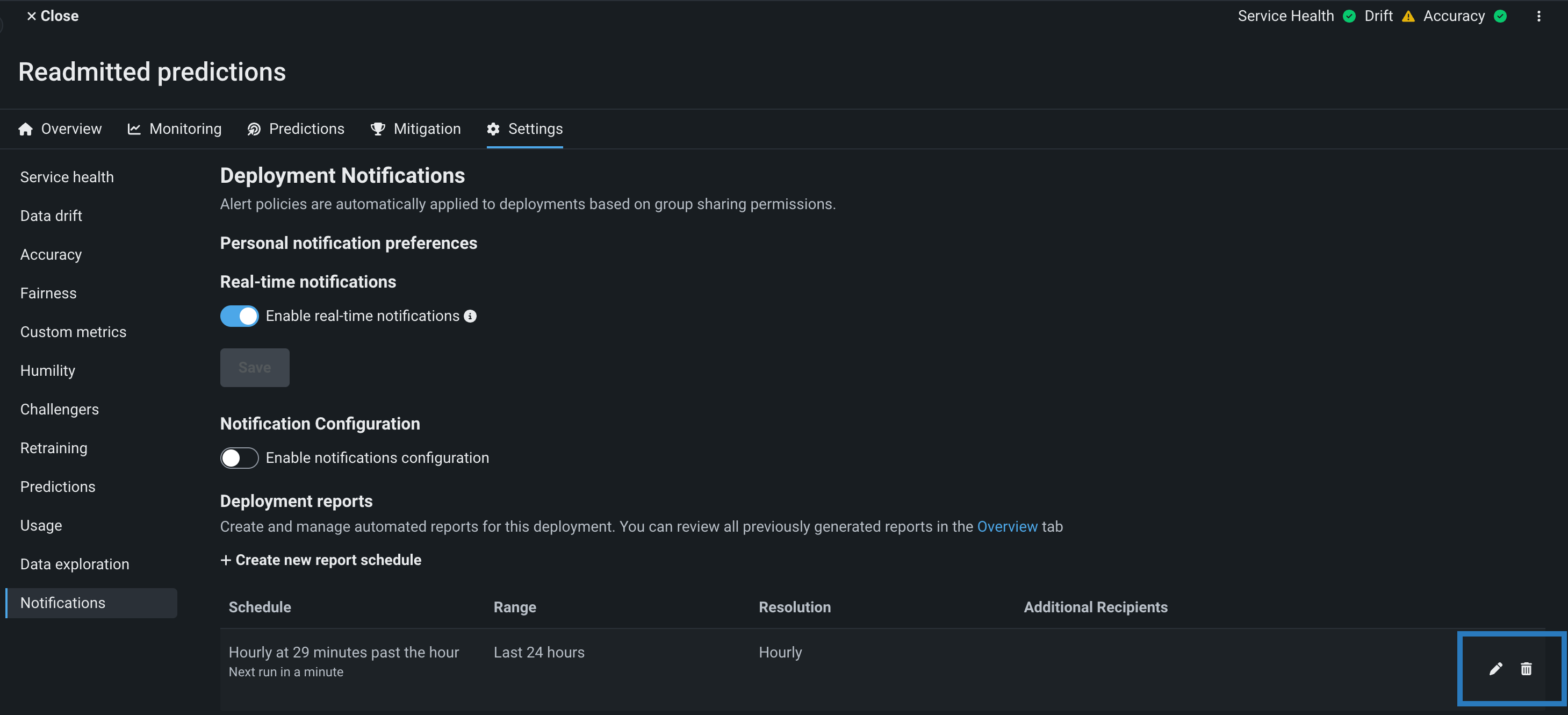デプロイレポート¶
継続的な監視レポートは、デプロイとガバナンスのプロセスにおいて重要なステップとなります。 DataRobotを使用すると、MLOpsからデプロイレポートをダウンロードし、デプロイステータス、チャート、および全体的な品質を共有可能なレポートにまとめることができます。 デプロイレポートは、すべてのデプロイタイプと互換性があります。
デプロイレポート生成¶
デプロイのレポートを生成するには、デプロイインベントリからデプロイを選択し、モニタリング > レポートタブに移動して、 今すぐレポートを生成 をクリックします。
レポート生成の設定パネルで、モデル、日付範囲、および日付の解像度を選択し、レポートを生成をクリックします。
レポートの生成が終了したら、表示アイコン をクリックしてブラウザーでレポートを開くか、または、ダウンロードアイコン をクリックしてローカルで開きます。
デプロイレポートのスケジュール¶
DataRobotを使用すると、手動で作成するだけでなく、スケジュールを管理してデプロイレポートを自動的に生成できます。 デプロイのレポート生成をスケジュールするには、デプロイインベントリからデプロイを選択し、モニタリング > レポートタブに移動します。 デプロイレポートページで、+ 新しいレポートスケジュールを作成するをクリックします。
レポートパネルで、レポートスケジュール(UTC)とレポートの内容と受信者を設定します。
高度なスケジューリング
より詳細なスケジューリングコントロールについては、 高度なスケジューラーを使用するをクリックします。
レポートスケジュールと受信者を定義した後、レポートスケジュールを保存をクリックします。 レポートは、設定した日時に自動的に生成されます。 生成されたレポートは、モニタリング > レポートタブに表示されます。
リストからレポートスケジュールを 編集または 削除できます。