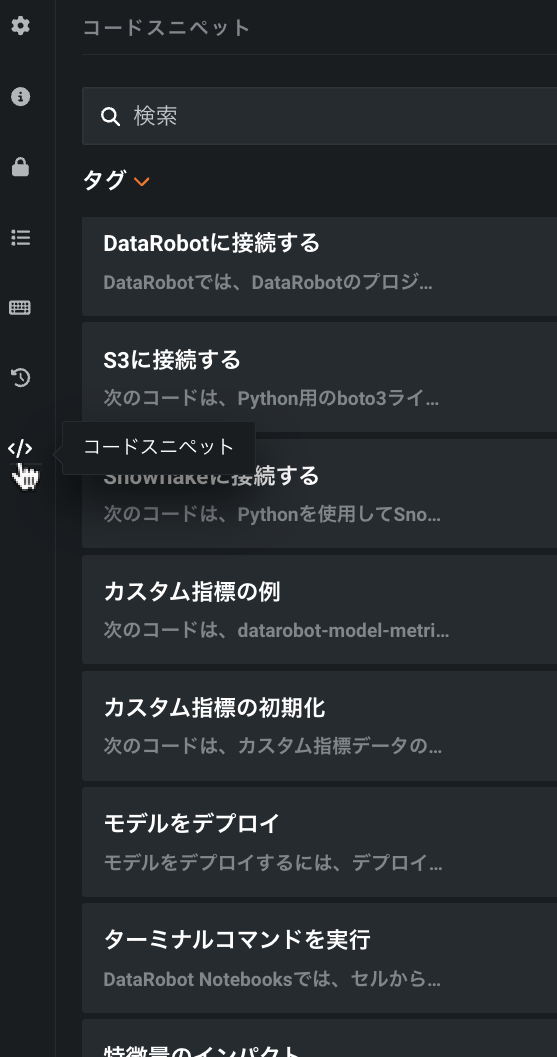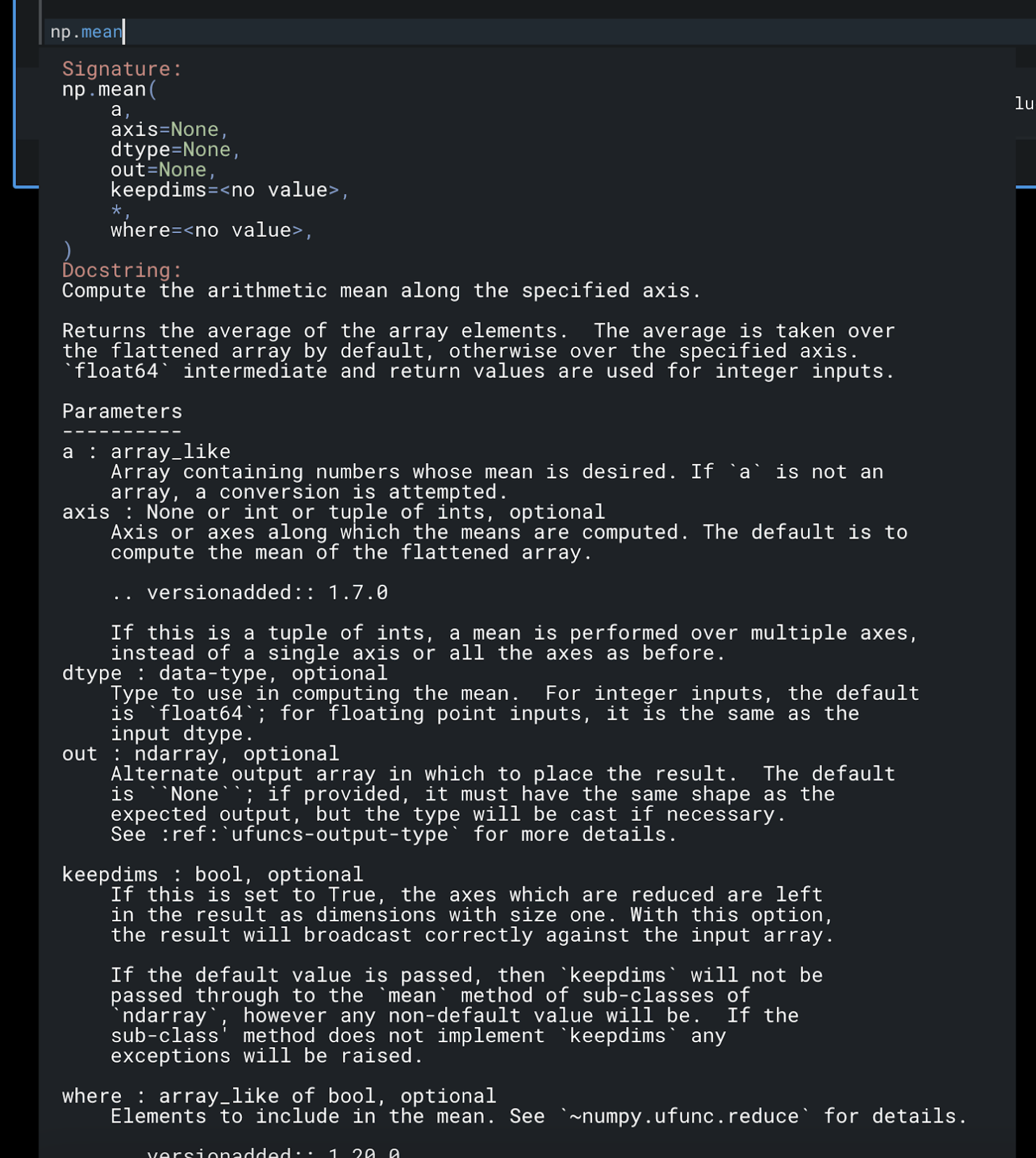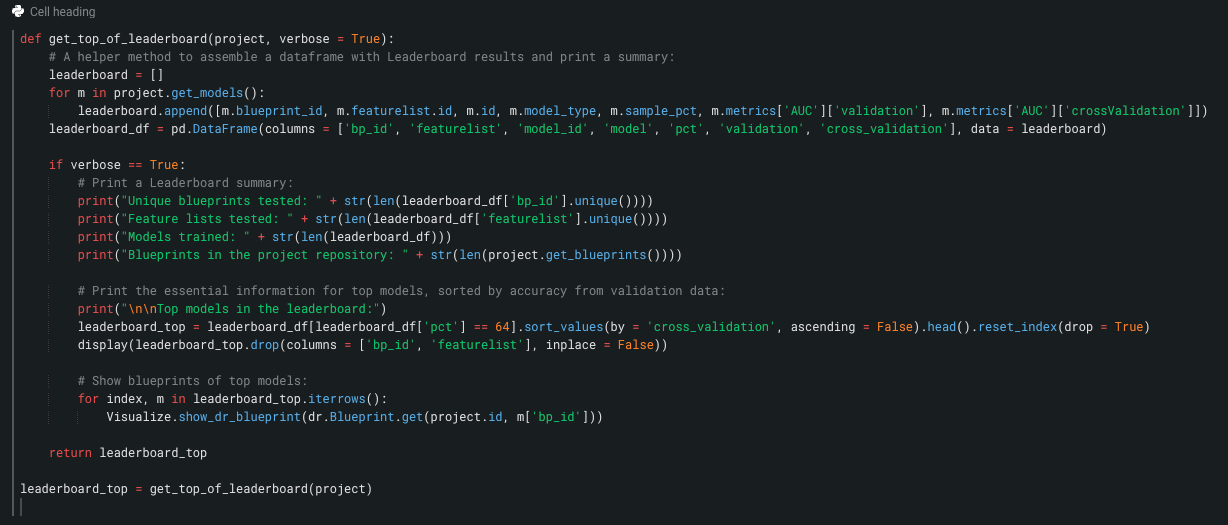コードインテリジェンス¶
このページでは、DataRobot Notebooksのコードセルに含まれるコーディングインテリジェンス機能について説明します。
コードスニペット¶
DataRobotは、DataRobot APIおよびその他のデータサイエンスタスクで一般的に使用される方法用の、ノートブック内のセルとして挿入される事前定義済みのコードスニペットのセットを提供します。 これには、外部データソースへの接続、モデルのデプロイ、モデルファクトリーの作成などが含まれます。 サイドバーでコードアイコンを選択して、コードスニペットにアクセスします。
ドキュメント文字列リファレンス¶
特定の方法またはクラスを使用する場合、コードエディターから直接Shift + Tabキーボードショートカットを使用して、ドキュメント文字列をクエリーします。 追加のドキュメントがオーバーレイとして表示されます。
オートコンプリート¶
コードを編集するときは、タブキーを使用して行をオートコンプリートできます。 オートコンプリートを有効にするには、まず ノートブック環境を設定して開始する必要があります。
構文ハイライト¶
コードセルでコードを記述する場合、DataRobotはノートブック環境で設定された言語セットの構文をハイライトします。 以下は、Pythonの構文ハイライトの例です。