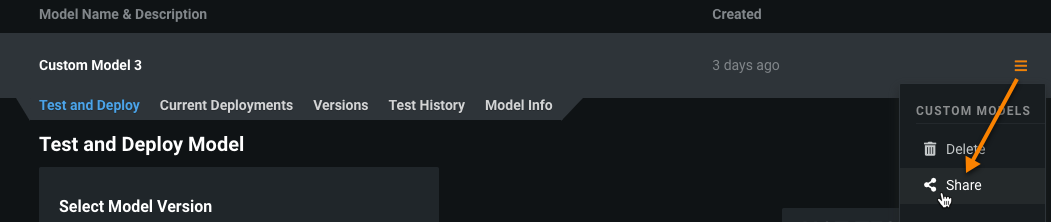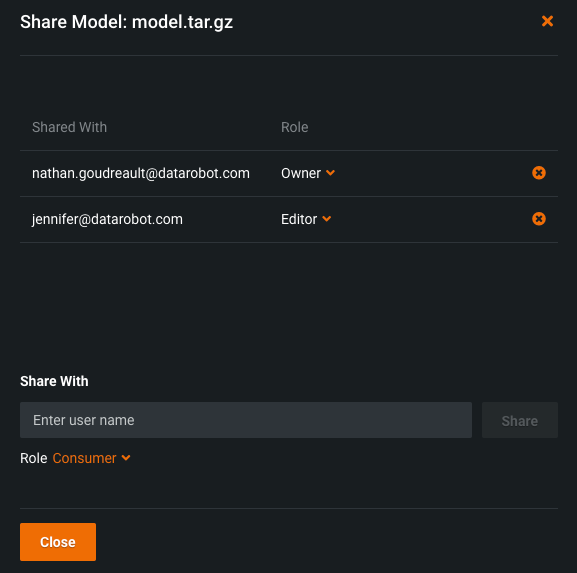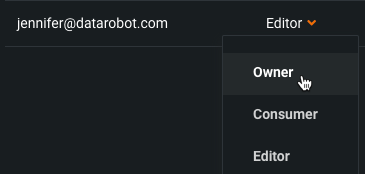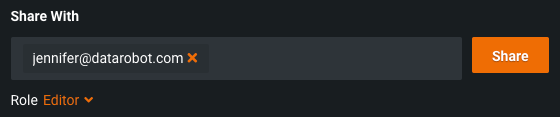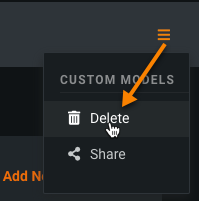Manage custom models¶
There are several Actions available from the menu on the Model Registry > Custom Model Workshop page, such as sharing and deleting custom models or environments.
Share¶
The sharing capability allows appropriate user roles to grant permissions on a custom model or environment. This is useful, for example, for allowing others to use your models and environments without requiring them to have the expertise to create them.
When you have created a custom model or environment and are ready to share it with others, open the action menu to the right of the Created header and select Share (![]() ).
).
This takes you to the sharing modal, which lists each associated user and their role. To remove a user, click the X button to the right of their role.
To re-assign a user's role, click on the assigned role and assign a new one from the dropdown.
To add a new user, enter their username in the Share With field and choose their role from the dropdown. Then click Share.
This action initiates an email notification.
Delete a model or environment¶
If you have the appropriate permissions, you can delete a custom model or environment from the Model Registry by clicking the trash can icon ![]() . This action initiates an email notification to all users with sharing privileges for the model or environment.
. This action initiates an email notification to all users with sharing privileges for the model or environment.