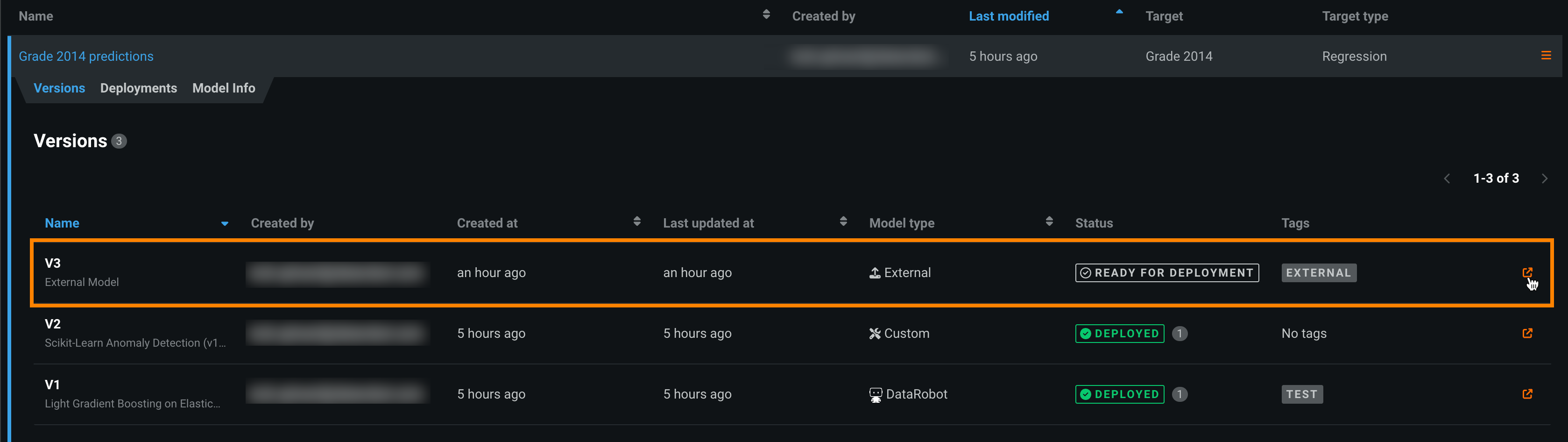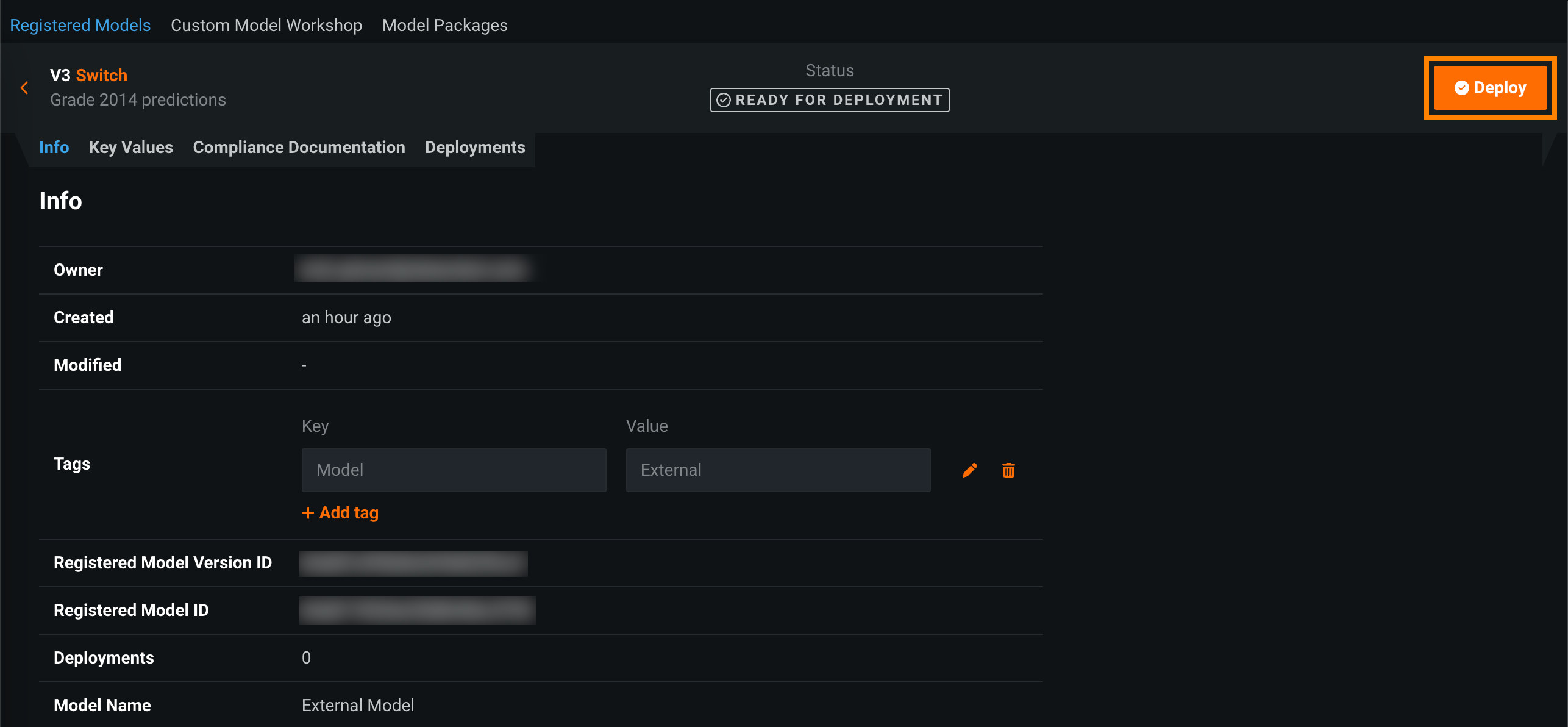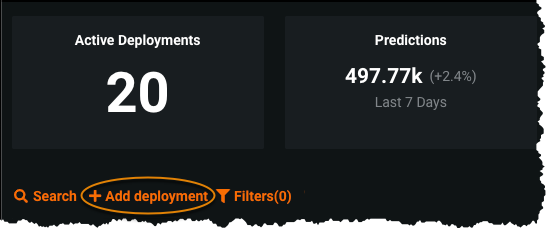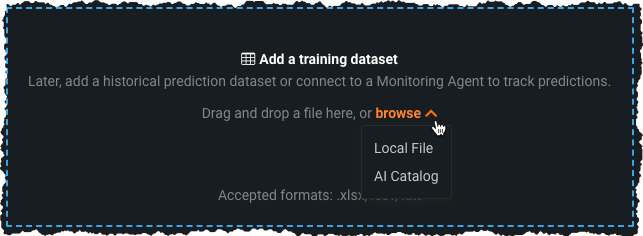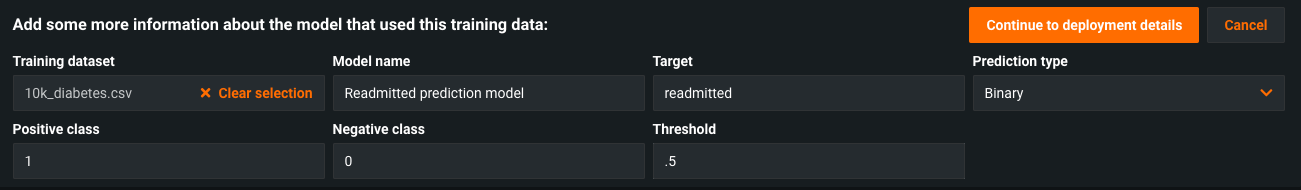Deploy external models¶
To monitor models making predictions on external infrastructure, you can deploy external (remote) models using either of the following methods:
After you deploy, you can use the monitoring agent to monitor the external deployment.
Deploy a registered external model¶
This section outlines how to deploy a registered external (remote) model. Before proceeding, make sure you have registered your external model package in the Model Registry.
Important
To send predictions, first configure the monitoring agent. Reference the agent's internal documentation for configuration information.
You can deploy a registered external model at any time from the Registered Models page. To do that, you must open a registered model version:
-
On the Registered Models page, click the registered external model containing the model version you want to deploy.
-
To open the registered model version, do either of the following:
-
In the version header, click Deploy, and then configure the deployment settings.
-
Click Deploy model.
Deploy an external model by uploading training data¶
This section explains how to upload the training data for a model that made predictions in the past. Uploading the historical predictions directly to the deployment inventory enables you to analyze data drift and accuracy statistics in the past. Instrument the external deployment with the monitoring agent to monitor future predictions and add additional historical prediction data after deployment.
To create a deployment with training data:
-
Navigate to Deployments and click the + Add deployment link.
-
Under the Add a training dataset header, select browse and select Local File to upload your XLSX, CSV, or TXT formatted training data. You can also select training data from the AI Catalog.
-
After selecting your training dataset, provide information about the model that used the training data. Once completed, select Continue to deployment details to further configure the deployment.
Configure an external deployment¶
After you create an external deployment, there are two options for additional configuration. You can:
-
Upload historical prediction data to the deployment to analyze data drift and accuracy in the past.
-
Configure the deployment with the monitoring agent using the monitoring code snippet from the Predictions > Monitoring tab to monitor future predictions.
Configure prediction data for time series scoring¶
For time series predictions, if you add prediction data for scoring in the Predictions tab, you must include the following required features in the prediction dataset:
| Feature | Description |
|---|---|
Forecast Distance |
Supplied by DataRobot when you download the .mlpkg file. |
dr_forecast_point |
Supplied by DataRobot when you download the .mlpkg file. |
Datetime_column_name |
Defines the date/time feature to use for time-stamping prediction rows. |
Series_column_name |
Defines the feature (series ID) used for multiseries deployments (if applicable). |