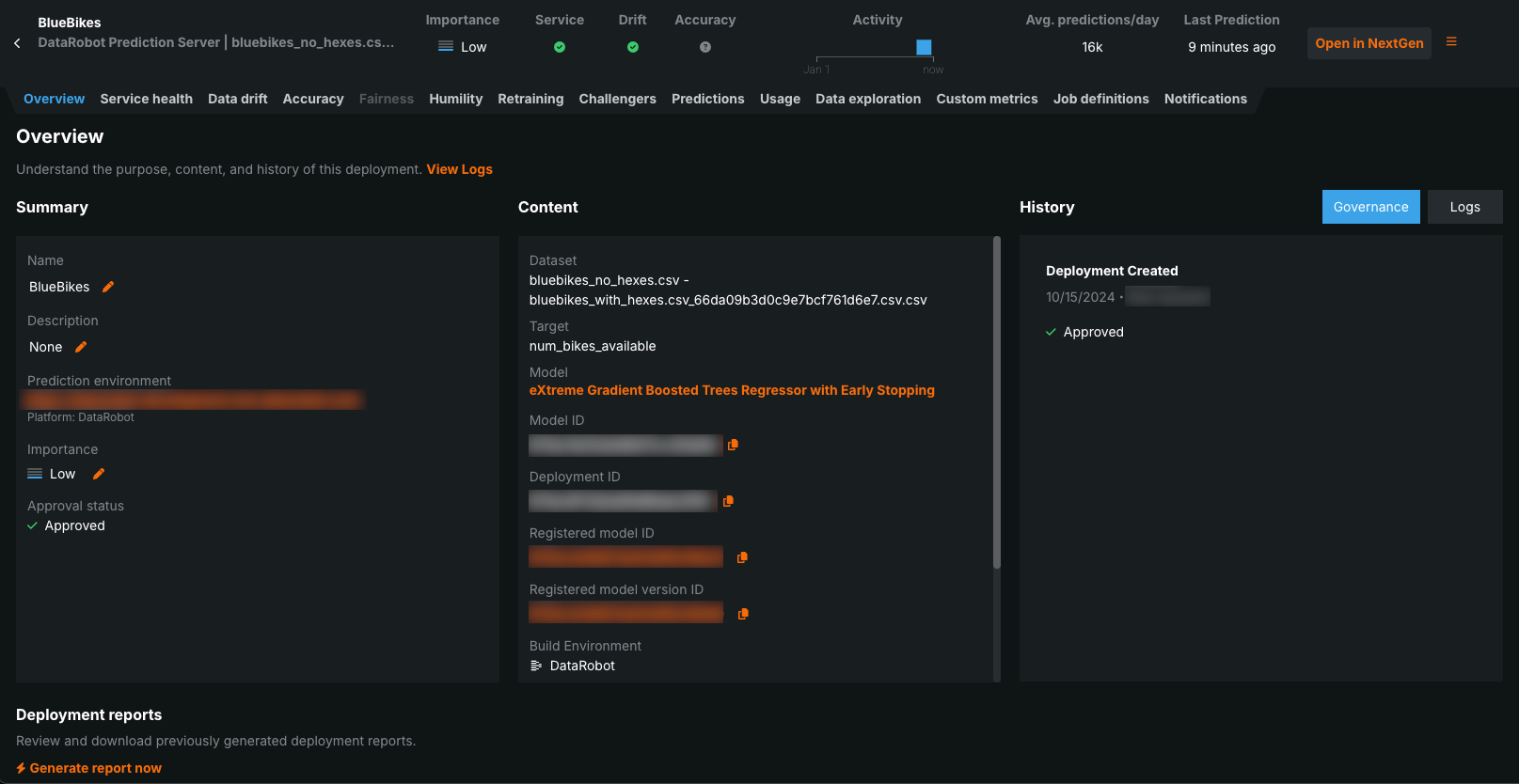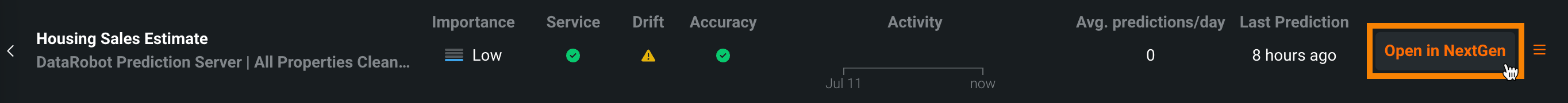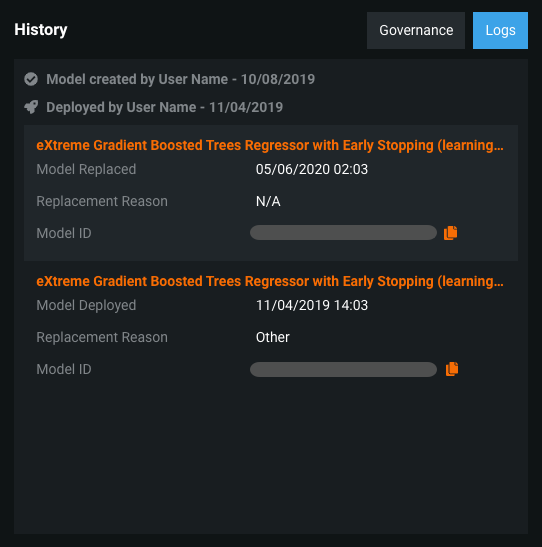Overview tab¶
When you select a deployment from the Deployments page (also called the deployment inventory), DataRobot opens to the Overview page for that deployment.
The Overview page provides a model- and environment-specific summary that describes the deployment, including the information you supplied when creating the deployment and any model replacement activity.
Open in NextGen
To use the most up-to-date DataRobot interface, click the Open in NextGen button to open the current deployment in the NextGen Console.
Summary¶
The Summary section of the Overview tab lists information about deployments, including:
| Field | Description |
|---|---|
| Name | The deployment name. |
| Description | The provided deployment description. |
| Prediction environment | The environment on which the deployed model makes predictions. |
| Importance | The importance level assigned during deployment creation. Click the edit icon to update the deployment importance. |
| Approval status | The deployment's approval policy status for governance purposes. |
| External model information | |
| Deployment Console URL | The URL of the deployment in the NextGen Console. |
| External Predictions URL | The URL of the external prediction environment for the external model. |
Where applicable, click the pencil icon (![]() ) to edit this information; changes affect the Deployments page.
) to edit this information; changes affect the Deployments page.
Content¶
The Content section of the Overview tab lists a deployment's model and environment-specific information, including:
| Field | Description |
|---|---|
| Model / Custom model | The model name of the deployment's current model. For DataRobot and external models, click to open the registered model version in the Registry. For custom models, click to open the custom model version in the Custom Model Workshop. |
| DataRobot model information | |
| Dataset | The filename of the dataset used to create the deployment's current model. |
| Project | The project data used for the currently deployed model. Click to open the Data > Project Data tab for the project providing data to the deployed model. |
| Custom model information | |
| Custom model | The name and version of the custom model registered and deployed from the model workshop. |
| Custom environment | The name and version of the custom model environment on which the registered custom model runs. |
| Custom model ID | The ID of the custom model associated with the deployment. |
| Resource bundle | Preview feature. The CPU or GPU bundle selected for the custom model in the resource settings. |
| Resource replicas | Preview feature. The number of replicas defined for the custom model in the resource settings. |
| General model information | |
| Build environment | The build environment used by the deployment's current model (e.g., DataRobot, Python, R, or Java). |
| Target | The feature name of the target used by the deployment's current model. |
| Target type | The type of prediction the model makes. For Classification model deployments, you can also see the Positive Class, Negative Class, and Prediction Threshold. |
| Model ID | The model ID number of the deployment's current model. Click to copy the number to your clipboard. In addition, you can copy the Model ID of any models deployed in the past from the deployment logs (History > Logs). |
| Deployment ID | The deployment ID number of the current deployment. Click to copy the number to your clipboard. |
| Registered model ID | The ID of the registered model associated with the deployment. Click to open the registered model in Registry. |
| Registered model version ID | The ID of the registered model version associated with the deployment. Click to open the registered model version in Registry. |
| Training data | The filename of the dataset used to create the deployment's current model. |
| Features | The features included in the model's feature list. Click View details to review the list of features sorted by importance. |
History¶
Tracking deployment events in a deployment's History section is essential when a deployed model supports a critical use case. You can maintain deployment stability by monitoring the Governance and Logs events. These events include when the model was deployed or replaced. The deployment history links these events to the user responsible for the change.
Governance¶
Many organizations, especially those in highly regulated industries, need greater control over model deployment and management. Administrators can define deployment approval policies to facilitate this enhanced control. However, by default, there aren't any approval requirements before deploying.
You can find a deployment's available governance log details under History > Governance, including an audit trail for any deployment approval policies triggered for the deployment.
Logs¶
When a model begins to experience data or accuracy drift, you should gather a new dataset, train a new model, and replace the old model. The details of this deployment lifecycle are recorded, including timestamps for model creation and deployment and a record of the user responsible for the recorded action. Any user with deployment owner permissions can replace the deployed model.
You can find a deployment's model-related events under History > Logs, including the creation and deployment dates and any model replacement events. Each model replacement event reports the replacement date and justification (if provided). In addition, you can find and copy the Model ID of any previously deployed model.
Deployment Reports¶
Monitoring reports are a critical part of the deployment governance process. DataRobot allows you to download deployment reports, compiling deployment status, charts, and overall quality into a sharable report. Deployment reports are compatible with all deployment types.
For more information, see Deployment reports.