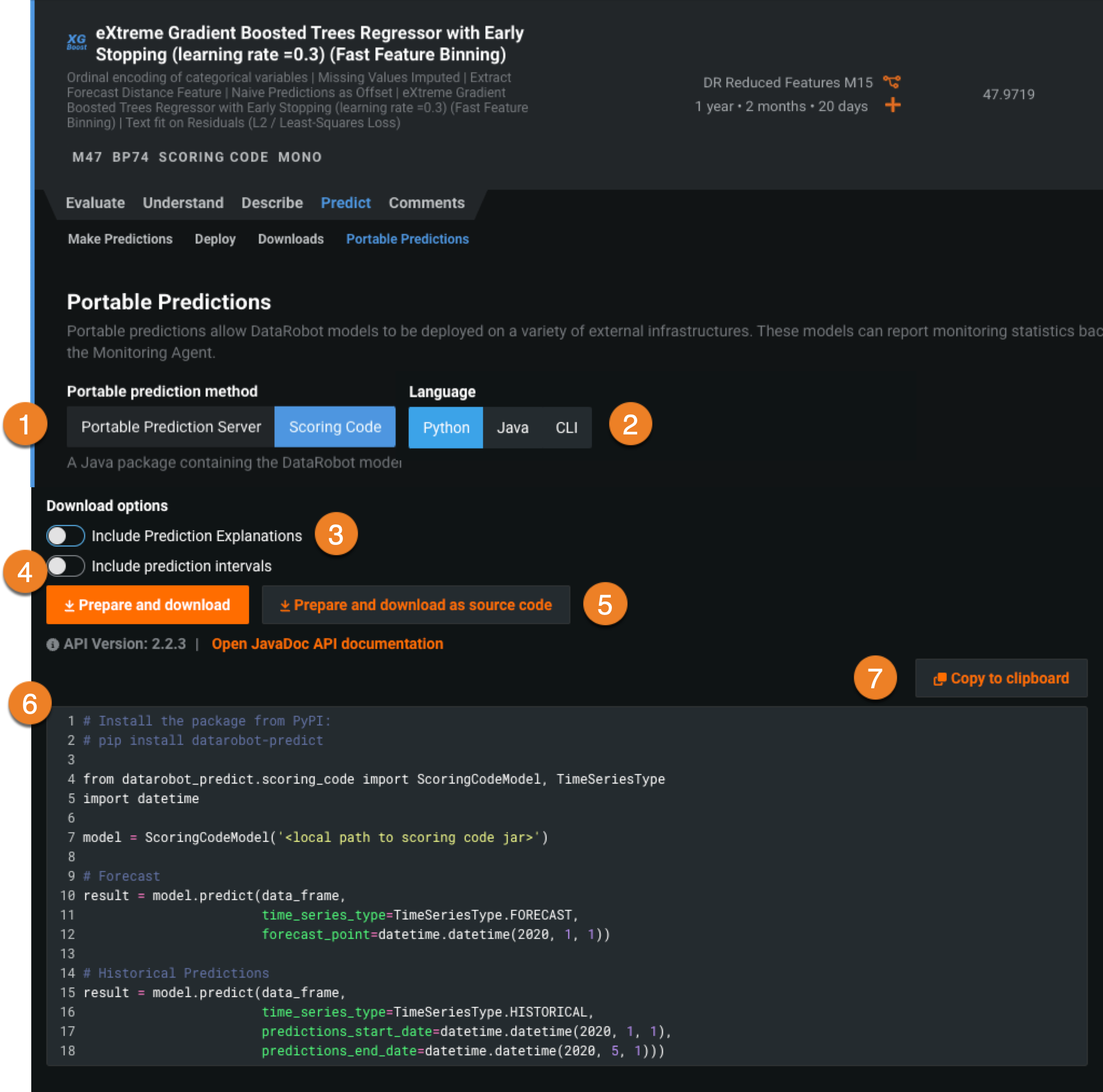Download Scoring Code from the Leaderboard¶
You can download Scoring Code for models as pre-compiled JAR files (with all dependencies included) to be used outside of the DataRobot platform. This topic describes how to download Scoring Code from the Leaderboard. Alternatively, you can download from a deployment.
Leaderboard download¶
Availability information
The ability to download Scoring Code for a model from the Leaderboard depends on the MLOps configuration for your organization.
If you have built a model with AutoML and want to download Scoring Code, you can download directly from the Leaderboard:
-
Navigate to the model on the Leaderboard, select the Predict > Portable Predictions tab, and select Scoring Code. Complete the fields described below.
Element Description 1 Scoring Code Provides a Java package containing your DataRobot model. Under Portable Prediction Method, select Scoring Code. You can alternatively select Portable Prediction Server to set up a REST API-based prediction server. 2 Coding language Select the location from which you want to call the Scoring Code: Python API, Java API, or the command line interface (CLI). Selecting a location updates the example snippet displayed below to the corresponding language. 3 Include Prediction Explanations Includes code to calculate Prediction Explanations with your Scoring Code. This allows you to get Prediction Explanations from your Scoring Code by adding the command line option: --with-explanations. See Scoring at the command line for more information.4 Include Prediction Intervals (for time series) Includes code to calculate Prediction Intervals with your Scoring Code. This allows you to get Prediction Intervals (from 1 to 99) from your Scoring Code by adding the command line option: --interval_length=<integer value from 1 to 99>. See Scoring at the command line for more information.5 Prepare and download / Prepare and download as source code - Prepare and download: Downloads the Scoring Code as a Java package. The package contains compiled Java executables, which include all dependencies and can be used to make predictions.
- Prepare and download as source code: Downloads Java source code files. These are a non-obfuscated version of the model; they cannot be used to score the model since they are not compiled and dependency packages are not included. Use the source files to explore the model’s decision-making process. This option is only available if you don't have the monitoring agent and prediction explanations enabled.
6 Example Provides a code example that calls the Scoring Code using the selected coding language. 7 Copy to clipboard Copies the Scoring Code example to your clipboard so that you can paste it in your IDE or on the command line. Tip
Access the DataRobot Prediction Library to make predictions using Scoring Code and other prediction methods supported by DataRobot via a Python API. The library provides a common interface for making predictions, making it easy to swap out any underlying implementation.
-
Once the settings are configured, click Prepare and download to download a Java package or Prepare and download as source code to download source code files. The download appears in the downloads bar when complete.
-
Use the snippet provided on the tab to call the Scoring Code.