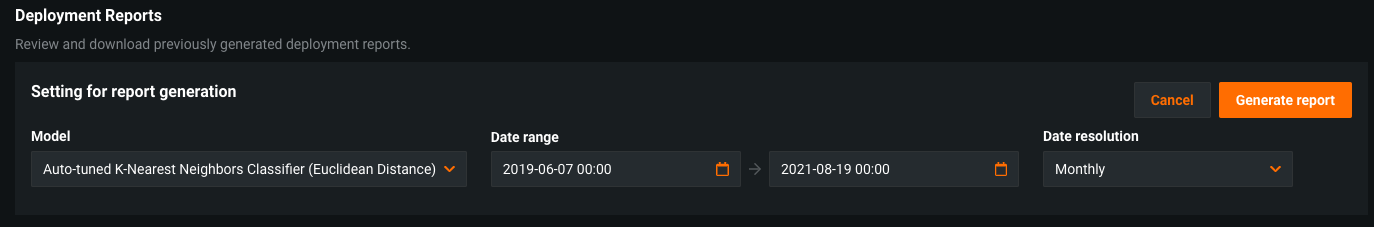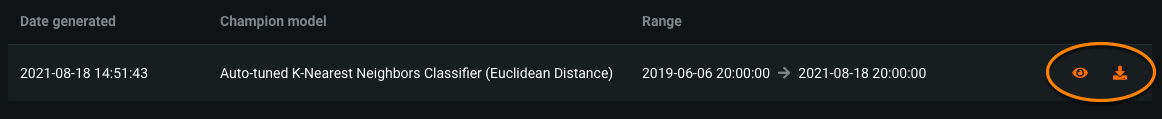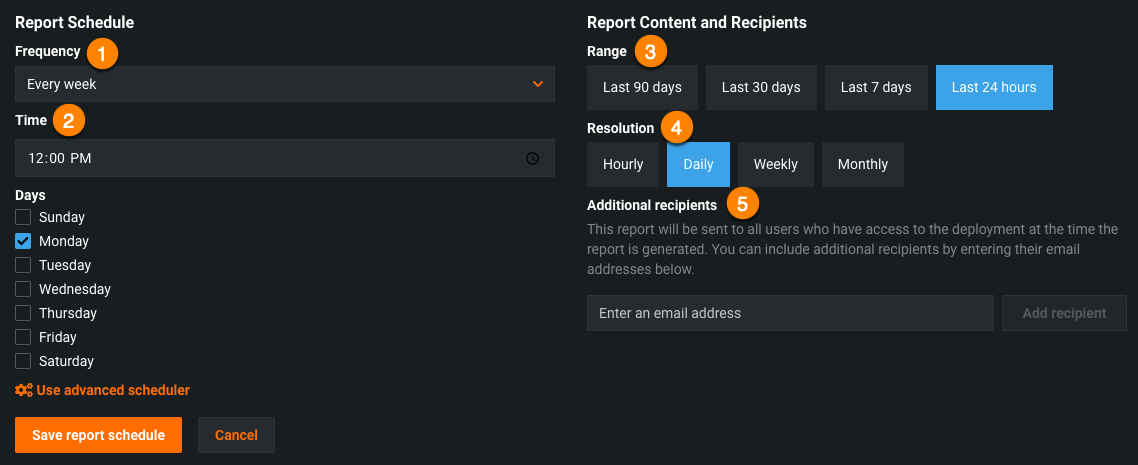Deployment reports¶
Ongoing monitoring reports are a critical step in the deployment and governance process. DataRobot allows you to download deployment reports from MLOps, compiling deployment status, charts, and overall quality into a shareable report. Deployment reports are compatible with all deployment types.
Generate a deployment report¶
To generate a report for a deployment, select it from the inventory and navigate to the Overview tab.
-
Select Generate Report now.
-
Configure the report settings. Select the model used, the date range, and the date resolution (the granularity of comparison for the deployment's statistics within the specified time range). Once configured, click Generate report.
-
Allow some time for the report generation process to complete. Once finished, select the eye icon to view the report in your browser or the download icon to view it locally.
Schedule deployment reports¶
In addition to manual creation, DataRobot allows you to manage a schedule to generate deployment reports automatically:
-
In a deployment, click the Notifications tab.
-
Select Create new report schedule.
-
Complete the fields to fully configure the schedule:
Field Description 1 Frequency The cadence at which deployment reports are generated for the deployment. 2 Time The time at which the deployment report is generated. 3 Range The period of time captured by the report. 4 Resolution The granularity of comparison for the deployment's statistics within the specified time range. 5 Additional recipients (Optional) The email addresses of those who should receive the deployment report, in addition to those who have access to the deployment. -
After fully determining the report schedule, click Save report schedule.
The reports automatically generate at the configured dates and times.