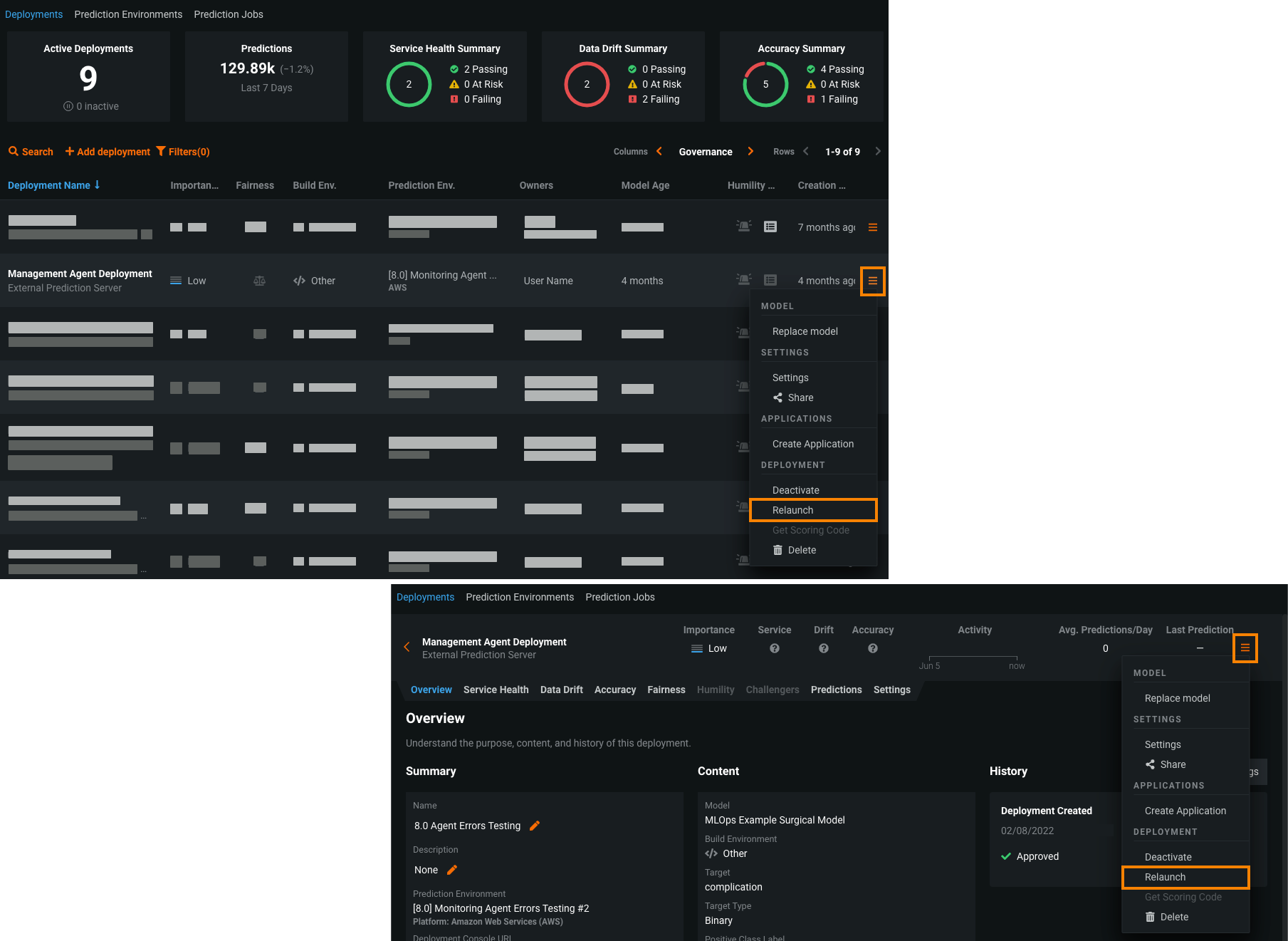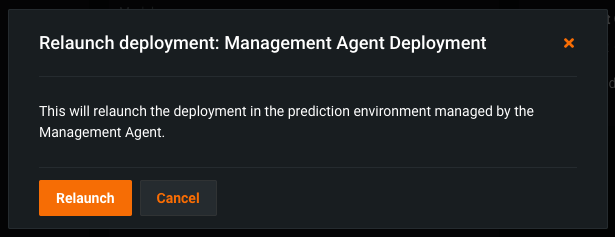Relaunch management agent deployments¶
To manually relaunch a management agent deployment without changes to the deployment's metadata, you can trigger a relaunch from the deployment's Actions menu .
To manually relaunch a deployment, take the following steps:
-
On the Deployments page or any tab within a deployment, next to the name of the deployment you want to relaunch, click the Actions menu and click Relaunch.
-
In the Relaunch deployment dialog box, click Relaunch.