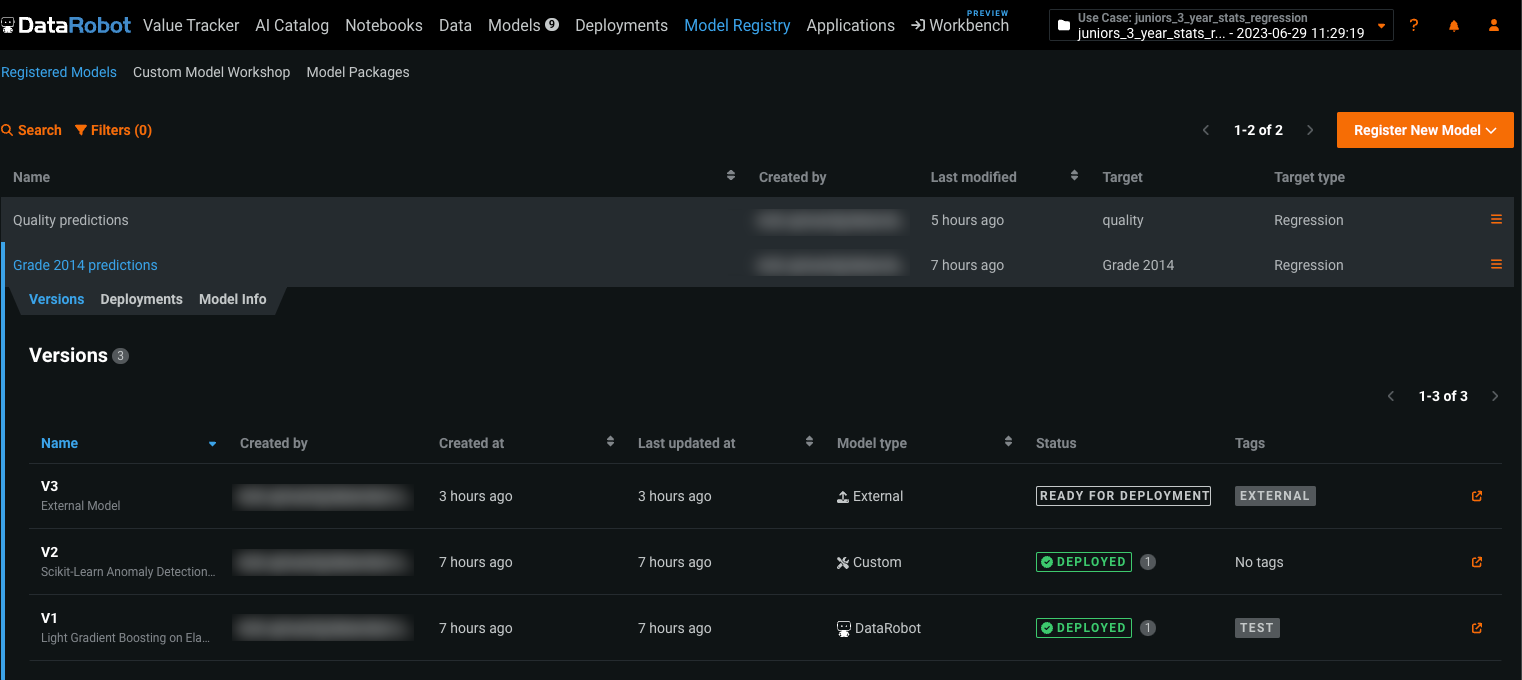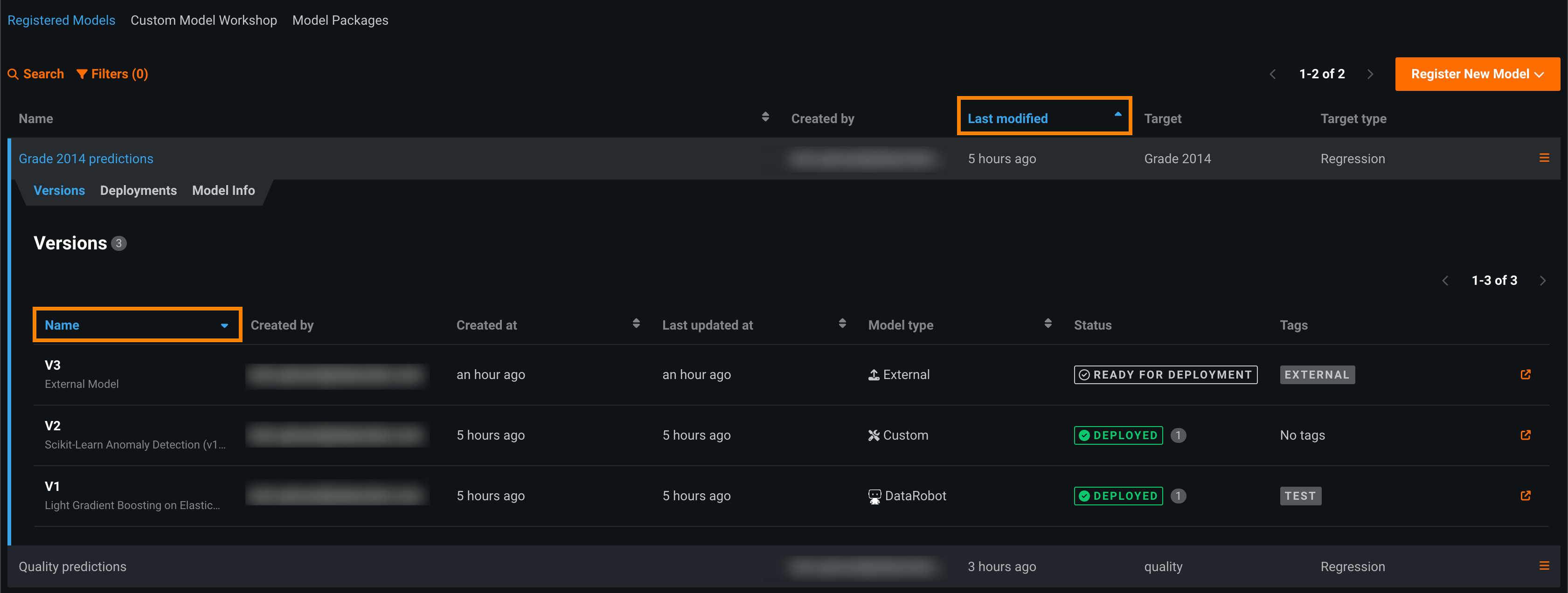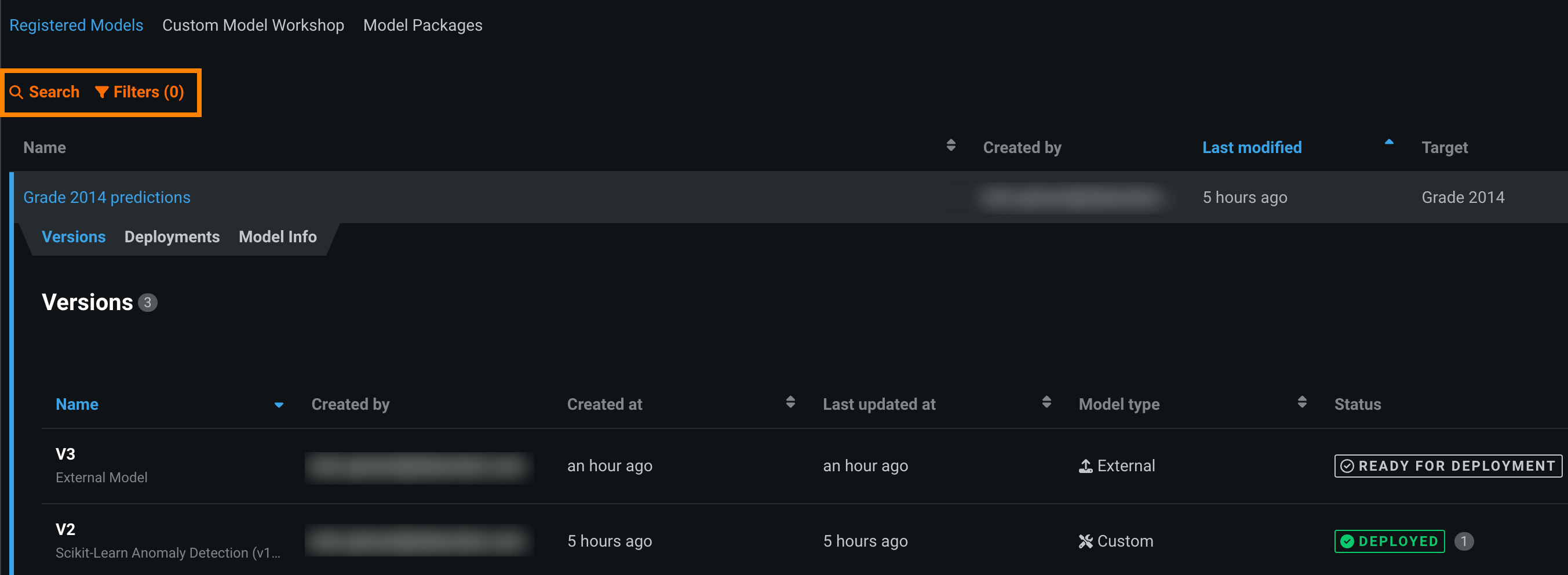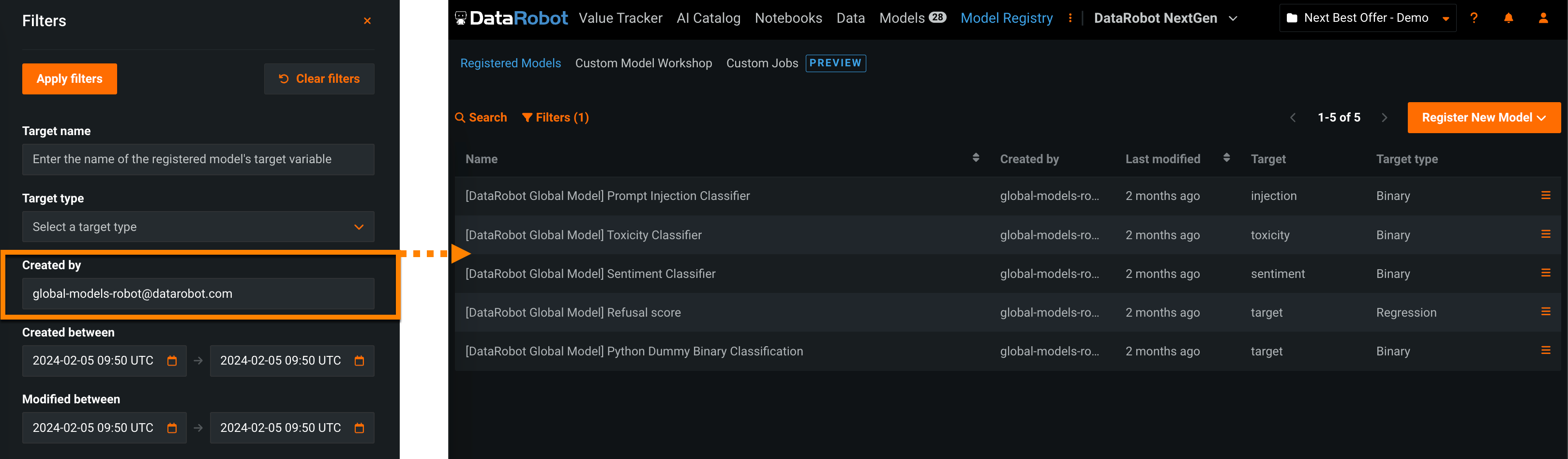Model Registry¶
The Model Registry is an organizational hub for the variety of models used in DataRobot. Models are registered as deployment-ready model packages. Each registered model package functions the same way, regardless of the origin of its model. These model packages are grouped into registered models containing registered model versions, allowing you to categorize them based on the business problem they solve. Registered models can contain the following artifacts as registered model versions:
-
DataRobot, custom, and external models
-
Challenger models (alongside the champion)
-
Automatically retrained models.
Custom models are created and tested in the Model Registry on the Custom Model Workshop tab, and external models operate outside of DataRobot, associated with an external model in the Model Registry.
Once you add registered models, you can search, filter, and sort them. You can also share your registered models (and the versions they contain) with other users. Registered model packages (model artifacts with associated metadata) are listed on the Model Registry > Registered Models tab:
In addition, from the Model Registry, you can generate model compliance documentation from model packages and deploy, share, or archive models.
Add registered models and versions¶
You can register DataRobot, custom, and external model packages. When you add model packages to the Registered Models page, you can create a new registered model (version one) or save the model package as a new version of an existing registered model. Model packages added as versions of the same registered model must have the same target type, target name, and, if applicable, target classes and time series settings. To learn to add registered models to the mode registry, review the following documentation:
| Topic | Describes |
|---|---|
| Register DataRobot models | How to add a DataRobot model to the Model Registry from the Leaderboard. |
| Register custom models (MLOps only) |
How to register custom inference models in the Model Registry. |
| Register external models (MLOps only) |
How to register external models in the Model Registry. |
Important
Each registered model on the Registered Models page must have a unique name. If you choose a name that exists anywhere within your organization when creating a new registered model, the Model registration failed warning appears. Use a different name or add this model as a new version of the existing registered model.
Access registered models and versions¶
On the Registered Models page, you can sort registered models by Name or Last modified. In a registered model, on the Versions tab, you can sort versions by Name, Created at, Last updated at, or Model type:
In the top-left corner of the Registered Models page, you can click Search and enter the registered model name to locate it on the Registered Models page or click Filters to enable, modify, or clear filters on the Registered Models page:
For more information, see the View and manage registered models documentation.
Access global models¶
Availability information
Global models are a premium feature. Contact your DataRobot representative for information on enabling the feature.
From the Registered Models page, you can deploy pre-trained, global models for predictive or generative use cases. These high-quality, open-source models are trained and ready for deployment, allowing you to make predictions without additional setup. For LLM use cases, you can find classifiers to identify prompt injection, toxicity, and sentiment, as well as a regressor to output a refusal score.
Global model availability
Global models created by DataRobot are available to all users. Administrator-created global models are available based on the following rules:
- If an organization administrator creates a global model, that global model is available to all users within the organization.
- If a platform administrator creates a global model, it's available to all users of that DataRobot platform instance.
Only administrators have edit rights to global models. Deployed global models follow the deployment's sharing rules.
To identify the global models created by DataRobot on the Model Registry > Registered Models page, click Filters, enter global-models-robot@datarobot.com in the Created by field, then click Apply filters:
The following global models are available:
| Model | Type | Target | Description |
|---|---|---|---|
| Prompt Injection Classifier | Binary | Classifies text as prompt injection or legitimate. This guard model requires one column named text, containing the text to classify. For more information, see the deberta-v3-base-injection model details. |
|
| Toxicity Classifier | Binary | Classifies text as toxic or non-toxic. This guard model requires one column named text, containing the text to classify. For more information, see the toxic-comment-model details. |
|
| Sentiment Classifier | Binary | Classifies text sentiment as positive or negative. This model requires one column named text, containing the text to classify. For more information, see the distilbert-base-uncased-finetuned-sst-2-english model details. |
|
| Emotions Classifier | Multiclass | Classifies text by emotion. This is a multilabel model, meaning that multiple emotions can be applied to the text. This model requires one column named text, containing the text to classify. For more information, see the roberta-base-go_emotions-onnx model details. |
|
| Refusal Score | Regression | Outputs a maximum similarity score, comparing the input to a list of cases where an LLM has refused to answer a query because the prompt is outside the limits of what the model is configured to answer. | |
| Presidio PII Detection | Binary | Detects and replaces Personally Identifiable Information (PII) in text. This guard model requires one column named text, containing the text to be classified. The types of PII to detect can optionally be specified in a column, 'entities', as a comma-separated string. If this column is not specified, all supported entities will be detected. Entity types can be found in the PII entities supported by Presidio documentation. In addition to the detection result, the model returns an anonymized_text column, containing an updated version of the input with detected PII replaced with placeholders. For more information, see the Presidio: Data Protection and De-identification SDK documentation. |
|
| Zero-shot Classifier | Binary | Performs zero-shot classification on text with user-specified labels. This model requires classified text in a column named text and class labels as a comma-separated string in a column named labels. It expects the same set of labels for all rows; therefore, the labels provided in the first row are used. For more information, see the deberta-v3-large-zeroshot-v1 model details. |
|
| Python Dummy Binary Classification | Binary | Always yields 0.75 for the positive class. For more information, see the python3_dummy_binary model template. |