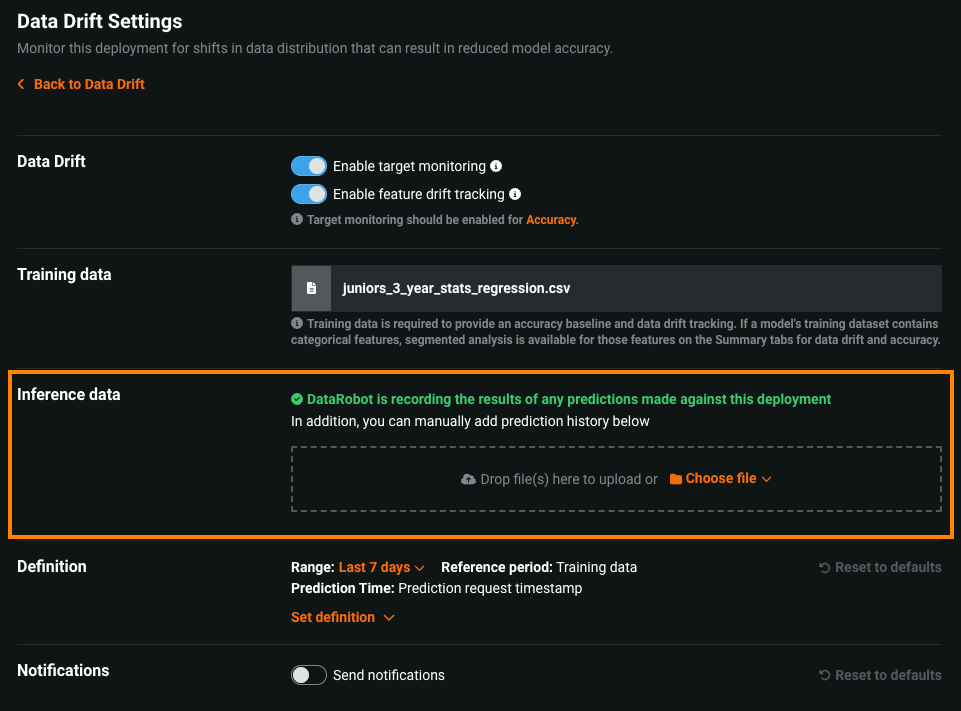Add prediction data post-deployment¶
Users with the Owner role can add historical prediction data to external model deployments if data drift is enabled. To do so, navigate to the Data Drift > Settings tab and click Choose file in the Inference data section to upload your prediction data in XLSX, CSV, or TXT format. You can also select prediction data from the AI Catalog.
Training data is a critical component for calculating data drift. If you did not include training data when you created a deployment, or if there was an error when uploading that data, you can also add training data from the Data Drift > Settings tab.
These datasets must meet the following requirements:
-
Historical prediction data: The uploaded data have the same features as the original prediction dataset. After uploading new data, DataRobot prompts you to confirm the addition because you cannot remove data from a deployment later. To use different prediction data, create a new deployment.
-
Missing training data: The uploaded data must include the same features as the prediction (scoring) dataset. You cannot replace training data. If you want a deployment to use different training data, create a new deployment with the appropriate data.