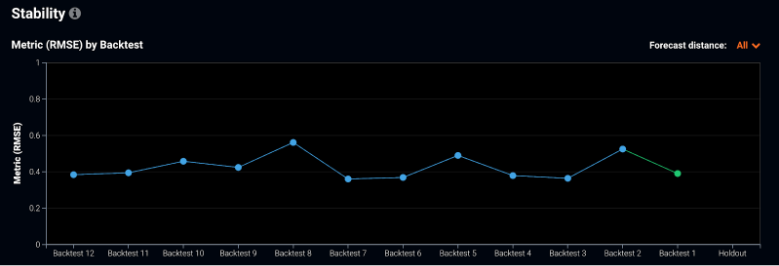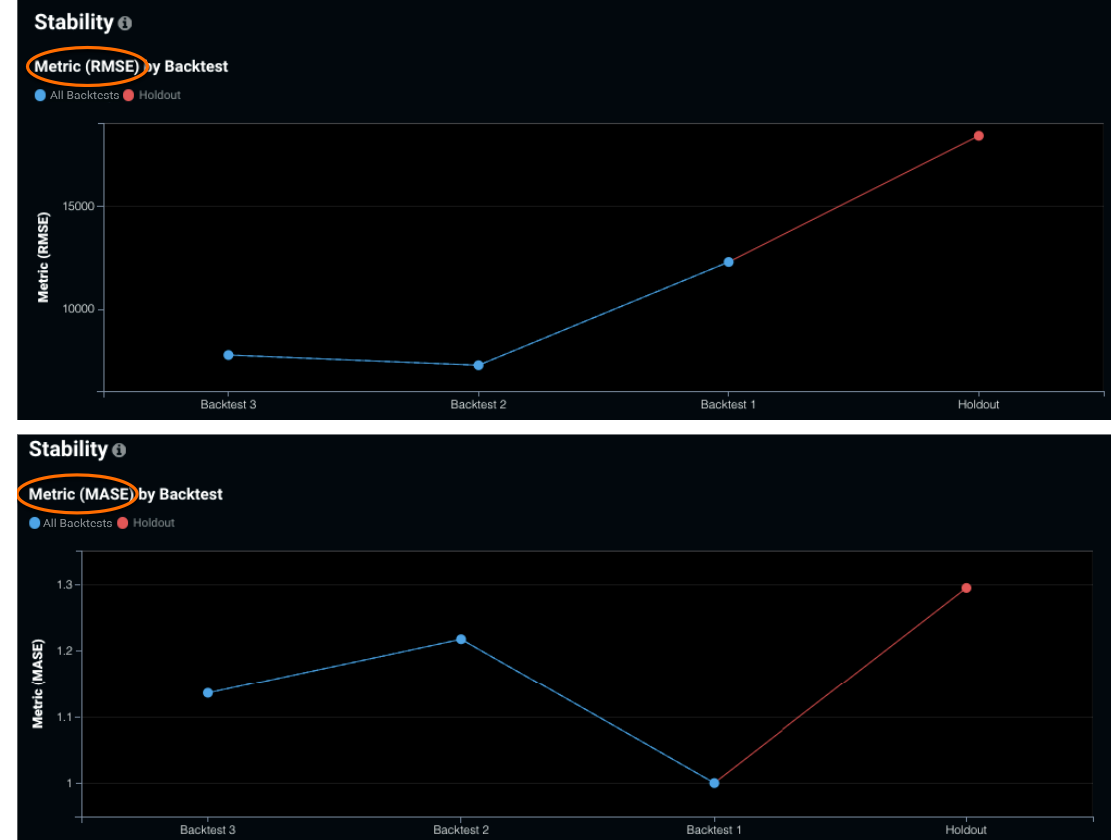Stability¶
The Stability tab provides an at-a-glance summary of how well a model performs on different backtests. Use the results to understand whether a model is consistent across time, helping to evaluate the process of training and measuring performance. To use the tab, which is available for all date/time partitioning projects, first compute all backtests for the model (from the Leaderboard, click Backtesting > Run). To include the information for the holdout partition, unlock holdout. The backtesting information in this chart is the same as that available from the Model Info tab.
The values in the chart represent the validation scores for each backtest and the holdout. Hover over a backtest or holdout to display the actual score and the range for the partition.
Changing the optimization metric from the Leaderboard changes the display, providing additional evaluation tools: