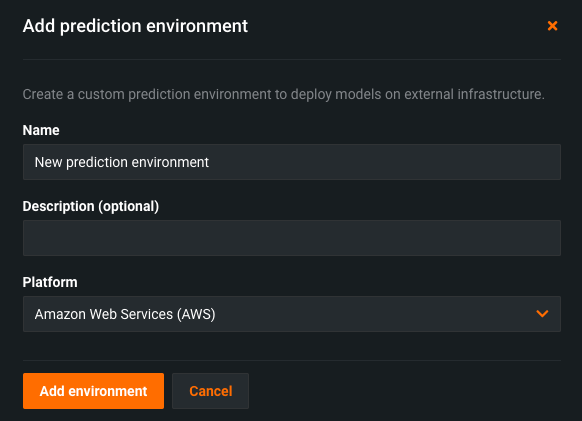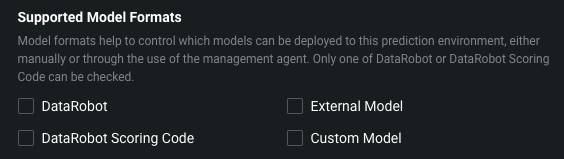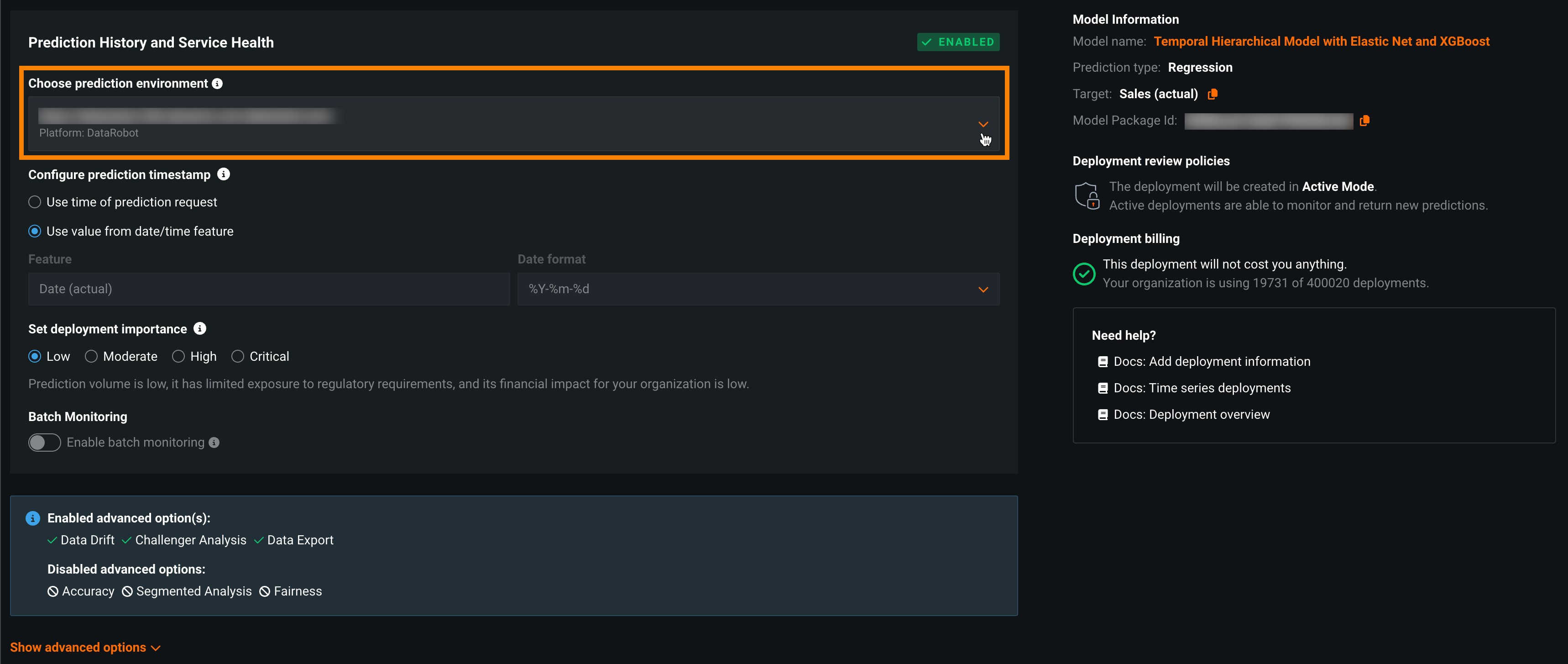Add external prediction environments¶
Models that run on your own infrastructure (outside of DataRobot) may be run in different environments and can have differing deployment permissions and approval processes. For example, while any user may have permission to deploy a model to a test environment, deployment to production may require a strict approval workflow and only be permitted by those authorized to do so. Prediction environments support this deployment governance by grouping deployment environments and supporting grouped deployment permissions and approval workflows.
On the Prediction Environments page, you can review the DataRobot prediction environments available to you and create external prediction environments for both DataRobot models running on the Portable Prediction Server and remote models monitored by the monitoring agent.
To deploy models on external infrastructure, you create a custom external prediction environment:
-
Click Deployments > Prediction Environments and then click + Add prediction environment.
-
In the Add prediction environment dialog box, complete the following fields:
Field Description Name Enter a descriptive prediction environment name. Description (Optional) Enter a description of the external prediction environment. Platform Select the external platform on which the model is running and making predictions. -
Under Supported Model Formats, select one or more formats to control which models can be deployed to the prediction environment, either manually or using the management agent. The available model formats are DataRobot or DataRobot Scoring Code, External Model, and Custom Model.
Important
You can only select one of DataRobot or DataRobot Scoring Code.
-
(Optional) If you want to manage your external model with DataRobot MLOps, click Use Management Agent to allow the MLOps Management Agent to automate the deployment, replacement, and monitoring of models in this prediction environment.
-
Once you configure the environment settings, click Add environment.
The environment is now available from the Prediction Environments page.
Select a prediction environment for a deployment¶
After you add a prediction environment to DataRobot, you can deploy a model and use the prediction environment for the deployment.
Specify the prediction environment in the Prediction History and Service Health section:
Warning
After you specify a prediction environment and create the deployment, you cannot change the prediction environment.