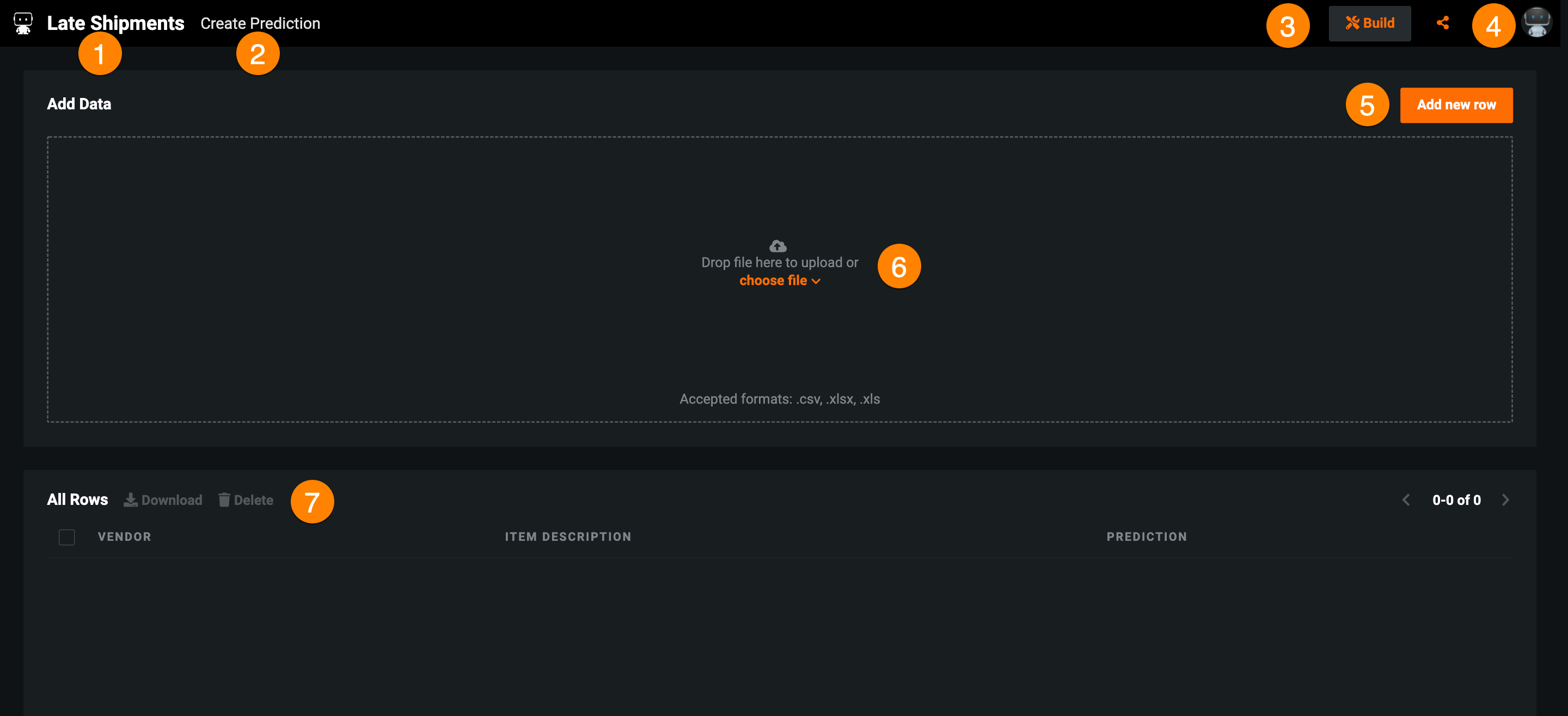Use no-code applications¶
On the Applications tab, click Open next to the application you want to launch—from here you can test different application configurations before sharing it with users.
Note
End-users must sign in with a DataRobot account or access the application via a link that can be shared with users outside of DataRobot.
These sections describe the actions available when using No-Code AI Apps:
| Topic | Description |
|---|---|
| Make predictions | Make single record or batch predictions. |
| Analyze prediction results | Analyze prediction information and insights for individual predictions. |
UI overview¶
| Element | Description | |
|---|---|---|
| 1 | Application name | Displays the application name. Click to return to the app's Home page. |
| 2 | Pages | Navigates between application pages. |
| 3 | Build | Allows you to edit the application. |
| 4 | Share | Shares the application with users, groups, or organizations within DataRobot. |
| 5 | Add new row | Opens the Create Prediction page, where you can make single record predictions. |
| 6 | Add Data | Uploads batch predictions—from the AI Catalog or a local file. |
| 7 | All rows | Displays a history of predictions. Select a row to view prediction results for that entry. |