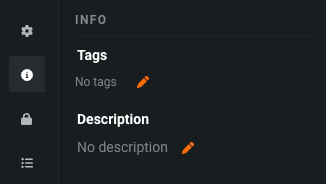Notebook settings¶
Select the settings wheel to configure notebook settings.
These settings allow you to control the display of:
- Line numbers in code blocks.
- Cell titles and outputs.
- Cell output scrolling.
Click the Actions menu to access additional notebook actions:
- Download the notebook as an
.ipynbfile. - Duplicate the notebook.
- Delete the notebook. Note that deleting a notebook will also delete its associated assets, such as the notebook's environment variables and any revision history.
Notebook metadata¶
Click the info icon ![]() to edit the notebook's metadata:
to edit the notebook's metadata:
-
Tags: (Optional) Enter one or more descriptive tags that you can use to filter notebooks when viewing them in the dashboard.
-
Description: (Optional) Enter a description of the notebook.