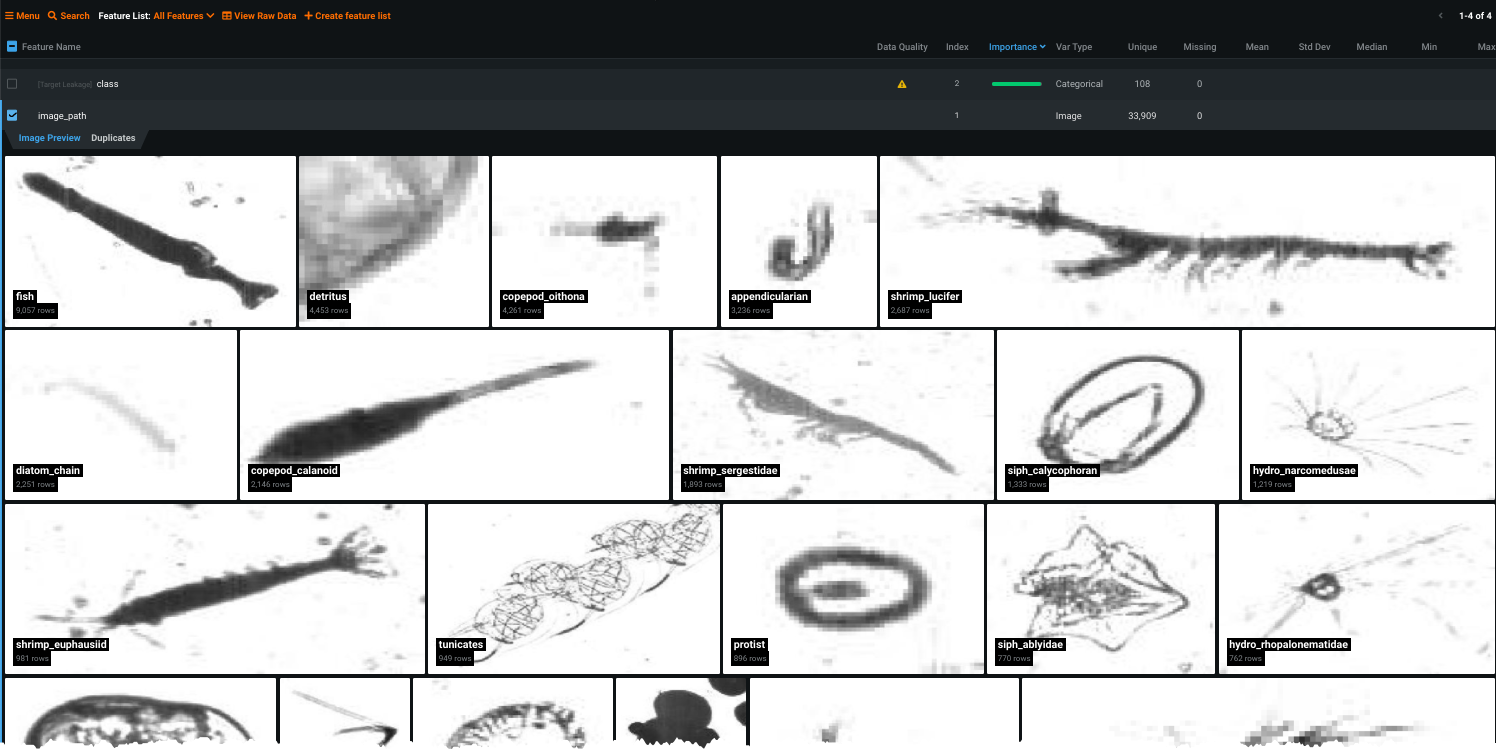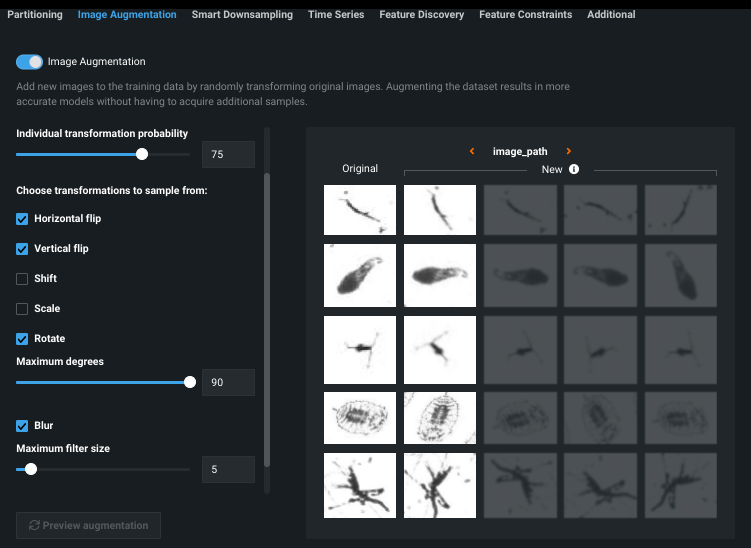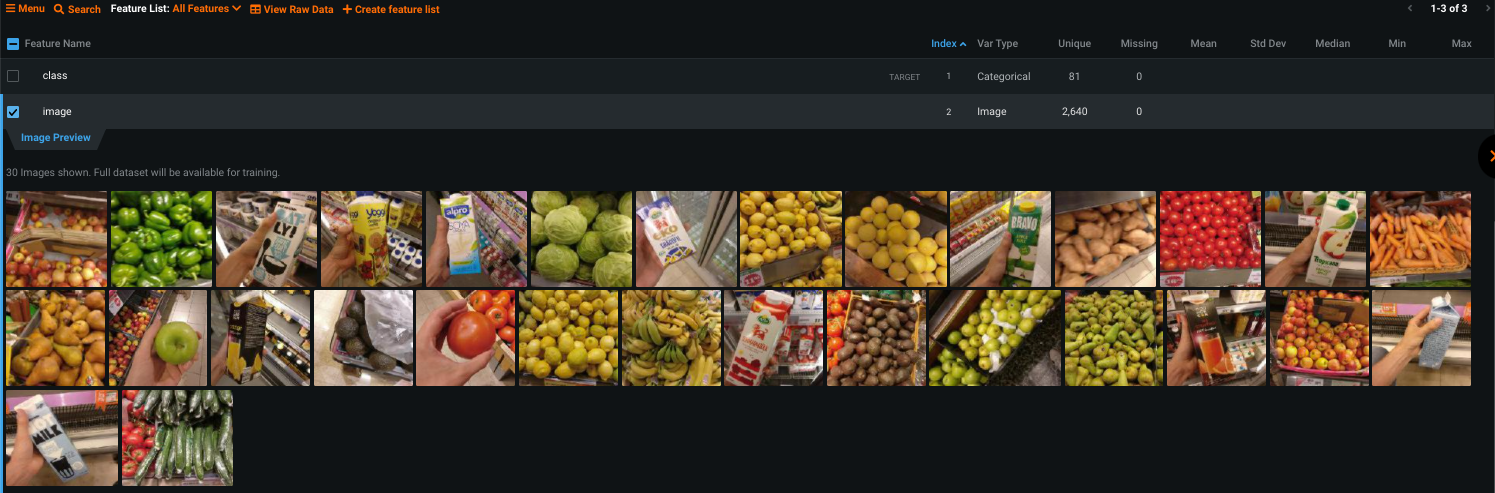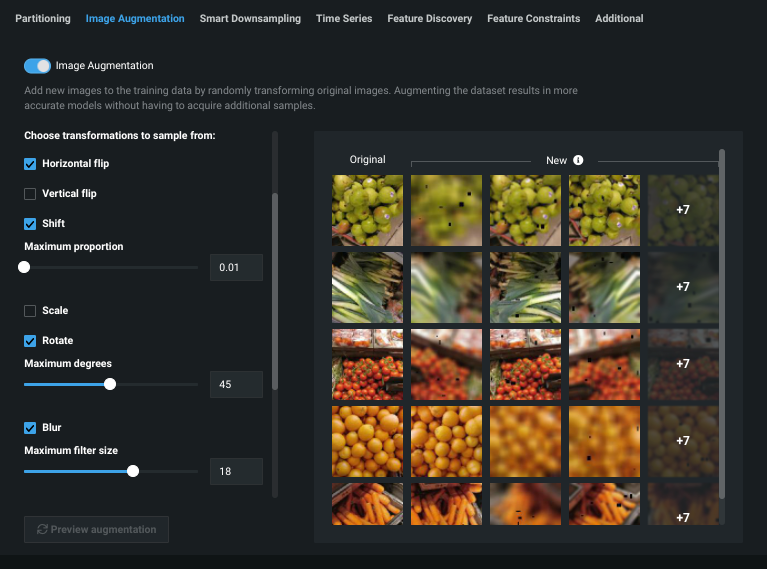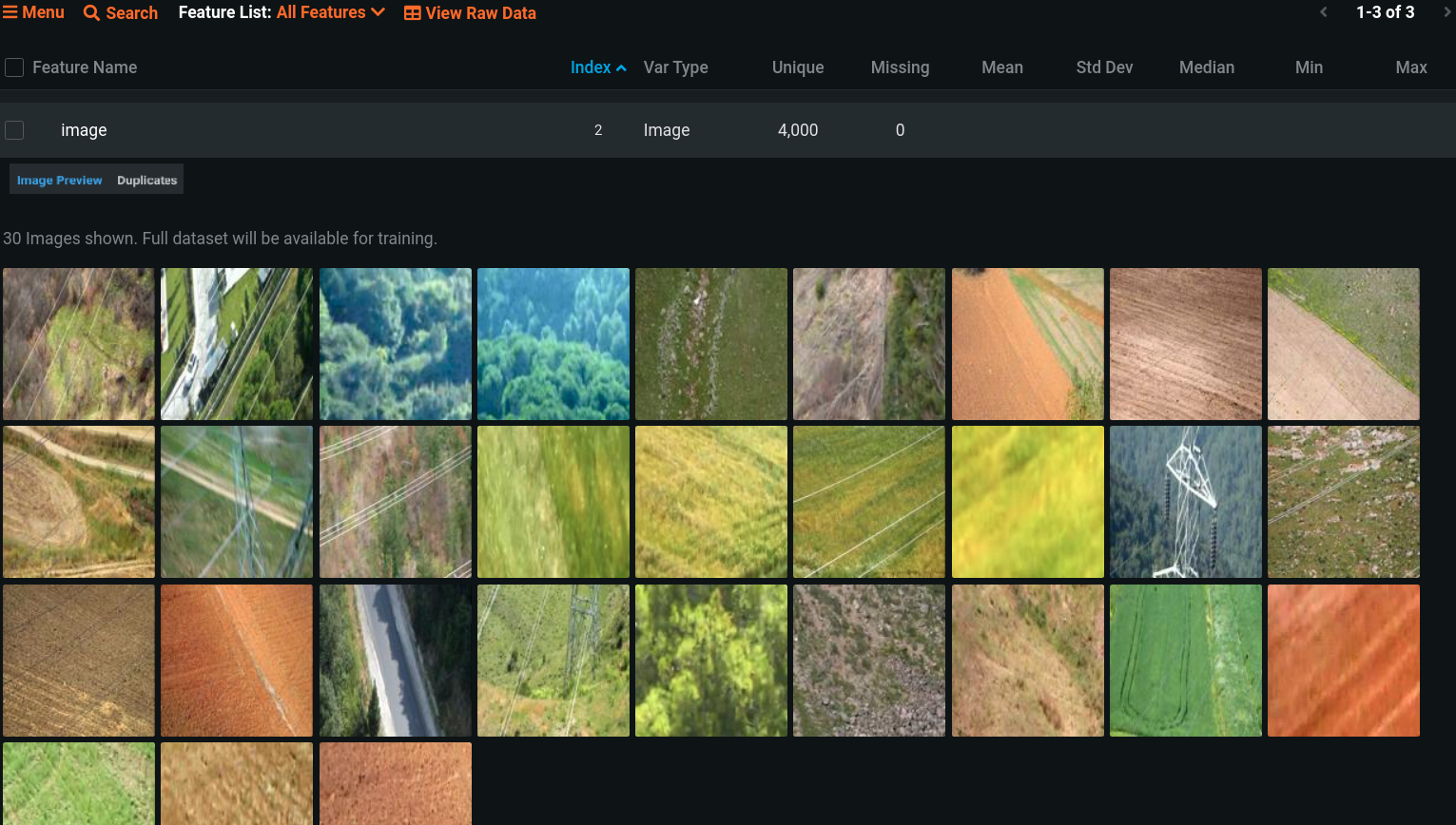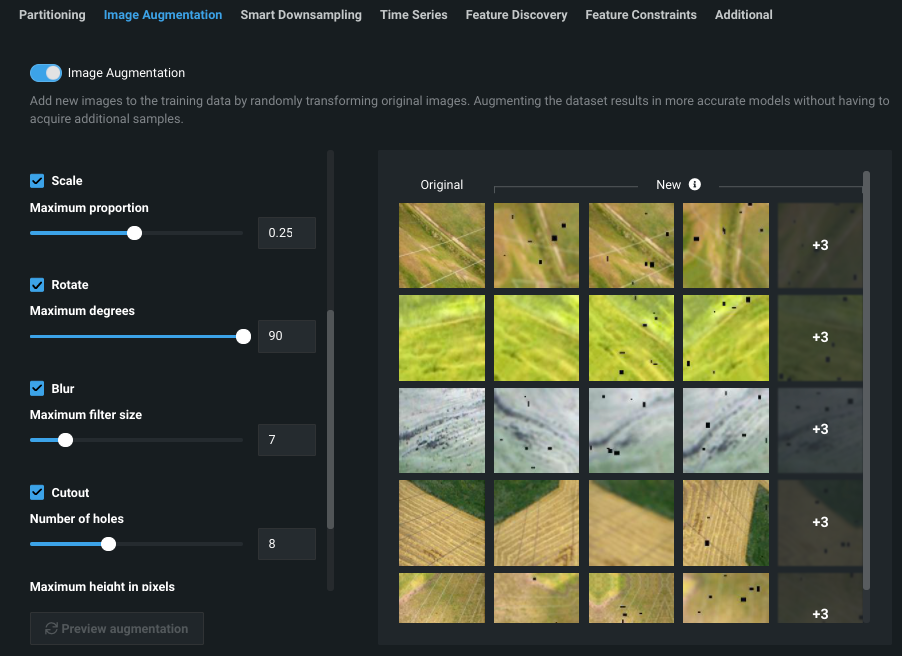Use case examples¶
Below are some example use cases to help illustrate how you might leverage domain knowledge of your dataset to craft a beneficial augmentation strategy. You can try the suggestions and then modify the settings using the Advanced Tuning tab. For each, the first screenshot explores the images by expanding the image feature in the Data tab. The second shows previews from the Advanced options > Image Augmentation tab.
Identifying types of plankton¶
This dataset contains tens of thousands of images of microscopic life and aquatic debris, taken with the ISIIS underwater imaging system.
To classify them into 24 classes:
-
Because of the way that floating plankton and debris move through water, they can be in any orientation, irrespective of gravity. This example supports enabling Horizontal and Vertical Flip and setting Rotation to a high maximum value.
-
Because of the way the images were cropped when the dataset was prepared and labelled, most images are centered with a similar margin. For this reason, you would not enable Shift or Scale.
-
The images have a variety of blurriness. Enable a slight Blur to match.
-
There are not many instances of shapes that occlude the plankton intended to be identified. In addition, since the images are very low resolution, there is probably a low chance of overfitting to specific small patterns or pixels. For these two reasons, do not enable Cutout.
Classifying groceries¶
This dataset contains a few thousand images—taken with a hand-held camera—of fruits, vegetables, and dairy products found in a grocery store.
Configuration suggestions to classify them into 83 classes:
-
Although the fruits and vegetables can be any orientation in the bins, photos are always taken with the ground at the bottom of the photo (right-side-up); best not to enable Vertical Flip.
-
While Horizontal Flip might be reasonable for fruits and vegetables, what about the dairy cartons? Does the model need to recognize specific text or a logo on the carton that would be harder to recognize if it were flipped? Use Horizontal Flip for the benefits it might provide to most other classes, but also experiment and compare with a model without Horizontal Flip (via Advanced Tuning).
-
Most photos are taken from approximately an arms length away, so there is probably no need to enable Scale.
-
Notice that the photos come from a wide variety of angles and are not always centered. To address this, apply Rotation and Shift.
-
The photo resolution seems consistent and the very small details might be necessary to distinguish among varieties of the same fruit. For that reason, don't enable Blur.
-
In addition, because there isn't obvious occlusion of the grocery items, first try without Cutout. Consider also trying with Cutout using Advanced Tuning.
Finding powerlines¶
This dataset contains a few thousand aerial images of the countryside. The example helps identify which images contain powerlines.
Consider:
-
Since the photos are taken from above and could capture the ground at many angles depending on how the airplane is flying, enable Horizontal Flip, Vertical Flip, and a large maximum Rotation.
-
Because the photos are taken from a variety of altitudes, enable Scale.
-
There is no centering or consistent margin in the photos, so enable Shift.
-
Enable Blur since the photos have a variety of blurriness/resolution levels.
-
Birds, trees, or discolorations in the ground can decrease the contrast between the powerlines and the ground, which might make it hard for the model to detect the powerlines. Enable Cutout to simulate more instances where part of the powerline might be difficult to detect, in the hopes that the model will more robustly detect any part of the powerline.