AI Catalog impact analysis¶
Availability information
AI Catalog impact analysis is off by default. Contact your DataRobot representative or administrator for information on enabling the feature.
Feature flag: Enable AI Catalog item impact analysis
The AI Catalog serves as a centralized collaboration hub for working with data and related assets. Additionally, it provides at-a-glance details (metadata) about these assets.
Available as a preview feature, you can view additional details that show how other entities in the application are related to—or dependent on—the current asset. This is useful for a number of reasons, allowing you to:
- View how popular an item is based on the number of projects in which it is used.
- Understand which other entities might be affected if you were to makes changes or deletions.
- Gain understanding on how the entity is used.
All of the following associations are reported (with frequency values) as applicable:
- Projects
- Prediction datasets
- Feature Discovery configurations
- Time series calendars
- Spark SQL queries
- External model packages
- Deployment retraining
To view details, click on the asset title and tiles relevant to the selection display:
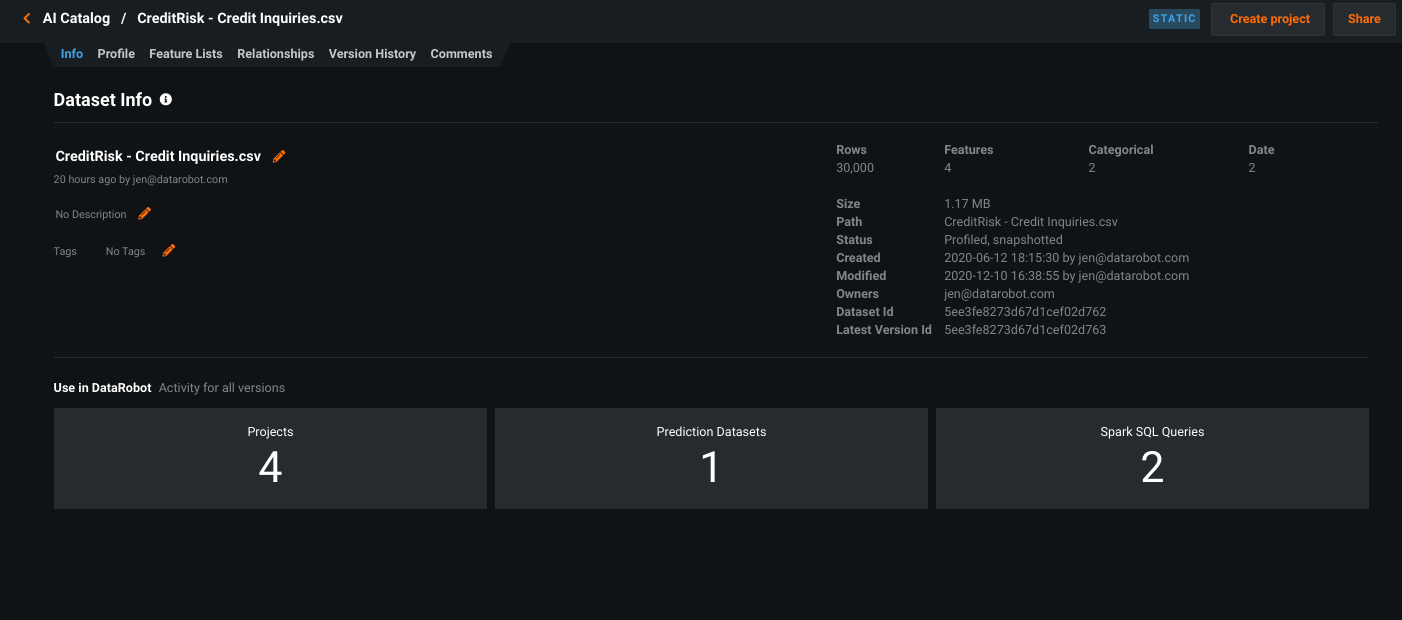
Click on a tile for summary details and then click on the associated button for specific detail. For example, click on Project for a summary and Open Project for detail:
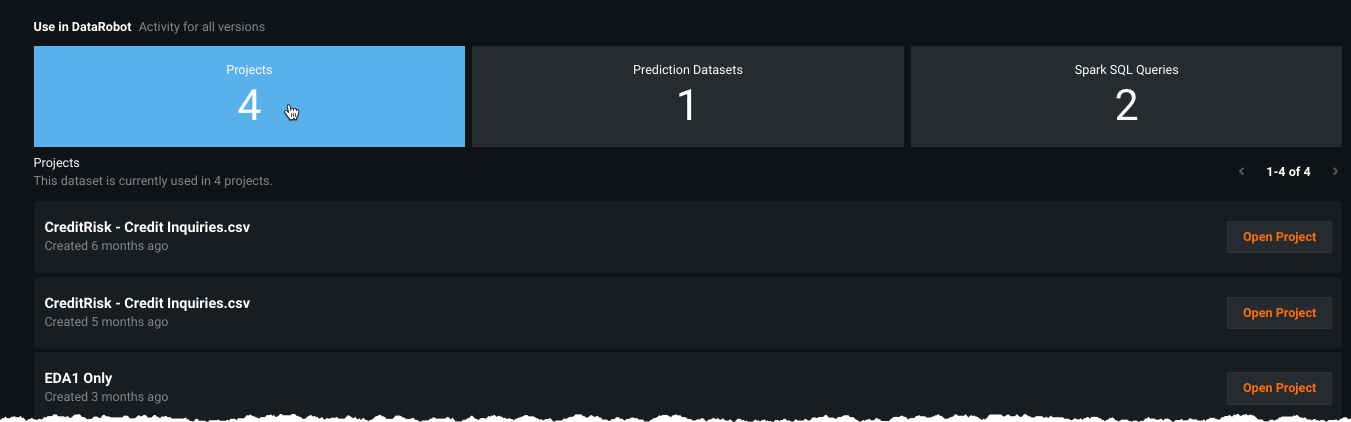
In this example, DataRobot opens to the Start screen if EDA1 was the last step completed or the Data page if EDA2 completed.
Each tile-type provides different (self-explanatory) details.
If you do not have permission to access an asset, you can view an entry that represents the asset but the entry does not disclose any additional information.
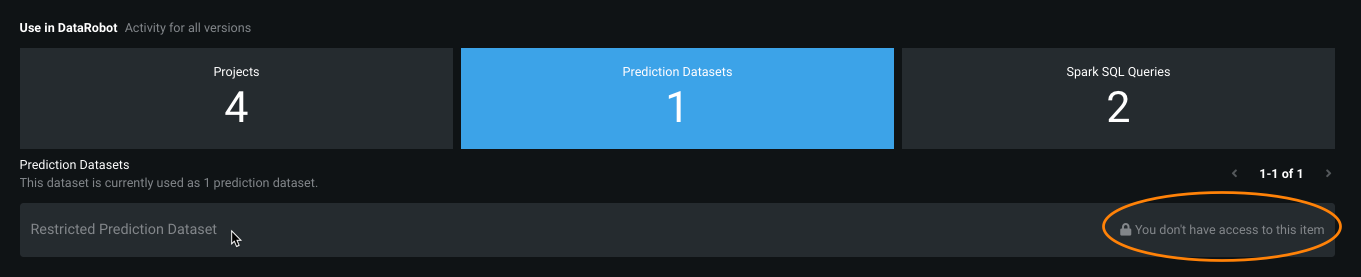
This functionality is also available from the Version History tab for an asset:
