Manage applications¶
The Applications tab lists any apps that you or a team member has created in a Use Case.
From this tab, you can:
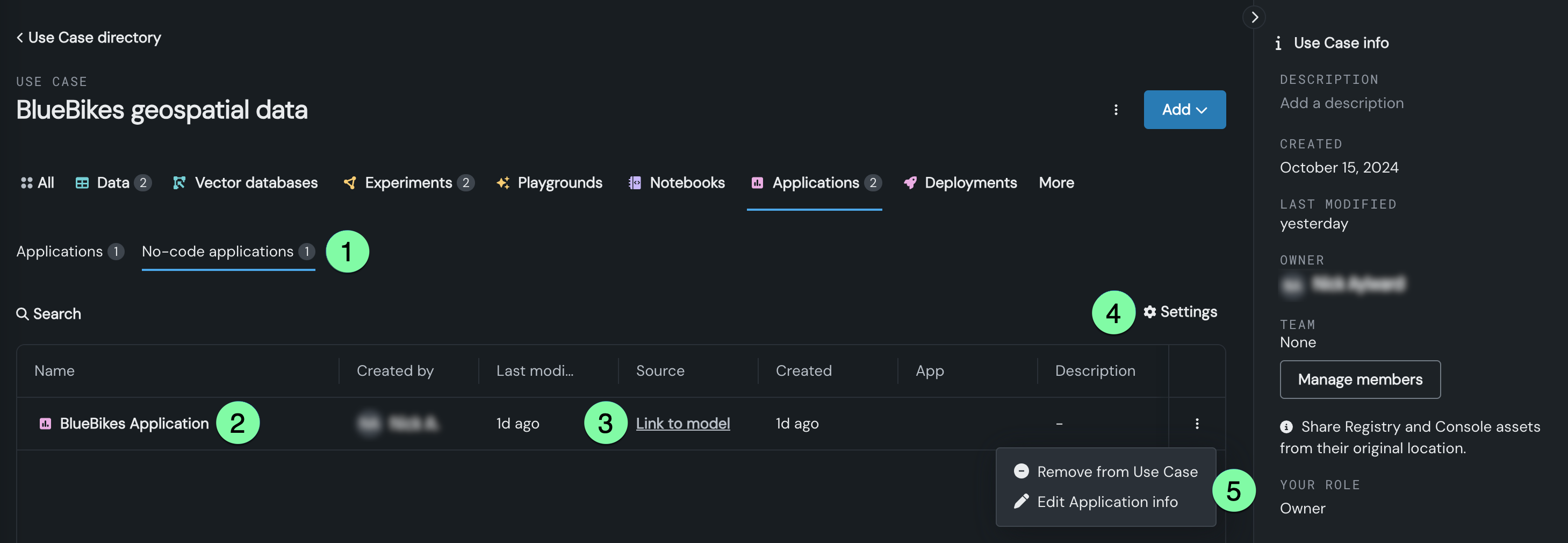
| Element | Description | |
|---|---|---|
| 1 | Application name | Click to launch an application. |
| 2 | Source | View the model used to create the application. |
| 3 | Settings | Control the columns displayed in this tab. |
| 4 | Actions menu | Click to remove an application from the Use Case. |
Next steps¶
From here, you can configure and use the application.
Updated June 4, 2024
Was this page helpful?
Great! Let us know what you found helpful.
What can we do to improve the content?
Thanks for your feedback!