Create an application¶
In Workbench, you can create applications directly from a model in your experiment so that you and other team members can quickly begin making predictions and generating data visualizations. All new applications open upon creation.
To create an app:
-
Follow the instructions to set up and run an experiment. Then, select the model you want to use to power the application.
-
Click Model actions > Create app. DataRobot begins building the model package.

-
Sign into the application with DataRobot.
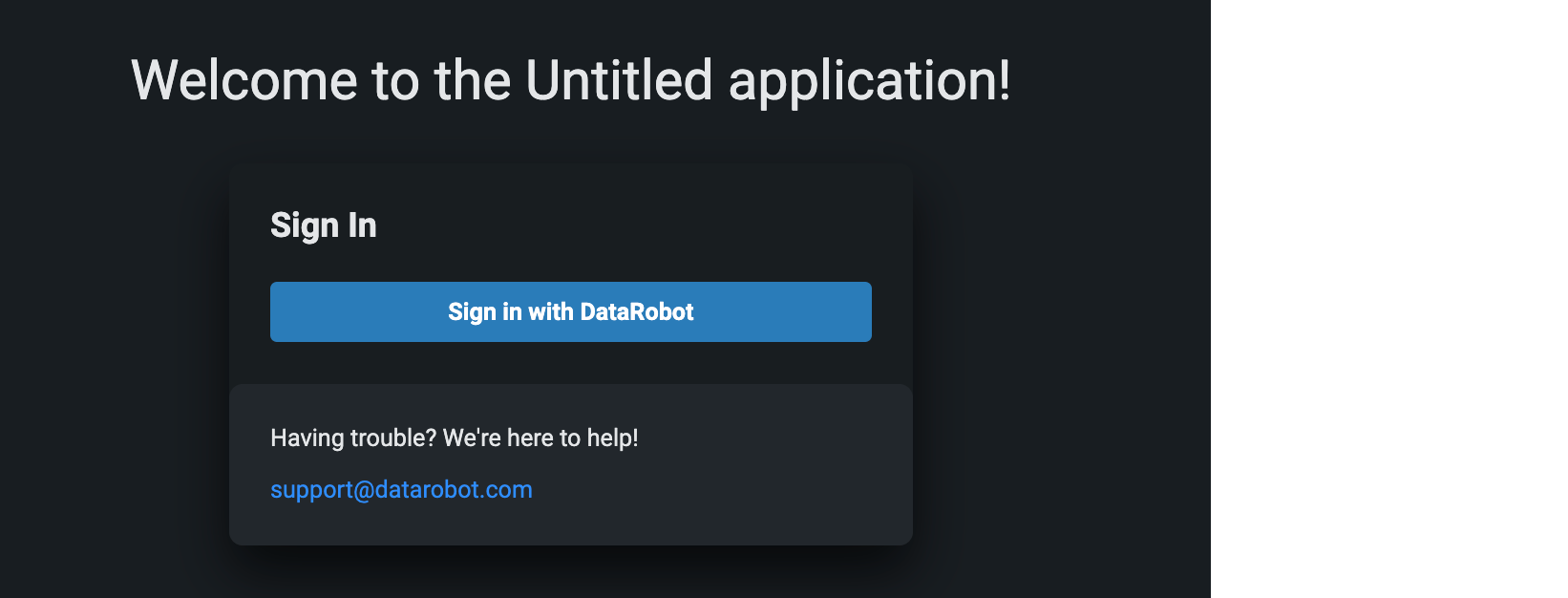
-
Authorize read/write access to the application.
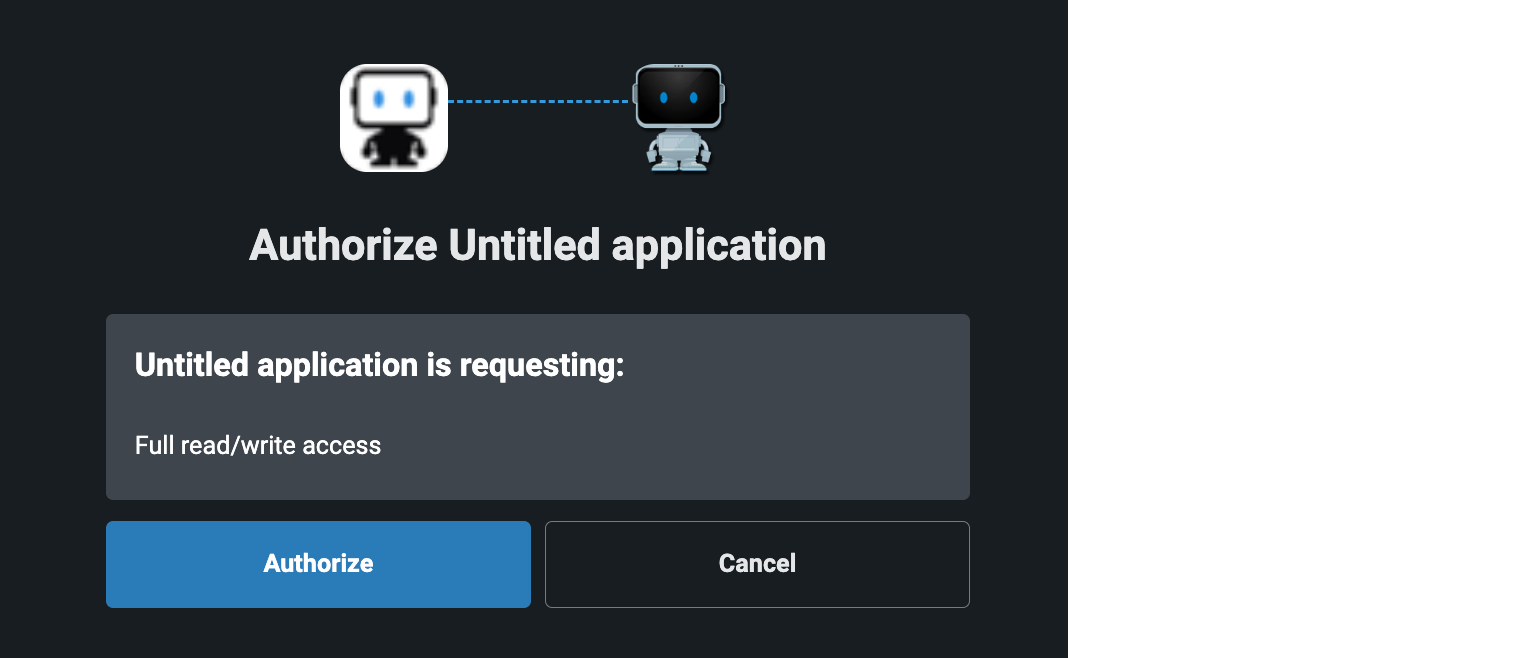
The new application opens in Edit mode where you can configure and share your application, as well as make predictions.
Next steps¶
From here, you can configure and use the application.