Model logs for model packages¶
Availability information
Model logs for model packages in the Model Registry are off by default and require the deprecated Model Packages tab. Contact your DataRobot representative or administrator for information on enabling this feature.
Feature flags: Enable Model Logs for Model Packages, Enable Legacy Model Registry
On the deprecated Model Packages tab in the Model Registry, the Model Logs tab displays information about the operations of the underlying model. This information can help you identify and fix errors. For example, compliance documentation requires DataRobot to execute many jobs, some of which run sequentially and some in parallel. These jobs may fail, and reading the logs can help you identify the cause of the failure (e.g., the Feature Effects job fails because a model does not handle null values).
Important
In the Model Registry, a model package's Model Logs tab only reports the operations of the underlying model, not the model package operations (e.g., model package deployment time).
To view the model logs for a model package:
-
In the Model Registry, click Model Packages.
-
Click a model package in the list, and then click Model Logs.
-
On the Model Logs tab, review the timestamped log entries:
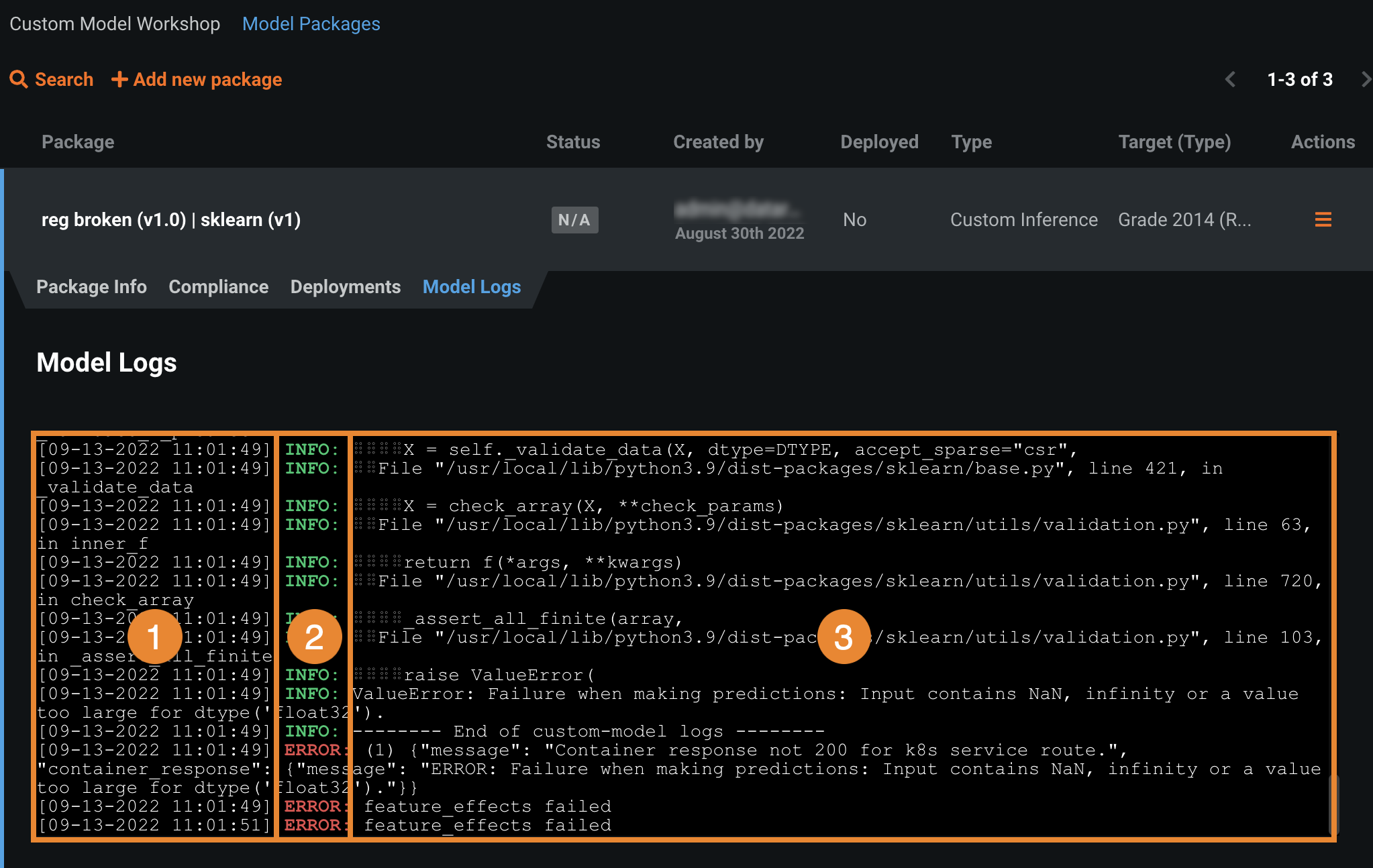
Information Description 1 Date / Time The date and time the model log event was recorded. 2 Status The status the log entry reports: - INFO: Reports a successful operation.
- ERROR: Reports an unsuccessful operation.
3 Message The description of the successful operation (INFO), or the reason for the failed operation (ERROR). This information can help you troubleshoot the root cause of the error. -
If you can't locate the log entry for the error you need to fix, it may be an older log entry not shown in the current view. Click Load older logs to expand the Model Logs view.
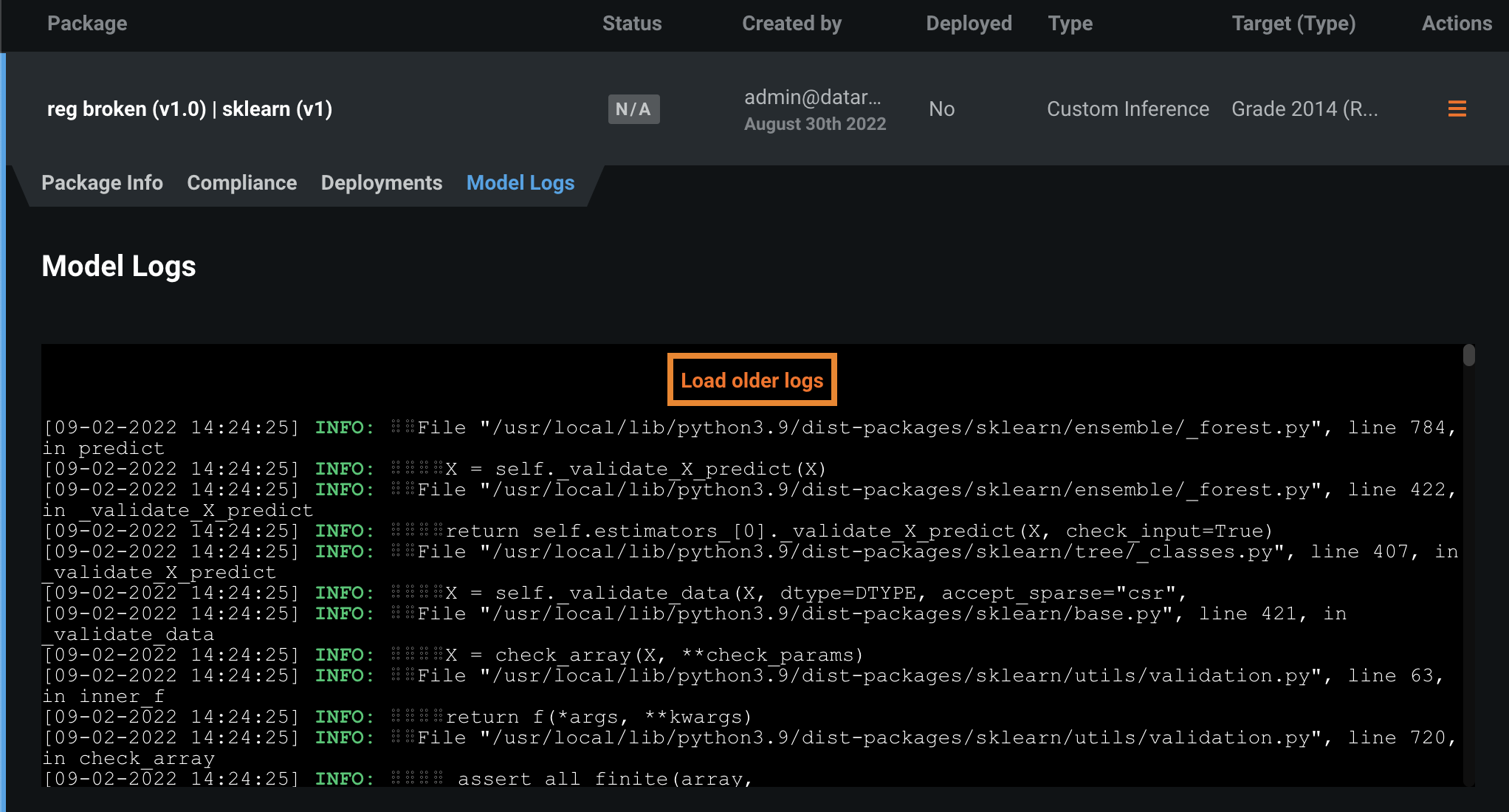
Tip
Look for the older log entries at the top of the Model Logs; they are added to the top of the existing log history.